Day05-延迟发布
文章延迟发布
问题:不管文章的发布时间是什么时间段都会立马进行审核,然后生成 APP 端相关的数据
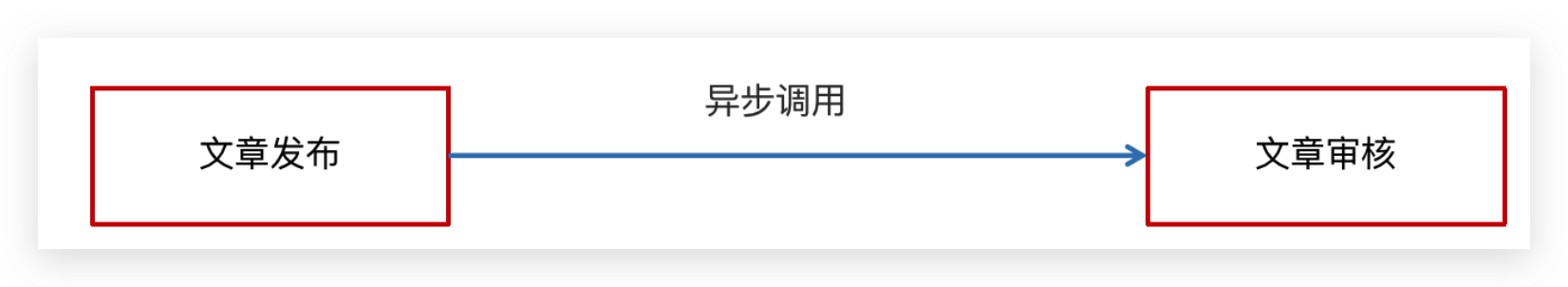
定时任务

延迟任务
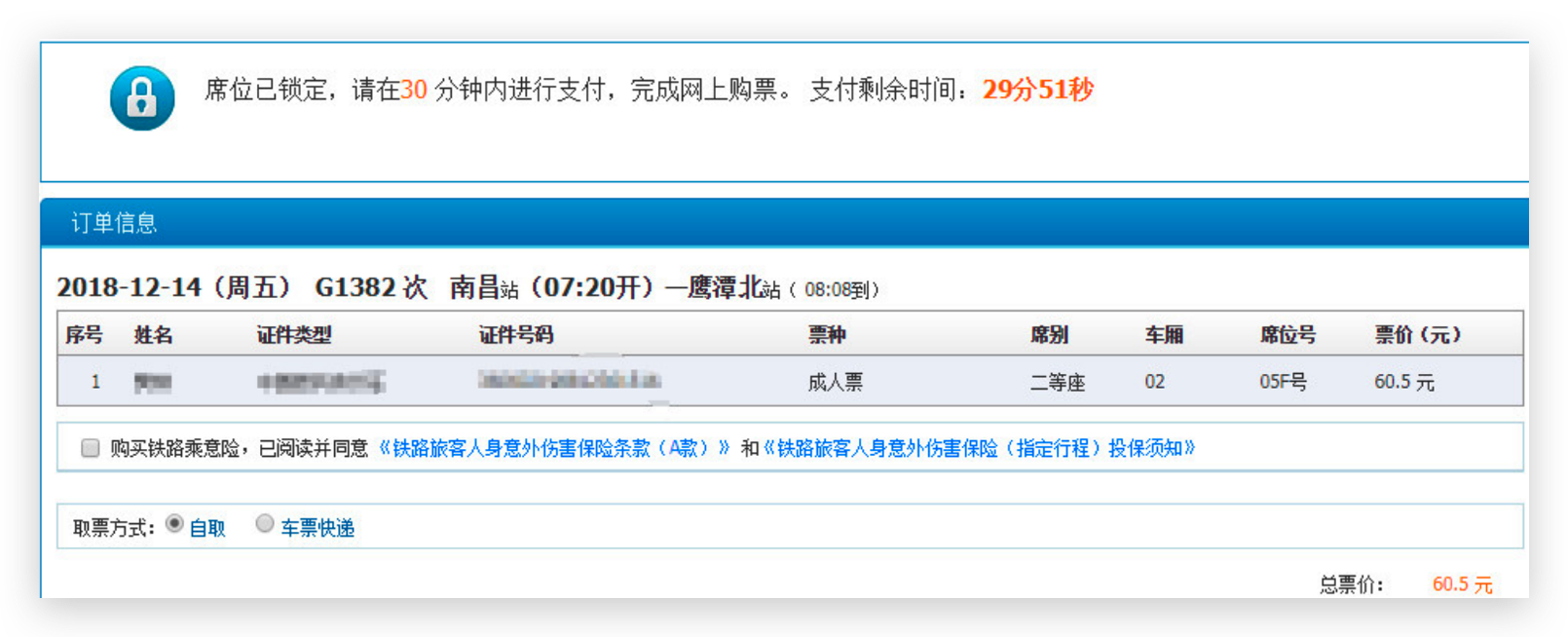
今日内容
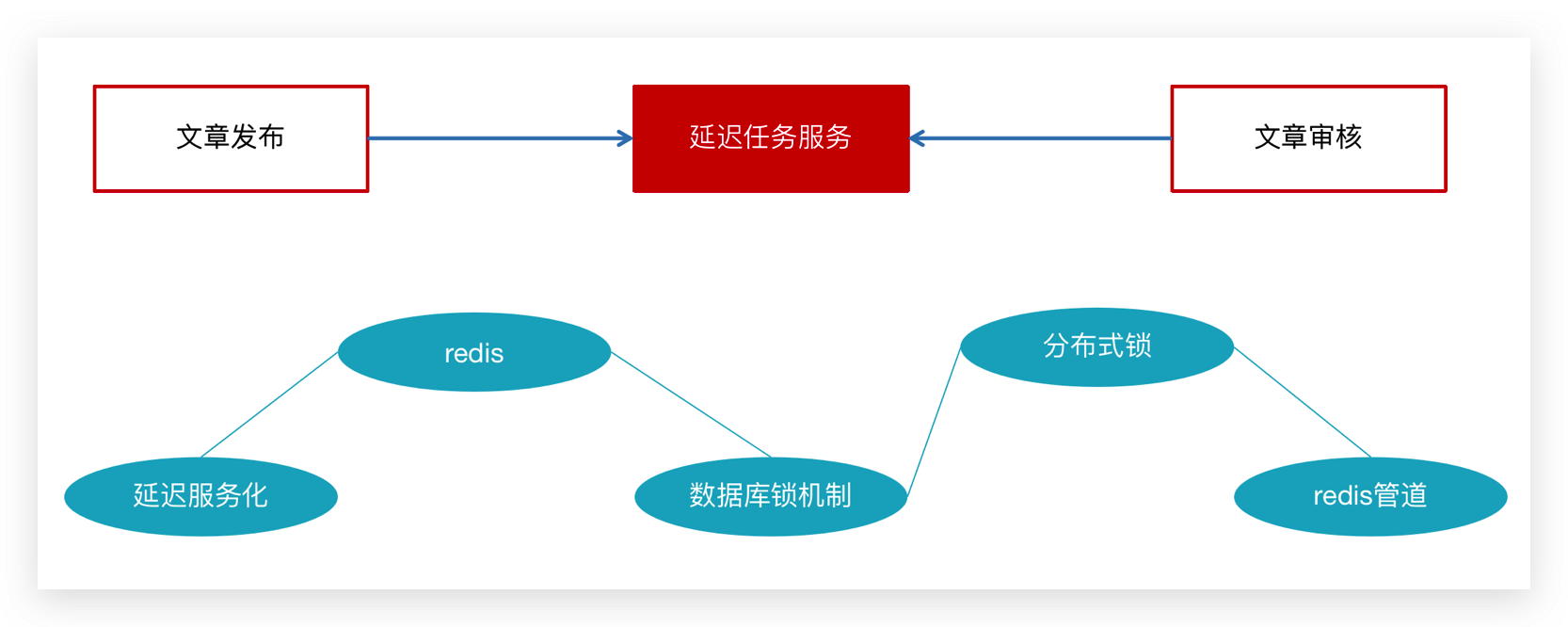
延迟任务概述
思考:什么是延迟任务
- 定时任务:有固定周期的,有明确的触发时间
- 延迟队列:没有固定的开始时间,它常常是由一个事件触发的,而在这个事件触发之后的一段时间内触发另一个事件,任务可以立即执行,也可以延迟
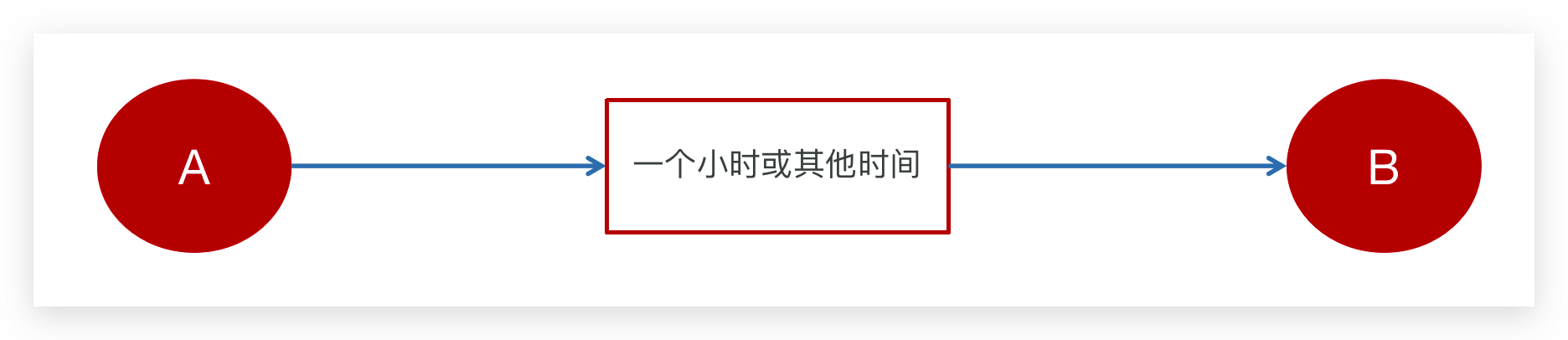
延迟队列应用场景:
场景一:订单下单之后30分钟后,如果用户没有付钱,则系统自动取消订单;如果期间下单成功,任务取消
场景二:接口对接出现网络问题,1分钟后重试,如果失败,2分钟重试,直到出现阈值终止
技术对比
DelayQueue
JDK自带DelayQueue 是一个支持延时获取元素的阻塞队列, 内部采用优先队列 PriorityQueue 存储元素,同时元素必须实现 Delayed 接口;在创建元素时可以指定多久才可以从队列中获取当前元素,只有在延迟期满时才能从队列中提取元素
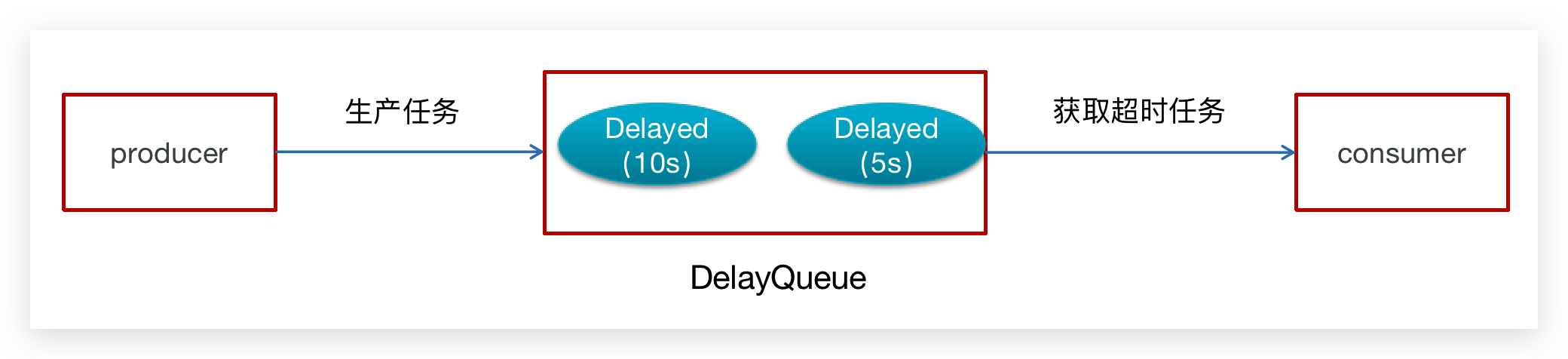
DelayQueue属于排序队列,它的特殊之处在于队列的元素必须实现Delayed接口,该接口需要实现compareTo和getDelay方法
- getDelay():获取元素在队列中的剩余时间,只有当剩余时间为0时元素才可以出队
- compareTo():用于排序,确定元素出队列的顺序。
代码实现:
1:在测试包jdk下创建延迟任务元素对象DelayedTask,实现compareTo和getDelay方法,
2:在main方法中创建DelayQueue并向延迟队列中添加三个延迟任务,
3:循环的从延迟队列中拉取任务
public class DelayedTask implements Delayed{
// 任务的执行时间
private int executeTime = 0;
public DelayedTask(int delay){
Calendar calendar = Calendar.getInstance();
calendar.add(Calendar.SECOND,delay);
this.executeTime = (int)(calendar.getTimeInMillis() /1000 );
}
/**
* 元素在队列中的剩余时间
* @param unit
* @return
*/
@Override
public long getDelay(TimeUnit unit) {
Calendar calendar = Calendar.getInstance();
return executeTime - (calendar.getTimeInMillis()/1000);
}
/**
* 元素排序
* @param o
* @return
*/
@Override
public int compareTo(Delayed o) {
long val = this.getDelay(TimeUnit.NANOSECONDS) - o.getDelay(TimeUnit.NANOSECONDS);
return val == 0 ? 0 : ( val < 0 ? -1: 1 );
}
public static void main(String[] args) {
DelayQueue<DelayedTask> queue = new DelayQueue<DelayedTask>();
queue.add(new DelayedTask(5));
queue.add(new DelayedTask(10));
queue.add(new DelayedTask(15));
System.out.println(System.currentTimeMillis()/1000+" start consume ");
while(queue.size() != 0){
DelayedTask delayedTask = queue.poll();
if(delayedTask !=null ){
System.out.println(System.currentTimeMillis()/1000+" cosume task");
}
//每隔一秒消费一次
try {
Thread.sleep(1000);
} catch (InterruptedException e) {
e.printStackTrace();
}
}
}
}DelayQueue实现完成之后思考一个问题:
使用线程池或者原生DelayQueue程序挂掉之后,任务都是放在内存,需要考虑未处理消息的丢失带来的影响,如何保证数据不丢失,需要持久化(磁盘)
RabbitMQ实现
TTL:Time To Live (消息存活时间)
死信队列:Dead Letter Exchange(死信交换机),当消息成为Dead message后,可以重新发送另一个交换机(死信交换机)
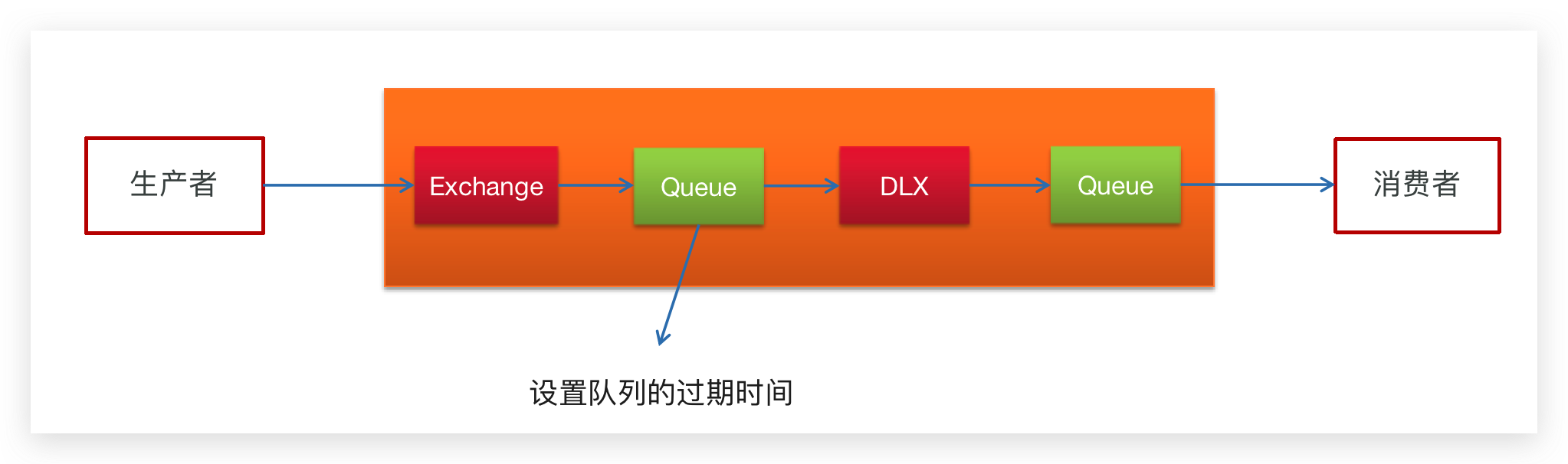
Redis实现
Zset 数据类型的去重有序(分数排序)特点进行延迟。例如:时间戳作为score进行排序

todo RabbitMQ实现延迟队列和Redis实现延迟队列优劣
Redis实现
实现思路
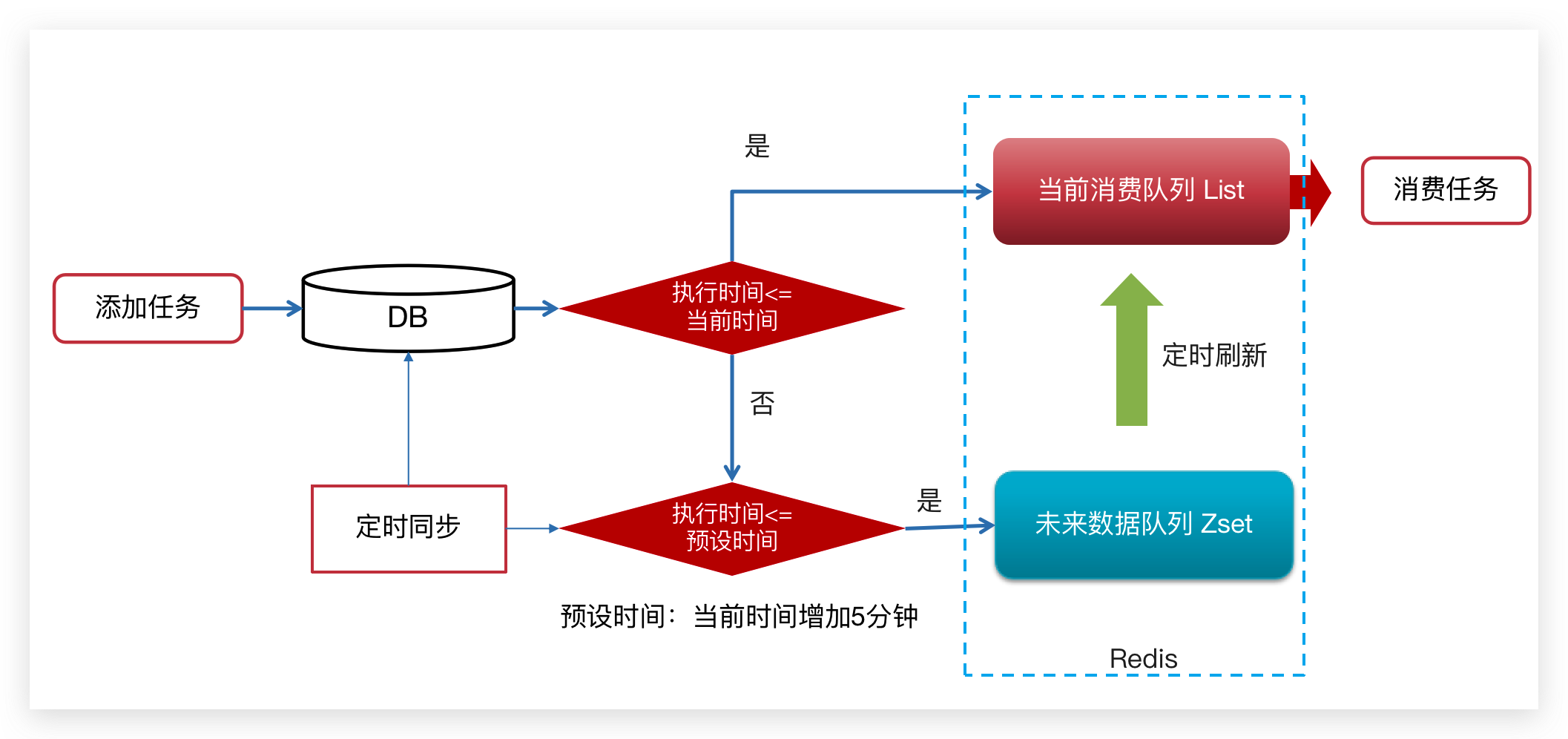
💡 思考
1.为什么任务需要存储在数据库中?
- 延迟任务是一个通用的服务,任何需要延迟得任务都可以调用该服务,需要考虑数据持久化的问题,存储数据库中是一种数据安全的考虑。
2.为什么redis中使用两种数据类型,list和zset?
原因一:list存储立即执行的任务,zset存储未来的数据
原因二:任务量过大以后,zset的性能会下降
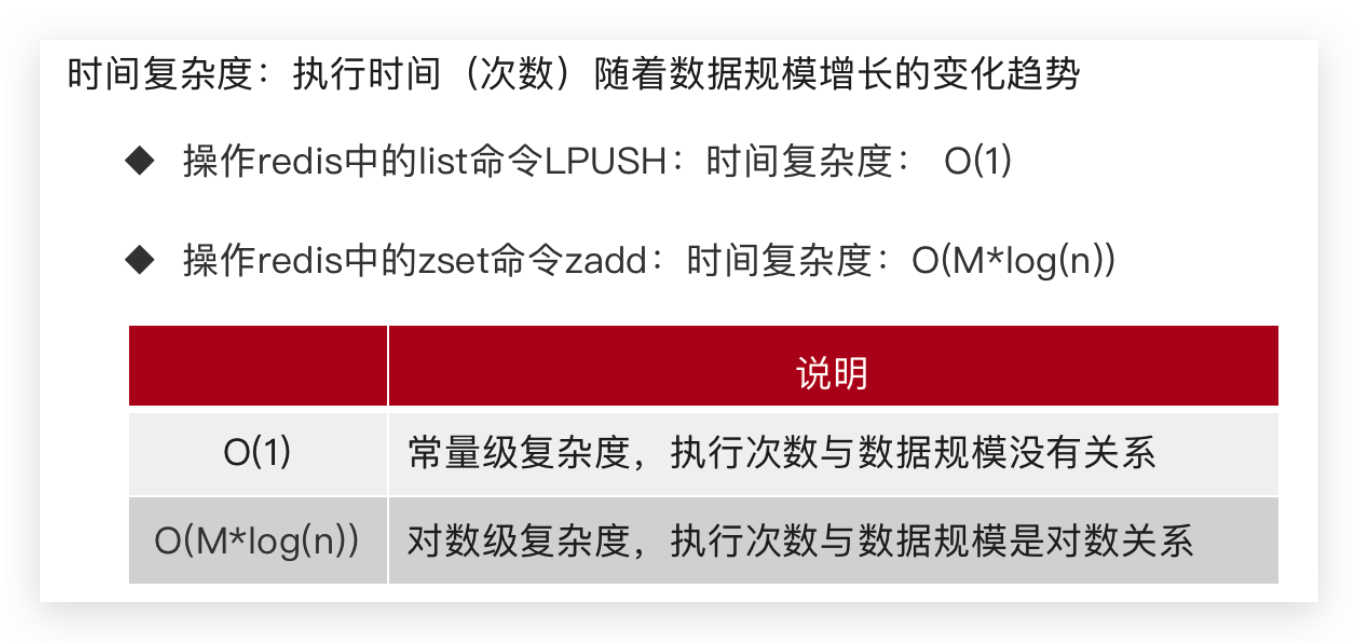
3.在添加 Zset 数据的时候,为什么不需要预加载?
- 任务模块是一个通用的模块,项目中任何需要延迟队列的地方,都可以调用这个接口,要考虑到数据量的问题,如果数据量特别大,为了防止阻塞,只需要把未来几分钟要执行的数据存入缓存即可。
延迟服务实现
环境搭建
leadnews-schedule 是一个通用的服务,单独创建模块来管理任何类型的延迟任务
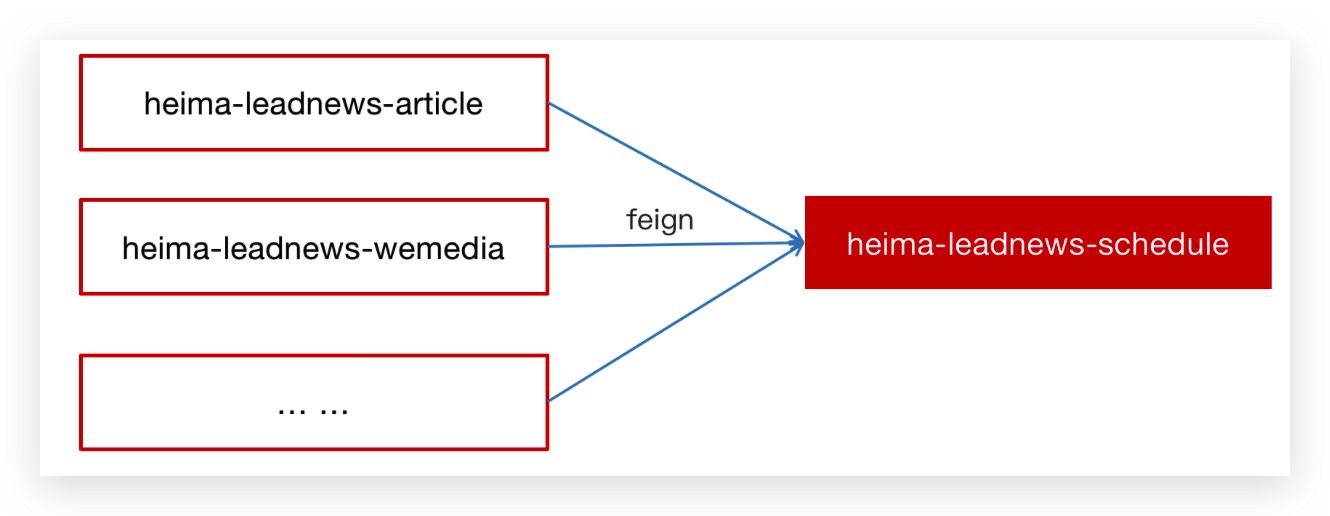
① 创建 heima-leadnews-schedule 模块
② 添加bootstrap.yml,bootstrap-dev.yml,bootstrap-local
server:
port: 51802
spring:
profiles:
active: de
application:
name: leadnews-article
cloud:
nacos:
config:
file-extension: yaml
shared-configs:
- data-id: shared-mybatis.yaml
hmtt:
jdbc:
database: leadnews_schedule
# 设置Mapper接口所对应的XML文件位置,如果你在Mapper接口中有自定义方法,需要进行该配置
mybatis-plus:
mapper-locations: classpath*:mapper/*.xml
# 设置别名包扫描路径,通过该属性可以给包中的类注册别名
type-aliases-package: com.heima.model.schedule.pojos数据结构
任务表:taskinfo
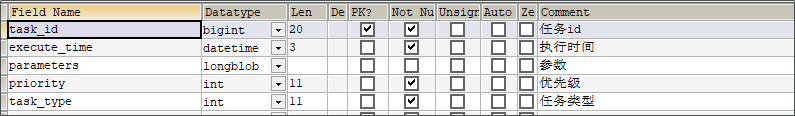
任务日志表:taskinfo_logs
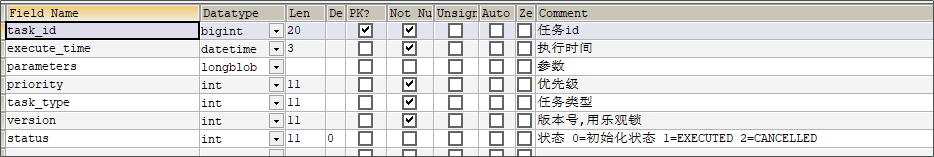
注意:MySQL中,BLOB是一个二进制大型对象,是一个可以存储大量数据的容器;LongBlob 最大存储 4G
数据库自身解决并发的两种策略
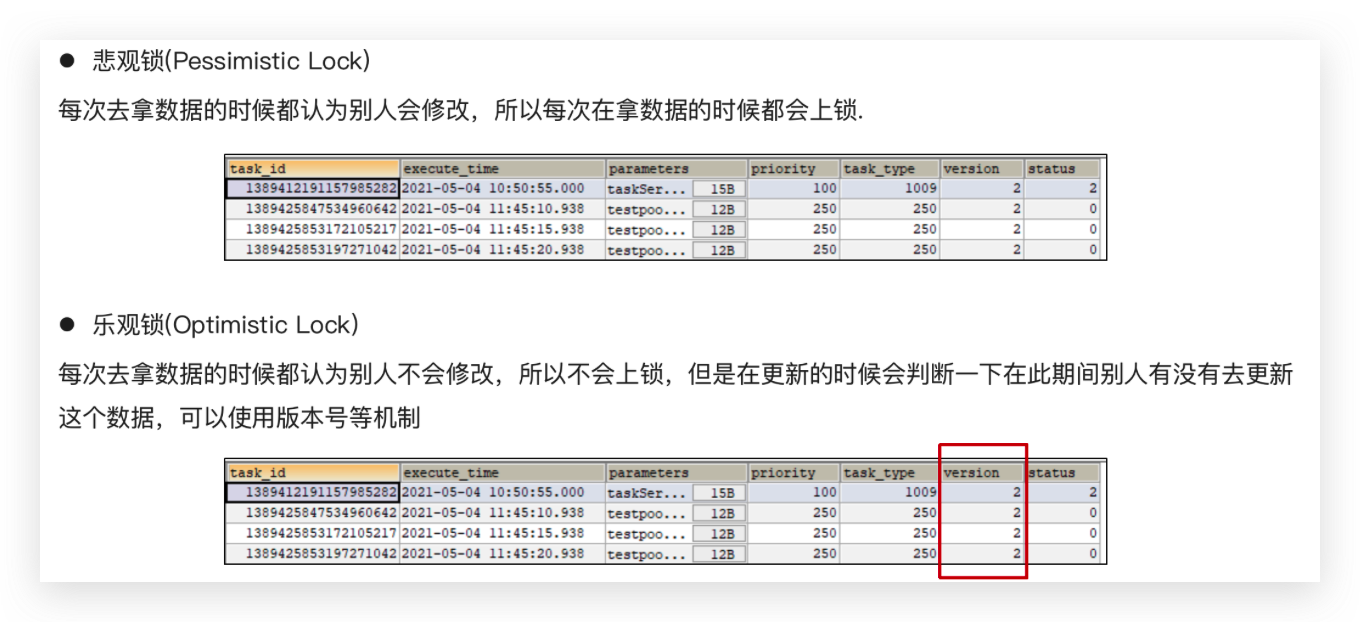
乐观锁支持:
/**
* mybatis-plus乐观锁支持
* @return
*/
@Bean
public MybatisPlusInterceptor optimisticLockerInterceptor(){
MybatisPlusInterceptor interceptor = new MybatisPlusInterceptor();
interceptor.addInnerInterceptor(new OptimisticLockerInnerInterceptor());
return interceptor;
}导入资料中 leadnews_schedule 数据库
CREATE DATABASE IF NOT EXISTS leadnews_schedule DEFAULT CHARACTER SET utf8mb4 COLLATE utf8mb4_unicode_ci;
USE leadnews_schedule;
SET NAMES utf8;
/*
Navicat MySQL Data Transfer
Source Server : localhost
Source Server Version : 50721
Source Host : localhost:3306
Source Database : leadnews_schedule
Target Server Type : MYSQL
Target Server Version : 50721
File Encoding : 65001
Date: 2021-05-14 16:17:48
*/
SET FOREIGN_KEY_CHECKS=0;
-- ----------------------------
-- Table structure for taskinfo
-- ----------------------------
DROP TABLE IF EXISTS `taskinfo`;
CREATE TABLE `taskinfo` (
`task_id` bigint(20) NOT NULL COMMENT '任务id',
`execute_time` datetime(3) NOT NULL COMMENT '执行时间',
`parameters` longblob COMMENT '参数',
`priority` int(11) NOT NULL COMMENT '优先级',
`task_type` int(11) NOT NULL COMMENT '任务类型',
PRIMARY KEY (`task_id`),
KEY `index_taskinfo_time` (`task_type`,`priority`,`execute_time`)
) ENGINE=InnoDB DEFAULT CHARSET=utf8;
-- ----------------------------
-- Records of taskinfo
-- ----------------------------
-- ----------------------------
-- Table structure for taskinfo_logs
-- ----------------------------
DROP TABLE IF EXISTS `taskinfo_logs`;
CREATE TABLE `taskinfo_logs` (
`task_id` bigint(20) NOT NULL COMMENT '任务id',
`execute_time` datetime(3) NOT NULL COMMENT '执行时间',
`parameters` longblob COMMENT '参数',
`priority` int(11) NOT NULL COMMENT '优先级',
`task_type` int(11) NOT NULL COMMENT '任务类型',
`version` int(11) NOT NULL COMMENT '版本号,用乐观锁',
`status` int(11) DEFAULT '0' COMMENT '状态 0=初始化状态 1=EXECUTED 2=CANCELLED',
PRIMARY KEY (`task_id`)
) ENGINE=InnoDB DEFAULT CHARSET=utf8;
-- ----------------------------
-- Records of taskinfo_logs
-- ----------------------------集成Redis
① 在项目导入redis相关依赖,已经完成
<dependencies>
<dependency>
<groupId>org.springframework.boot</groupId>
<artifactId>spring-boot-starter-data-redis</artifactId>
</dependency>
<!-- redis依赖commons-pool 这个依赖一定要添加 -->
<dependency>
<groupId>org.apache.commons</groupId>
<artifactId>commons-pool2</artifactId>
</dependency>
</dependencies>② 创建引导类并在在 heima-leadnews-schedule 中集成 redis ,添加以下 nacos 配置,链接上redis
package com.heima.schedule;
import com.baomidou.mybatisplus.extension.plugins.MybatisPlusInterceptor;
import com.baomidou.mybatisplus.extension.plugins.inner.OptimisticLockerInnerInterceptor;
import org.mybatis.spring.annotation.MapperScan;
import org.springframework.boot.SpringApplication;
import org.springframework.boot.autoconfigure.SpringBootApplication;
import org.springframework.context.annotation.Bean;
/**
* @author mousse 958860184@qq.com
*/
@SpringBootApplication
@MapperScan("com.heima.schedule.mapper")
public class ScheduleApplication {
public static void main(String[] args) {
SpringApplication.run(ScheduleApplication.class, args);
}
/**
* mybatis-plus乐观锁支持
*
* @return
*/
@Bean
public MybatisPlusInterceptor optimisticLockerInterceptor() {
MybatisPlusInterceptor interceptor = new MybatisPlusInterceptor();
interceptor.addInnerInterceptor(new OptimisticLockerInnerInterceptor());
return interceptor;
}
}设置 shared-redis.yaml
spring:
redis:
host: ${hmtt.redis.host:192.168.150.102}
password: ${hmtt.redis.password:leadnews}
lettuce:
pool:
max-active: ${hm.redis.pool.max-active:8}
max-idle: ${hm.redis.pool.max-idle:8}
min-idle: ${hm.redis.pool.min-idle:1}
max-wait: ${hm.redis.pool.max-wait:300}③ 拷贝资料文件夹下的类:CacheService 到 heima-leadnews-common 模块下,并在spring.factories 添加自动配置
org.springframework.boot.autoconfigure.EnableAutoConfiguration=\
com.heima.common.exception.ExceptionCatch,\
com.heima.common.swagger.SwaggerConfiguration,\
com.heima.common.swagger.Swagger2Configuration,\
com.heima.common.aliyun.GreenTextScan,\
com.heima.common.aliyun.GreenImageScan,\
com.heima.common.tess4j.Tess4jClient,\
com.heima.common.redis.CacheServiceCacheService
package com.heima.common.redis;
import org.springframework.beans.factory.annotation.Autowired;
import org.springframework.cache.annotation.CachingConfigurerSupport;
import org.springframework.dao.DataAccessException;
import org.springframework.data.redis.connection.DataType;
import org.springframework.data.redis.connection.RedisConnection;
import org.springframework.data.redis.connection.StringRedisConnection;
import org.springframework.data.redis.core.Cursor;
import org.springframework.data.redis.core.RedisCallback;
import org.springframework.data.redis.core.ScanOptions;
import org.springframework.data.redis.core.StringRedisTemplate;
import org.springframework.data.redis.core.ZSetOperations.TypedTuple;
import org.springframework.lang.Nullable;
import org.springframework.stereotype.Component;
import java.io.IOException;
import java.util.*;
import java.util.concurrent.TimeUnit;
@Component
public class CacheService extends CachingConfigurerSupport {
@Autowired
private StringRedisTemplate stringRedisTemplate;
public StringRedisTemplate getstringRedisTemplate() {
return this.stringRedisTemplate;
}
/** -------------------key相关操作--------------------- */
/**
* 删除key
*
* @param key
*/
public void delete(String key) {
stringRedisTemplate.delete(key);
}
/**
* 批量删除key
*
* @param keys
*/
public void delete(Collection<String> keys) {
stringRedisTemplate.delete(keys);
}
/**
* 序列化key
*
* @param key
* @return
*/
public byte[] dump(String key) {
return stringRedisTemplate.dump(key);
}
/**
* 是否存在key
*
* @param key
* @return
*/
public Boolean exists(String key) {
return stringRedisTemplate.hasKey(key);
}
/**
* 设置过期时间
*
* @param key
* @param timeout
* @param unit
* @return
*/
public Boolean expire(String key, long timeout, TimeUnit unit) {
return stringRedisTemplate.expire(key, timeout, unit);
}
/**
* 设置过期时间
*
* @param key
* @param date
* @return
*/
public Boolean expireAt(String key, Date date) {
return stringRedisTemplate.expireAt(key, date);
}
/**
* 查找匹配的key
*
* @param pattern
* @return
*/
public Set<String> keys(String pattern) {
return stringRedisTemplate.keys(pattern);
}
/**
* 将当前数据库的 key 移动到给定的数据库 db 当中
*
* @param key
* @param dbIndex
* @return
*/
public Boolean move(String key, int dbIndex) {
return stringRedisTemplate.move(key, dbIndex);
}
/**
* 移除 key 的过期时间,key 将持久保持
*
* @param key
* @return
*/
public Boolean persist(String key) {
return stringRedisTemplate.persist(key);
}
/**
* 返回 key 的剩余的过期时间
*
* @param key
* @param unit
* @return
*/
public Long getExpire(String key, TimeUnit unit) {
return stringRedisTemplate.getExpire(key, unit);
}
/**
* 返回 key 的剩余的过期时间
*
* @param key
* @return
*/
public Long getExpire(String key) {
return stringRedisTemplate.getExpire(key);
}
/**
* 从当前数据库中随机返回一个 key
*
* @return
*/
public String randomKey() {
return stringRedisTemplate.randomKey();
}
/**
* 修改 key 的名称
*
* @param oldKey
* @param newKey
*/
public void rename(String oldKey, String newKey) {
stringRedisTemplate.rename(oldKey, newKey);
}
/**
* 仅当 newkey 不存在时,将 oldKey 改名为 newkey
*
* @param oldKey
* @param newKey
* @return
*/
public Boolean renameIfAbsent(String oldKey, String newKey) {
return stringRedisTemplate.renameIfAbsent(oldKey, newKey);
}
/**
* 返回 key 所储存的值的类型
*
* @param key
* @return
*/
public DataType type(String key) {
return stringRedisTemplate.type(key);
}
/** -------------------string相关操作--------------------- */
/**
* 设置指定 key 的值
* @param key
* @param value
*/
public void set(String key, String value) {
stringRedisTemplate.opsForValue().set(key, value);
}
/**
* 获取指定 key 的值
* @param key
* @return
*/
public String get(String key) {
return stringRedisTemplate.opsForValue().get(key);
}
/**
* 返回 key 中字符串值的子字符
* @param key
* @param start
* @param end
* @return
*/
public String getRange(String key, long start, long end) {
return stringRedisTemplate.opsForValue().get(key, start, end);
}
/**
* 将给定 key 的值设为 value ,并返回 key 的旧值(old value)
*
* @param key
* @param value
* @return
*/
public String getAndSet(String key, String value) {
return stringRedisTemplate.opsForValue().getAndSet(key, value);
}
/**
* 对 key 所储存的字符串值,获取指定偏移量上的位(bit)
*
* @param key
* @param offset
* @return
*/
public Boolean getBit(String key, long offset) {
return stringRedisTemplate.opsForValue().getBit(key, offset);
}
/**
* 批量获取
*
* @param keys
* @return
*/
public List<String> multiGet(Collection<String> keys) {
return stringRedisTemplate.opsForValue().multiGet(keys);
}
/**
* 设置ASCII码, 字符串'a'的ASCII码是97, 转为二进制是'01100001', 此方法是将二进制第offset位值变为value
*
* @param key
* @param
* @param value
* 值,true为1, false为0
* @return
*/
public boolean setBit(String key, long offset, boolean value) {
return stringRedisTemplate.opsForValue().setBit(key, offset, value);
}
/**
* 将值 value 关联到 key ,并将 key 的过期时间设为 timeout
*
* @param key
* @param value
* @param timeout
* 过期时间
* @param unit
* 时间单位, 天:TimeUnit.DAYS 小时:TimeUnit.HOURS 分钟:TimeUnit.MINUTES
* 秒:TimeUnit.SECONDS 毫秒:TimeUnit.MILLISECONDS
*/
public void setEx(String key, String value, long timeout, TimeUnit unit) {
stringRedisTemplate.opsForValue().set(key, value, timeout, unit);
}
/**
* 只有在 key 不存在时设置 key 的值
*
* @param key
* @param value
* @return 之前已经存在返回false,不存在返回true
*/
public boolean setIfAbsent(String key, String value) {
return stringRedisTemplate.opsForValue().setIfAbsent(key, value);
}
/**
* 用 value 参数覆写给定 key 所储存的字符串值,从偏移量 offset 开始
*
* @param key
* @param value
* @param offset
* 从指定位置开始覆写
*/
public void setRange(String key, String value, long offset) {
stringRedisTemplate.opsForValue().set(key, value, offset);
}
/**
* 获取字符串的长度
*
* @param key
* @return
*/
public Long size(String key) {
return stringRedisTemplate.opsForValue().size(key);
}
/**
* 批量添加
*
* @param maps
*/
public void multiSet(Map<String, String> maps) {
stringRedisTemplate.opsForValue().multiSet(maps);
}
/**
* 同时设置一个或多个 key-value 对,当且仅当所有给定 key 都不存在
*
* @param maps
* @return 之前已经存在返回false,不存在返回true
*/
public boolean multiSetIfAbsent(Map<String, String> maps) {
return stringRedisTemplate.opsForValue().multiSetIfAbsent(maps);
}
/**
* 增加(自增长), 负数则为自减
*
* @param key
* @param
* @return
*/
public Long incrBy(String key, long increment) {
return stringRedisTemplate.opsForValue().increment(key, increment);
}
/**
*
* @param key
* @param
* @return
*/
public Double incrByFloat(String key, double increment) {
return stringRedisTemplate.opsForValue().increment(key, increment);
}
/**
* 追加到末尾
*
* @param key
* @param value
* @return
*/
public Integer append(String key, String value) {
return stringRedisTemplate.opsForValue().append(key, value);
}
/** -------------------hash相关操作------------------------- */
/**
* 获取存储在哈希表中指定字段的值
*
* @param key
* @param field
* @return
*/
public Object hGet(String key, String field) {
return stringRedisTemplate.opsForHash().get(key, field);
}
/**
* 获取所有给定字段的值
*
* @param key
* @return
*/
public Map<Object, Object> hGetAll(String key) {
return stringRedisTemplate.opsForHash().entries(key);
}
/**
* 获取所有给定字段的值
*
* @param key
* @param fields
* @return
*/
public List<Object> hMultiGet(String key, Collection<Object> fields) {
return stringRedisTemplate.opsForHash().multiGet(key, fields);
}
public void hPut(String key, String hashKey, String value) {
stringRedisTemplate.opsForHash().put(key, hashKey, value);
}
public void hPutAll(String key, Map<String, String> maps) {
stringRedisTemplate.opsForHash().putAll(key, maps);
}
/**
* 仅当hashKey不存在时才设置
*
* @param key
* @param hashKey
* @param value
* @return
*/
public Boolean hPutIfAbsent(String key, String hashKey, String value) {
return stringRedisTemplate.opsForHash().putIfAbsent(key, hashKey, value);
}
/**
* 删除一个或多个哈希表字段
*
* @param key
* @param fields
* @return
*/
public Long hDelete(String key, Object... fields) {
return stringRedisTemplate.opsForHash().delete(key, fields);
}
/**
* 查看哈希表 key 中,指定的字段是否存在
*
* @param key
* @param field
* @return
*/
public boolean hExists(String key, String field) {
return stringRedisTemplate.opsForHash().hasKey(key, field);
}
/**
* 为哈希表 key 中的指定字段的整数值加上增量 increment
*
* @param key
* @param field
* @param increment
* @return
*/
public Long hIncrBy(String key, Object field, long increment) {
return stringRedisTemplate.opsForHash().increment(key, field, increment);
}
/**
* 为哈希表 key 中的指定字段的整数值加上增量 increment
*
* @param key
* @param field
* @param delta
* @return
*/
public Double hIncrByFloat(String key, Object field, double delta) {
return stringRedisTemplate.opsForHash().increment(key, field, delta);
}
/**
* 获取所有哈希表中的字段
*
* @param key
* @return
*/
public Set<Object> hKeys(String key) {
return stringRedisTemplate.opsForHash().keys(key);
}
/**
* 获取哈希表中字段的数量
*
* @param key
* @return
*/
public Long hSize(String key) {
return stringRedisTemplate.opsForHash().size(key);
}
/**
* 获取哈希表中所有值
*
* @param key
* @return
*/
public List<Object> hValues(String key) {
return stringRedisTemplate.opsForHash().values(key);
}
/**
* 迭代哈希表中的键值对
*
* @param key
* @param options
* @return
*/
public Cursor<Map.Entry<Object, Object>> hScan(String key, ScanOptions options) {
return stringRedisTemplate.opsForHash().scan(key, options);
}
/** ------------------------list相关操作---------------------------- */
/**
* 通过索引获取列表中的元素
*
* @param key
* @param index
* @return
*/
public String lIndex(String key, long index) {
return stringRedisTemplate.opsForList().index(key, index);
}
/**
* 获取列表指定范围内的元素
*
* @param key
* @param start
* 开始位置, 0是开始位置
* @param end
* 结束位置, -1返回所有
* @return
*/
public List<String> lRange(String key, long start, long end) {
return stringRedisTemplate.opsForList().range(key, start, end);
}
/**
* 存储在list头部
*
* @param key
* @param value
* @return
*/
public Long lLeftPush(String key, String value) {
return stringRedisTemplate.opsForList().leftPush(key, value);
}
/**
*
* @param key
* @param value
* @return
*/
public Long lLeftPushAll(String key, String... value) {
return stringRedisTemplate.opsForList().leftPushAll(key, value);
}
/**
*
* @param key
* @param value
* @return
*/
public Long lLeftPushAll(String key, Collection<String> value) {
return stringRedisTemplate.opsForList().leftPushAll(key, value);
}
/**
* 当list存在的时候才加入
*
* @param key
* @param value
* @return
*/
public Long lLeftPushIfPresent(String key, String value) {
return stringRedisTemplate.opsForList().leftPushIfPresent(key, value);
}
/**
* 如果pivot存在,再pivot前面添加
*
* @param key
* @param pivot
* @param value
* @return
*/
public Long lLeftPush(String key, String pivot, String value) {
return stringRedisTemplate.opsForList().leftPush(key, pivot, value);
}
/**
*
* @param key
* @param value
* @return
*/
public Long lRightPush(String key, String value) {
return stringRedisTemplate.opsForList().rightPush(key, value);
}
/**
*
* @param key
* @param value
* @return
*/
public Long lRightPushAll(String key, String... value) {
return stringRedisTemplate.opsForList().rightPushAll(key, value);
}
/**
*
* @param key
* @param value
* @return
*/
public Long lRightPushAll(String key, Collection<String> value) {
return stringRedisTemplate.opsForList().rightPushAll(key, value);
}
/**
* 为已存在的列表添加值
*
* @param key
* @param value
* @return
*/
public Long lRightPushIfPresent(String key, String value) {
return stringRedisTemplate.opsForList().rightPushIfPresent(key, value);
}
/**
* 在pivot元素的右边添加值
*
* @param key
* @param pivot
* @param value
* @return
*/
public Long lRightPush(String key, String pivot, String value) {
return stringRedisTemplate.opsForList().rightPush(key, pivot, value);
}
/**
* 通过索引设置列表元素的值
*
* @param key
* @param index
* 位置
* @param value
*/
public void lSet(String key, long index, String value) {
stringRedisTemplate.opsForList().set(key, index, value);
}
/**
* 移出并获取列表的第一个元素
*
* @param key
* @return 删除的元素
*/
public String lLeftPop(String key) {
return stringRedisTemplate.opsForList().leftPop(key);
}
/**
* 移出并获取列表的第一个元素, 如果列表没有元素会阻塞列表直到等待超时或发现可弹出元素为止
*
* @param key
* @param timeout
* 等待时间
* @param unit
* 时间单位
* @return
*/
public String lBLeftPop(String key, long timeout, TimeUnit unit) {
return stringRedisTemplate.opsForList().leftPop(key, timeout, unit);
}
/**
* 移除并获取列表最后一个元素
*
* @param key
* @return 删除的元素
*/
public String lRightPop(String key) {
return stringRedisTemplate.opsForList().rightPop(key);
}
/**
* 移出并获取列表的最后一个元素, 如果列表没有元素会阻塞列表直到等待超时或发现可弹出元素为止
*
* @param key
* @param timeout
* 等待时间
* @param unit
* 时间单位
* @return
*/
public String lBRightPop(String key, long timeout, TimeUnit unit) {
return stringRedisTemplate.opsForList().rightPop(key, timeout, unit);
}
/**
* 移除列表的最后一个元素,并将该元素添加到另一个列表并返回
*
* @param sourceKey
* @param destinationKey
* @return
*/
public String lRightPopAndLeftPush(String sourceKey, String destinationKey) {
return stringRedisTemplate.opsForList().rightPopAndLeftPush(sourceKey,
destinationKey);
}
/**
* 从列表中弹出一个值,将弹出的元素插入到另外一个列表中并返回它; 如果列表没有元素会阻塞列表直到等待超时或发现可弹出元素为止
*
* @param sourceKey
* @param destinationKey
* @param timeout
* @param unit
* @return
*/
public String lBRightPopAndLeftPush(String sourceKey, String destinationKey,
long timeout, TimeUnit unit) {
return stringRedisTemplate.opsForList().rightPopAndLeftPush(sourceKey,
destinationKey, timeout, unit);
}
/**
* 删除集合中值等于value得元素
*
* @param key
* @param index
* index=0, 删除所有值等于value的元素; index>0, 从头部开始删除第一个值等于value的元素;
* index<0, 从尾部开始删除第一个值等于value的元素;
* @param value
* @return
*/
public Long lRemove(String key, long index, String value) {
return stringRedisTemplate.opsForList().remove(key, index, value);
}
/**
* 裁剪list
*
* @param key
* @param start
* @param end
*/
public void lTrim(String key, long start, long end) {
stringRedisTemplate.opsForList().trim(key, start, end);
}
/**
* 获取列表长度
*
* @param key
* @return
*/
public Long lLen(String key) {
return stringRedisTemplate.opsForList().size(key);
}
/** --------------------set相关操作-------------------------- */
/**
* set添加元素
*
* @param key
* @param values
* @return
*/
public Long sAdd(String key, String... values) {
return stringRedisTemplate.opsForSet().add(key, values);
}
/**
* set移除元素
*
* @param key
* @param values
* @return
*/
public Long sRemove(String key, Object... values) {
return stringRedisTemplate.opsForSet().remove(key, values);
}
/**
* 移除并返回集合的一个随机元素
*
* @param key
* @return
*/
public String sPop(String key) {
return stringRedisTemplate.opsForSet().pop(key);
}
/**
* 将元素value从一个集合移到另一个集合
*
* @param key
* @param value
* @param destKey
* @return
*/
public Boolean sMove(String key, String value, String destKey) {
return stringRedisTemplate.opsForSet().move(key, value, destKey);
}
/**
* 获取集合的大小
*
* @param key
* @return
*/
public Long sSize(String key) {
return stringRedisTemplate.opsForSet().size(key);
}
/**
* 判断集合是否包含value
*
* @param key
* @param value
* @return
*/
public Boolean sIsMember(String key, Object value) {
return stringRedisTemplate.opsForSet().isMember(key, value);
}
/**
* 获取两个集合的交集
*
* @param key
* @param otherKey
* @return
*/
public Set<String> sIntersect(String key, String otherKey) {
return stringRedisTemplate.opsForSet().intersect(key, otherKey);
}
/**
* 获取key集合与多个集合的交集
*
* @param key
* @param otherKeys
* @return
*/
public Set<String> sIntersect(String key, Collection<String> otherKeys) {
return stringRedisTemplate.opsForSet().intersect(key, otherKeys);
}
/**
* key集合与otherKey集合的交集存储到destKey集合中
*
* @param key
* @param otherKey
* @param destKey
* @return
*/
public Long sIntersectAndStore(String key, String otherKey, String destKey) {
return stringRedisTemplate.opsForSet().intersectAndStore(key, otherKey,
destKey);
}
/**
* key集合与多个集合的交集存储到destKey集合中
*
* @param key
* @param otherKeys
* @param destKey
* @return
*/
public Long sIntersectAndStore(String key, Collection<String> otherKeys,
String destKey) {
return stringRedisTemplate.opsForSet().intersectAndStore(key, otherKeys,
destKey);
}
/**
* 获取两个集合的并集
*
* @param key
* @param otherKeys
* @return
*/
public Set<String> sUnion(String key, String otherKeys) {
return stringRedisTemplate.opsForSet().union(key, otherKeys);
}
/**
* 获取key集合与多个集合的并集
*
* @param key
* @param otherKeys
* @return
*/
public Set<String> sUnion(String key, Collection<String> otherKeys) {
return stringRedisTemplate.opsForSet().union(key, otherKeys);
}
/**
* key集合与otherKey集合的并集存储到destKey中
*
* @param key
* @param otherKey
* @param destKey
* @return
*/
public Long sUnionAndStore(String key, String otherKey, String destKey) {
return stringRedisTemplate.opsForSet().unionAndStore(key, otherKey, destKey);
}
/**
* key集合与多个集合的并集存储到destKey中
*
* @param key
* @param otherKeys
* @param destKey
* @return
*/
public Long sUnionAndStore(String key, Collection<String> otherKeys,
String destKey) {
return stringRedisTemplate.opsForSet().unionAndStore(key, otherKeys, destKey);
}
/**
* 获取两个集合的差集
*
* @param key
* @param otherKey
* @return
*/
public Set<String> sDifference(String key, String otherKey) {
return stringRedisTemplate.opsForSet().difference(key, otherKey);
}
/**
* 获取key集合与多个集合的差集
*
* @param key
* @param otherKeys
* @return
*/
public Set<String> sDifference(String key, Collection<String> otherKeys) {
return stringRedisTemplate.opsForSet().difference(key, otherKeys);
}
/**
* key集合与otherKey集合的差集存储到destKey中
*
* @param key
* @param otherKey
* @param destKey
* @return
*/
public Long sDifference(String key, String otherKey, String destKey) {
return stringRedisTemplate.opsForSet().differenceAndStore(key, otherKey,
destKey);
}
/**
* key集合与多个集合的差集存储到destKey中
*
* @param key
* @param otherKeys
* @param destKey
* @return
*/
public Long sDifference(String key, Collection<String> otherKeys,
String destKey) {
return stringRedisTemplate.opsForSet().differenceAndStore(key, otherKeys,
destKey);
}
/**
* 获取集合所有元素
*
* @param key
* @param
* @param
* @return
*/
public Set<String> setMembers(String key) {
return stringRedisTemplate.opsForSet().members(key);
}
/**
* 随机获取集合中的一个元素
*
* @param key
* @return
*/
public String sRandomMember(String key) {
return stringRedisTemplate.opsForSet().randomMember(key);
}
/**
* 随机获取集合中count个元素
*
* @param key
* @param count
* @return
*/
public List<String> sRandomMembers(String key, long count) {
return stringRedisTemplate.opsForSet().randomMembers(key, count);
}
/**
* 随机获取集合中count个元素并且去除重复的
*
* @param key
* @param count
* @return
*/
public Set<String> sDistinctRandomMembers(String key, long count) {
return stringRedisTemplate.opsForSet().distinctRandomMembers(key, count);
}
/**
*
* @param key
* @param options
* @return
*/
public Cursor<String> sScan(String key, ScanOptions options) {
return stringRedisTemplate.opsForSet().scan(key, options);
}
/**------------------zSet相关操作--------------------------------*/
/**
* 添加元素,有序集合是按照元素的score值由小到大排列
*
* @param key
* @param value
* @param score
* @return
*/
public Boolean zAdd(String key, String value, double score) {
return stringRedisTemplate.opsForZSet().add(key, value, score);
}
/**
*
* @param key
* @param values
* @return
*/
public Long zAdd(String key, Set<TypedTuple<String>> values) {
return stringRedisTemplate.opsForZSet().add(key, values);
}
/**
*
* @param key
* @param values
* @return
*/
public Long zRemove(String key, Object... values) {
return stringRedisTemplate.opsForZSet().remove(key, values);
}
public Long zRemove(String key, Collection<String> values) {
if(values!=null&&!values.isEmpty()){
Object[] objs = values.toArray(new Object[values.size()]);
return stringRedisTemplate.opsForZSet().remove(key, objs);
}
return 0L;
}
/**
* 增加元素的score值,并返回增加后的值
*
* @param key
* @param value
* @param delta
* @return
*/
public Double zIncrementScore(String key, String value, double delta) {
return stringRedisTemplate.opsForZSet().incrementScore(key, value, delta);
}
/**
* 返回元素在集合的排名,有序集合是按照元素的score值由小到大排列
*
* @param key
* @param value
* @return 0表示第一位
*/
public Long zRank(String key, Object value) {
return stringRedisTemplate.opsForZSet().rank(key, value);
}
/**
* 返回元素在集合的排名,按元素的score值由大到小排列
*
* @param key
* @param value
* @return
*/
public Long zReverseRank(String key, Object value) {
return stringRedisTemplate.opsForZSet().reverseRank(key, value);
}
/**
* 获取集合的元素, 从小到大排序
*
* @param key
* @param start
* 开始位置
* @param end
* 结束位置, -1查询所有
* @return
*/
public Set<String> zRange(String key, long start, long end) {
return stringRedisTemplate.opsForZSet().range(key, start, end);
}
/**
* 获取zset集合的所有元素, 从小到大排序
*
*/
public Set<String> zRangeAll(String key) {
return zRange(key,0,-1);
}
/**
* 获取集合元素, 并且把score值也获取
*
* @param key
* @param start
* @param end
* @return
*/
public Set<TypedTuple<String>> zRangeWithScores(String key, long start,
long end) {
return stringRedisTemplate.opsForZSet().rangeWithScores(key, start, end);
}
/**
* 根据Score值查询集合元素
*
* @param key
* @param min
* 最小值
* @param max
* 最大值
* @return
*/
public Set<String> zRangeByScore(String key, double min, double max) {
return stringRedisTemplate.opsForZSet().rangeByScore(key, min, max);
}
/**
* 根据Score值查询集合元素, 从小到大排序
*
* @param key
* @param min
* 最小值
* @param max
* 最大值
* @return
*/
public Set<TypedTuple<String>> zRangeByScoreWithScores(String key,
double min, double max) {
return stringRedisTemplate.opsForZSet().rangeByScoreWithScores(key, min, max);
}
/**
*
* @param key
* @param min
* @param max
* @param start
* @param end
* @return
*/
public Set<TypedTuple<String>> zRangeByScoreWithScores(String key,
double min, double max, long start, long end) {
return stringRedisTemplate.opsForZSet().rangeByScoreWithScores(key, min, max,
start, end);
}
/**
* 获取集合的元素, 从大到小排序
*
* @param key
* @param start
* @param end
* @return
*/
public Set<String> zReverseRange(String key, long start, long end) {
return stringRedisTemplate.opsForZSet().reverseRange(key, start, end);
}
public Set<String> zReverseRangeByScore(String key, long min, long max) {
return stringRedisTemplate.opsForZSet().reverseRangeByScore(key, min, max);
}
/**
* 获取集合的元素, 从大到小排序, 并返回score值
*
* @param key
* @param start
* @param end
* @return
*/
public Set<TypedTuple<String>> zReverseRangeWithScores(String key,
long start, long end) {
return stringRedisTemplate.opsForZSet().reverseRangeWithScores(key, start,
end);
}
/**
* 根据Score值查询集合元素, 从大到小排序
*
* @param key
* @param min
* @param max
* @return
*/
public Set<String> zReverseRangeByScore(String key, double min,
double max) {
return stringRedisTemplate.opsForZSet().reverseRangeByScore(key, min, max);
}
/**
* 根据Score值查询集合元素, 从大到小排序
*
* @param key
* @param min
* @param max
* @return
*/
public Set<TypedTuple<String>> zReverseRangeByScoreWithScores(
String key, double min, double max) {
return stringRedisTemplate.opsForZSet().reverseRangeByScoreWithScores(key,
min, max);
}
/**
*
* @param key
* @param min
* @param max
* @param start
* @param end
* @return
*/
public Set<String> zReverseRangeByScore(String key, double min,
double max, long start, long end) {
return stringRedisTemplate.opsForZSet().reverseRangeByScore(key, min, max,
start, end);
}
/**
* 根据score值获取集合元素数量
*
* @param key
* @param min
* @param max
* @return
*/
public Long zCount(String key, double min, double max) {
return stringRedisTemplate.opsForZSet().count(key, min, max);
}
/**
* 获取集合大小
*
* @param key
* @return
*/
public Long zSize(String key) {
return stringRedisTemplate.opsForZSet().size(key);
}
/**
* 获取集合大小
*
* @param key
* @return
*/
public Long zZCard(String key) {
return stringRedisTemplate.opsForZSet().zCard(key);
}
/**
* 获取集合中value元素的score值
*
* @param key
* @param value
* @return
*/
public Double zScore(String key, Object value) {
return stringRedisTemplate.opsForZSet().score(key, value);
}
/**
* 移除指定索引位置的成员
*
* @param key
* @param start
* @param end
* @return
*/
public Long zRemoveRange(String key, long start, long end) {
return stringRedisTemplate.opsForZSet().removeRange(key, start, end);
}
/**
* 根据指定的score值的范围来移除成员
*
* @param key
* @param min
* @param max
* @return
*/
public Long zRemoveRangeByScore(String key, double min, double max) {
return stringRedisTemplate.opsForZSet().removeRangeByScore(key, min, max);
}
/**
* 获取key和otherKey的并集并存储在destKey中
*
* @param key
* @param otherKey
* @param destKey
* @return
*/
public Long zUnionAndStore(String key, String otherKey, String destKey) {
return stringRedisTemplate.opsForZSet().unionAndStore(key, otherKey, destKey);
}
/**
*
* @param key
* @param otherKeys
* @param destKey
* @return
*/
public Long zUnionAndStore(String key, Collection<String> otherKeys,
String destKey) {
return stringRedisTemplate.opsForZSet()
.unionAndStore(key, otherKeys, destKey);
}
/**
* 交集
*
* @param key
* @param otherKey
* @param destKey
* @return
*/
public Long zIntersectAndStore(String key, String otherKey,
String destKey) {
return stringRedisTemplate.opsForZSet().intersectAndStore(key, otherKey,
destKey);
}
/**
* 交集
*
* @param key
* @param otherKeys
* @param destKey
* @return
*/
public Long zIntersectAndStore(String key, Collection<String> otherKeys,
String destKey) {
return stringRedisTemplate.opsForZSet().intersectAndStore(key, otherKeys,
destKey);
}
/**
*
* @param key
* @param options
* @return
*/
public Cursor<TypedTuple<String>> zScan(String key, ScanOptions options) {
return stringRedisTemplate.opsForZSet().scan(key, options);
}
/**
* 扫描主键,建议使用
* @param patten
* @return
*/
public Set<String> scan(String patten){
Set<String> keys = stringRedisTemplate.execute((RedisCallback<Set<String>>) connection -> {
Set<String> result = new HashSet<>();
try (Cursor<byte[]> cursor = connection.scan(new ScanOptions.ScanOptionsBuilder()
.match(patten).count(10000).build())) {
while (cursor.hasNext()) {
result.add(new String(cursor.next()));
}
} catch (IOException e) {
e.printStackTrace();
}
return result;
});
return keys;
}
/**
* 管道技术,提高性能
* @param type
* @param values
* @return
*/
public List<Object> lRightPushPipeline(String type,Collection<String> values){
List<Object> results = stringRedisTemplate.executePipelined(new RedisCallback<Object>() {
public Object doInRedis(RedisConnection connection) throws DataAccessException {
StringRedisConnection stringRedisConn = (StringRedisConnection)connection;
//集合转换数组
String[] strings = values.toArray(new String[values.size()]);
//直接批量发送
stringRedisConn.rPush(type, strings);
return null;
}
});
return results;
}
public List<Object> refreshWithPipeline(String future_key,String topic_key,Collection<String> values){
List<Object> objects = stringRedisTemplate.executePipelined(new RedisCallback<Object>() {
@Nullable
@Override
public Object doInRedis(RedisConnection redisConnection) throws DataAccessException {
StringRedisConnection stringRedisConnection = (StringRedisConnection)redisConnection;
String[] strings = values.toArray(new String[values.size()]);
stringRedisConnection.rPush(topic_key,strings);
stringRedisConnection.zRem(future_key,strings);
return null;
}
});
return objects;
}
}④ 测试
package com.heima.schedule.test;
import com.heima.common.redis.CacheService;
import com.heima.schedule.ScheduleApplication;
import org.junit.Test;
import org.junit.runner.RunWith;
import org.springframework.beans.factory.annotation.Autowired;
import org.springframework.boot.test.context.SpringBootTest;
import org.springframework.test.context.junit4.SpringRunner;
import java.util.Set;
@SpringBootTest(classes = ScheduleApplication.class)
@RunWith(SpringRunner.class)
public class RedisTest {
@Autowired
private CacheService cacheService;
@Test
public void testList(){
//在list的左边添加元素
// cacheService.lLeftPush("list_001","hello,redis");
//在list的右边获取元素,并删除
String list_001 = cacheService.lRightPop("list_001");
System.out.println(list_001);
}
@Test
public void testZset(){
//添加数据到zset中 分值
/*cacheService.zAdd("zset_key_001","hello zset 001",1000);
cacheService.zAdd("zset_key_001","hello zset 002",8888);
cacheService.zAdd("zset_key_001","hello zset 003",7777);
cacheService.zAdd("zset_key_001","hello zset 004",999999);*/
//按照分值获取数据
Set<String> zset_key_001 = cacheService.zRangeByScore("zset_key_001", 0, 8888);
System.out.println(zset_key_001);
}
}服务方法
添加任务
🔖 实现步骤
- 对代码进行生成,并将实体类移动到 model 模块中
- 修改 TaskService,添加任务到 Redis
- 如果任务的执行时间小于等于当前时间则存入 List
- 如果任务的执行时间大于当前时间,小于等于预设时间(未来五分钟)则存入 Zset 中
① 创建TaskService
package com.heima.schedule.service;
import com.heima.model.schedule.pojos.Taskinfo;
import com.baomidou.mybatisplus.extension.service.IService;
/**
* <p>
* 服务类
* </p>
*
* @author mousse
* @since 2024-03-07
*/
public interface ITaskinfoService extends IService<Taskinfo> {
/**
* 添加任务
* @param task 任务对象
* @return 任务id
*/
public long addTask(Taskinfo task) ;
}实现:
package com.heima.schedule.service.impl;
import com.alibaba.fastjson.JSON;
import com.heima.common.constants.ScheduleConstants;
import com.heima.common.redis.CacheService;
import com.heima.model.schedule.pojos.Taskinfo;
import com.heima.model.schedule.pojos.TaskinfoLogs;
import com.heima.schedule.mapper.TaskinfoLogsMapper;
import com.heima.schedule.mapper.TaskinfoMapper;
import com.heima.schedule.service.ITaskinfoService;
import com.baomidou.mybatisplus.extension.service.impl.ServiceImpl;
import lombok.extern.slf4j.Slf4j;
import org.springframework.beans.BeanUtils;
import org.springframework.beans.factory.annotation.Autowired;
import org.springframework.stereotype.Service;
import org.springframework.transaction.annotation.Transactional;
import java.time.LocalDateTime;
import java.time.ZoneOffset;
import java.util.Calendar;
import java.util.Date;
/**
* <p>
* 服务实现类
* </p>
*
* @author mousse
* @since 2024-03-07
*/
@Service
@Transactional
@Slf4j
public class TaskinfoServiceImpl extends ServiceImpl<TaskinfoMapper, Taskinfo> implements ITaskinfoService {
@Override
public long addTask(Taskinfo task) {
//1.添加任务到数据库中
boolean success = addTaskToDB(task);
if (success) {
//2.添加任务到redis
addTaskToCache(task);
}
return task.getTaskId();
}
@Autowired
private CacheService cacheService;
private void addTaskToCache(Taskinfo task) {
String key = task.getTaskType() + "_" + task.getPriority();
//获取5分钟之后的时间 毫秒值
LocalDateTime now = LocalDateTime.now();
LocalDateTime nextTime = now.plusMinutes(5);
//2.1 如果任务的执行时间小于等于当前时间,存入list
if (task.getExecuteTime().compareTo(now) <= 0) {
cacheService.lLeftPush(ScheduleConstants.TOPIC + key, JSON.toJSONString(task));
} else if (task.getExecuteTime().compareTo(nextTime) <= 0) {
//2.2 如果任务的执行时间大于当前时间 && 小于等于预设时间(未来5分钟) 存入zset中
cacheService.zAdd(ScheduleConstants.FUTURE + key, JSON.toJSONString(task),
task.getExecuteTime().toEpochSecond(ZoneOffset.UTC));
}
}
@Autowired
private TaskinfoMapper taskinfoMapper;
@Autowired
private TaskinfoLogsMapper taskinfoLogsMapper;
/**
* 添加任务到数据库中
*
* @param task
* @return
*/
private boolean addTaskToDB(Taskinfo task) {
boolean flag = false;
try {
//保存任务表
Taskinfo taskinfo = new Taskinfo();
BeanUtils.copyProperties(task, taskinfo);
taskinfo.setExecuteTime(task.getExecuteTime());
taskinfoMapper.insert(taskinfo);
//设置taskID
task.setTaskId(taskinfo.getTaskId());
//保存任务日志数据
TaskinfoLogs taskinfoLogs = new TaskinfoLogs();
BeanUtils.copyProperties(taskinfo, taskinfoLogs);
taskinfoLogs.setVersion(1);
taskinfoLogs.setStatus(ScheduleConstants.SCHEDULED);
taskinfoLogsMapper.insert(taskinfoLogs);
flag = true;
} catch (Exception e) {
e.printStackTrace();
}
return flag;
}
}ScheduleConstants 常量类
package com.heima.common.constants;
public class ScheduleConstants {
//task状态
public static final int SCHEDULED = 0; //初始化状态
public static final int EXECUTED = 1; //已执行状态
public static final int CANCELLED = 2; //已取消状态
public static String FUTURE = "future_"; //未来数据key前缀
public static String TOPIC = "topic_"; //当前数据key前缀
}② TaskinfoMapper
package com.heima.schedule.mapper;
import com.baomidou.mybatisplus.core.mapper.BaseMapper;
import com.heima.model.schedule.pojos.Taskinfo;
import org.apache.ibatis.annotations.Mapper;
import org.apache.ibatis.annotations.Param;
import org.apache.ibatis.annotations.Select;
import java.util.Date;
import java.util.List;
/**
* <p>
* Mapper 接口
* </p>
*
* @author itheima
*/
@Mapper
public interface TaskinfoMapper extends BaseMapper<Taskinfo> {
public List<Taskinfo> queryFutureTime(@Param("taskType")int type, @Param("priority")int priority, @Param("future")Date future);
}TaskinfoMapper.xml
<?xml version="1.0" encoding="UTF-8"?>
<!DOCTYPE mapper PUBLIC "-//mybatis.org//DTD Mapper 3.0//EN" "http://mybatis.org/dtd/mybatis-3-mapper.dtd">
<mapper namespace="com.heima.schedule.mapper.TaskinfoMapper">
<select id="queryFutureTime" resultType="com.heima.model.schedule.pojos.Taskinfo">
select *
from taskinfo
where task_type = #{taskType}
and priority = #{priority}
and execute_time <![CDATA[<]]> #{future,javaType=java.util.Date}
</select>
</mapper>③ 测试
取消任务
场景:第三接口网络不通,使用延迟任务进行重试,当达到阈值以后,取消任务。
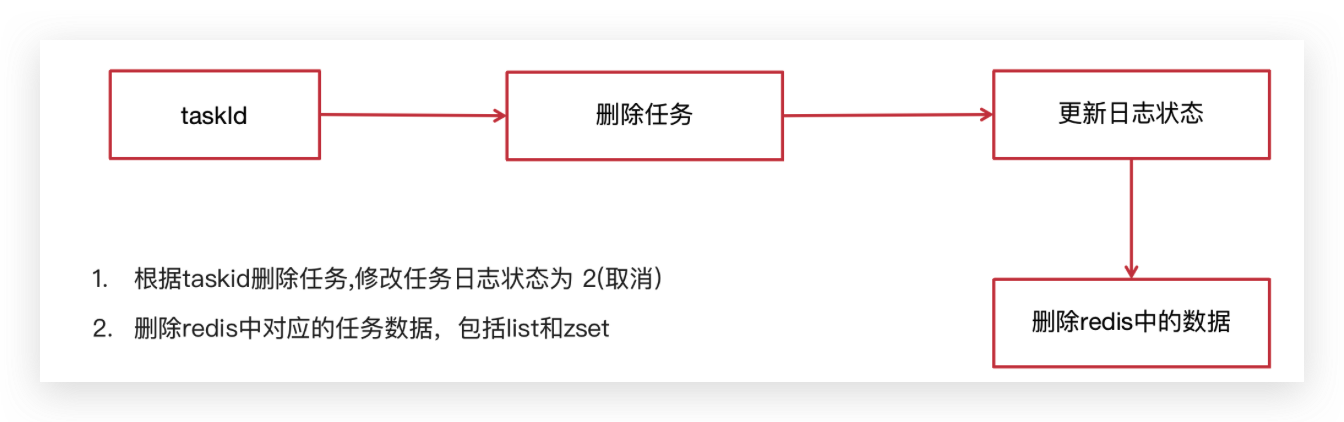
在TaskService中添加方法
/**
* 取消任务
* @param taskId 任务id
* @return 取消结果
*/
public boolean cancelTask(long taskId);实现
/**
* 取消任务
* @param taskId
* @return
*/
@Override
public boolean cancelTask(long taskId) {
boolean flag = false;
//删除任务,更新日志
Taskinfo task = updateDB(taskId,ScheduleConstants.EXECUTED);
//删除redis的数据
if(task != null){
removeTaskFromCache(task);
flag = true;
}
return false;
}
/**
* 删除redis中的任务数据
* @param task
*/
private void removeTaskFromCache(Taskinfo task) {
String key = task.getTaskType()+"_"+task.getPriority();
if(task.getExecuteTime().compareTo(LocalDateTime.now()) <= 0){
cacheService.lRemove(ScheduleConstants.TOPIC+key,0,JSON.toJSONString(task));
}else {
cacheService.zRemove(ScheduleConstants.FUTURE+key, JSON.toJSONString(task));
}
}
/**
* 删除任务,更新任务日志状态
* @param taskId
* @param status
* @return
*/
private Taskinfo updateDB(long taskId, int status) {
Taskinfo task = null;
try {
//删除任务
taskinfoMapper.deleteById(taskId);
TaskinfoLogs taskinfoLogs = taskinfoLogsMapper.selectById(taskId);
taskinfoLogs.setStatus(status);
taskinfoLogsMapper.updateById(taskinfoLogs);
task = new Taskinfo();
BeanUtils.copyProperties(taskinfoLogs,task);
task.setExecuteTime(taskinfoLogs.getExecuteTime());
}catch (Exception e){
log.error("task cancel exception taskid={}",taskId);
}
return task;
}消费任务
实现步骤

在TaskService中添加方法
/**
* 按照类型和优先级来拉取任务
* @param type
* @param priority
* @return
*/
public Taskinfo poll(int type,int priority);实现
/**
* 按照类型和优先级拉取任务
*
* @return
*/
@Override
public Taskinfo poll(int type, int priority) {
Taskinfo task = null;
try {
String key = type + "_" + priority;
String task_json = cacheService.lRightPop(ScheduleConstants.TOPIC + key);
if (StringUtils.isNotBlank(task_json)) {
task = JSON.parseObject(task_json, Taskinfo.class);
//更新数据库信息
updateDB(task.getTaskId(), ScheduleConstants.EXECUTED);
}
} catch (Exception e) {
e.printStackTrace();
log.error("poll task exception");
}
return task;
}定时刷新
💡思考:定时刷新有两个问题。如何大量获取未来数据队列的 Key 值。如何将未来数据队列的数据高效率的定时刷新到当前消费队列中。
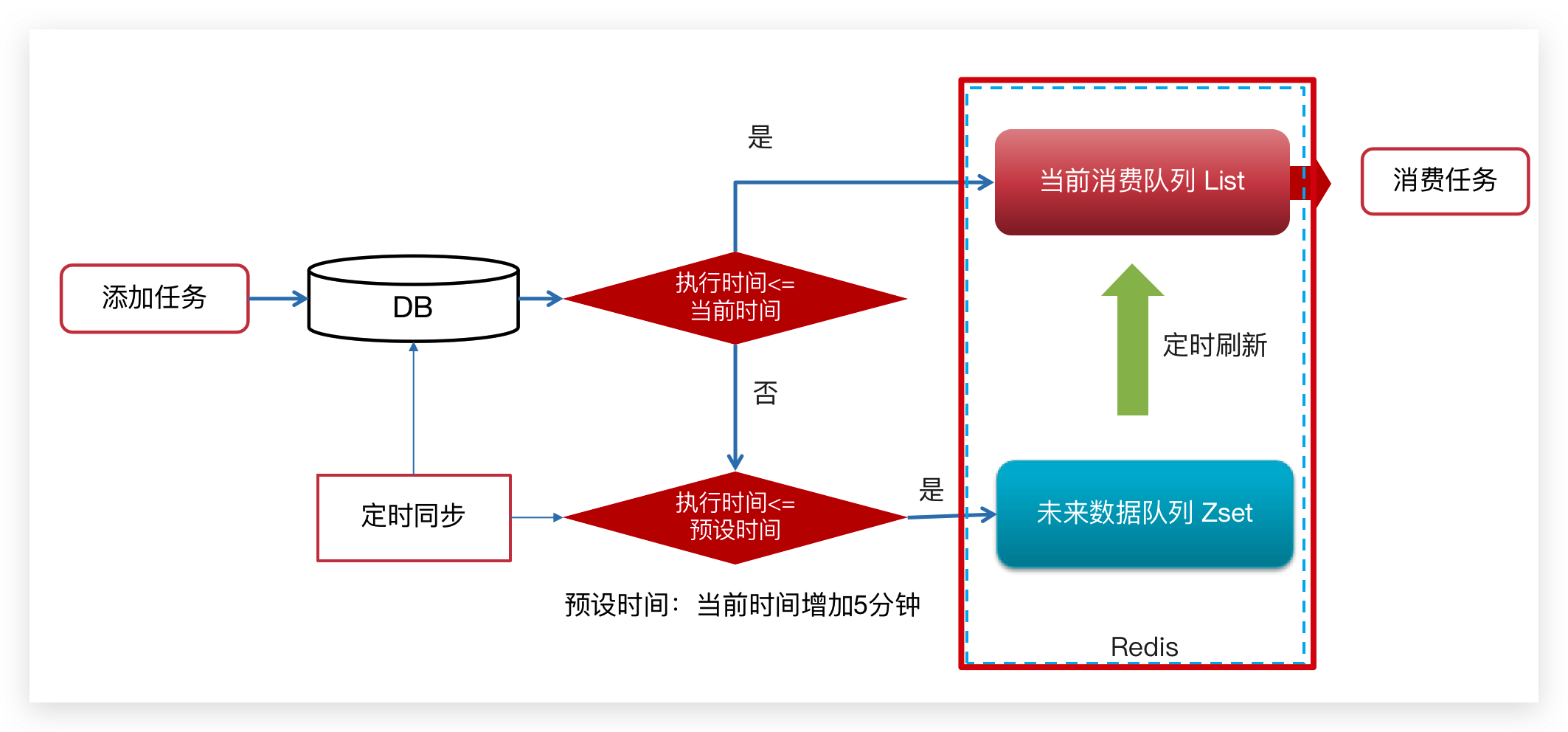
Key值匹配
方案1:keys 模糊匹配
keys的模糊匹配功能很方便也很强大,但是在生产环境需要慎用!开发中使用keys的模糊匹配却发现redis的CPU使用率极高,所以公司的redis生产环境将keys命令禁用了!redis是单线程,会被堵塞
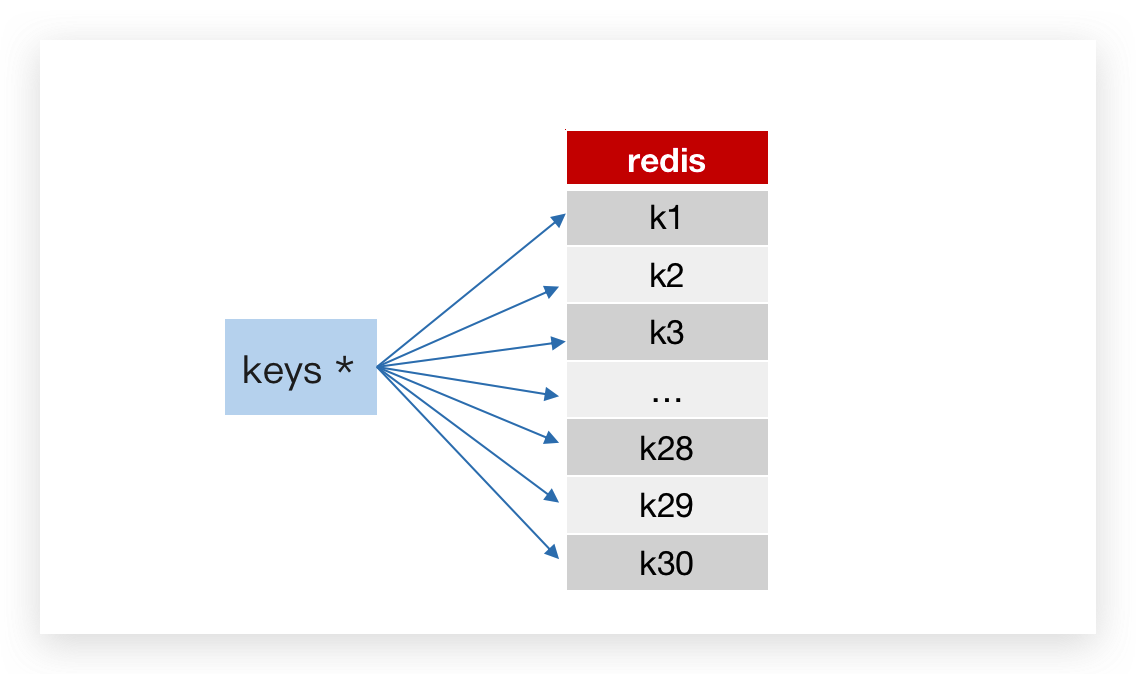
方案2:scan
SCAN 命令是一个基于游标的迭代器,SCAN命令每次被调用之后, 都会向用户返回一个新的游标, 用户在下次迭代时需要使用这个新游标作为SCAN命令的游标参数, 以此来延续之前的迭代过程。

代码案例:
@Test
public void testKeys(){
Set<String> keys = cacheService.keys("future_*");
System.out.println(keys);
Set<String> scan = cacheService.scan("future_*");
System.out.println(scan);
}Reids管道
普通redis客户端和服务器交互模式
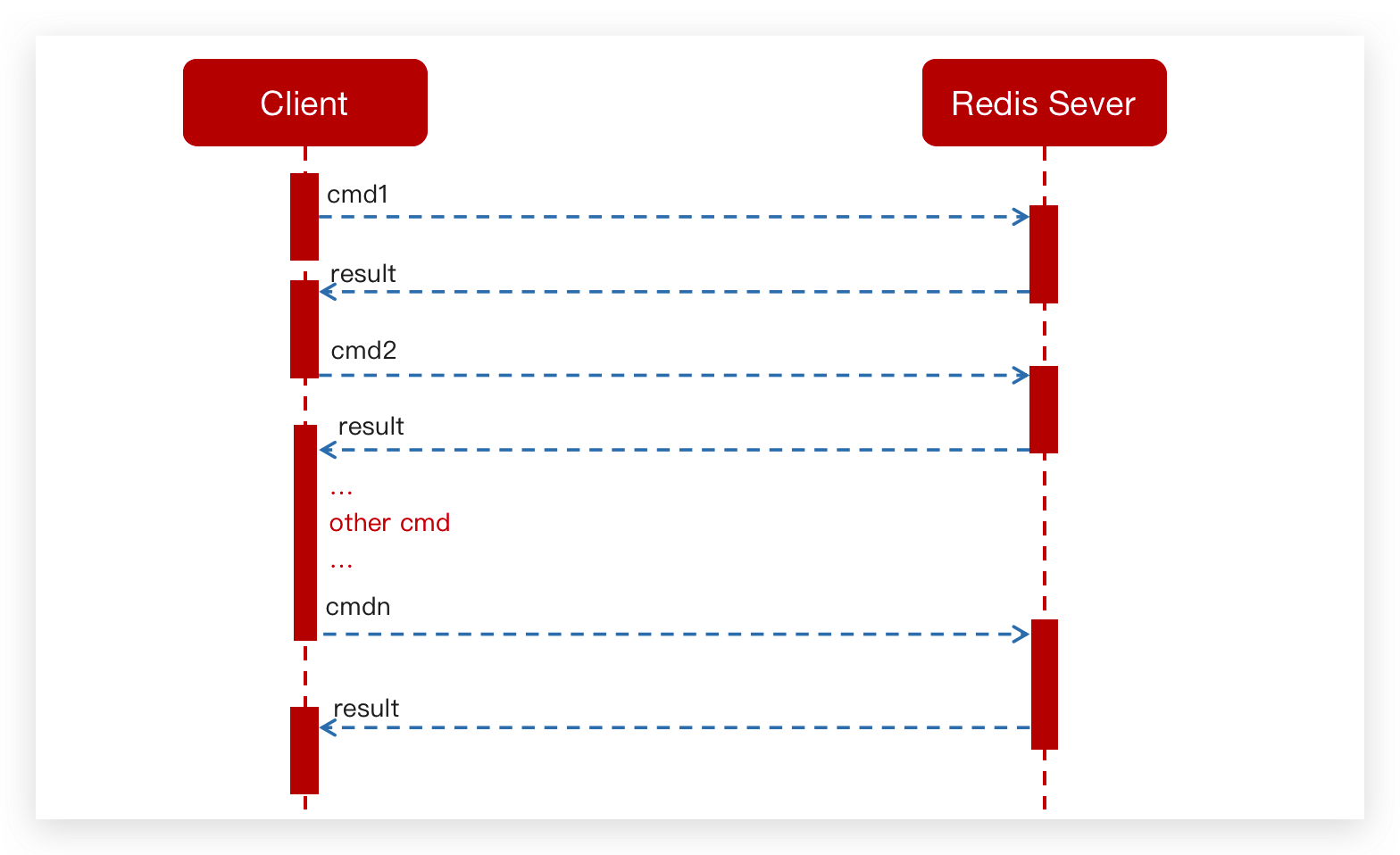
Pipeline请求模型
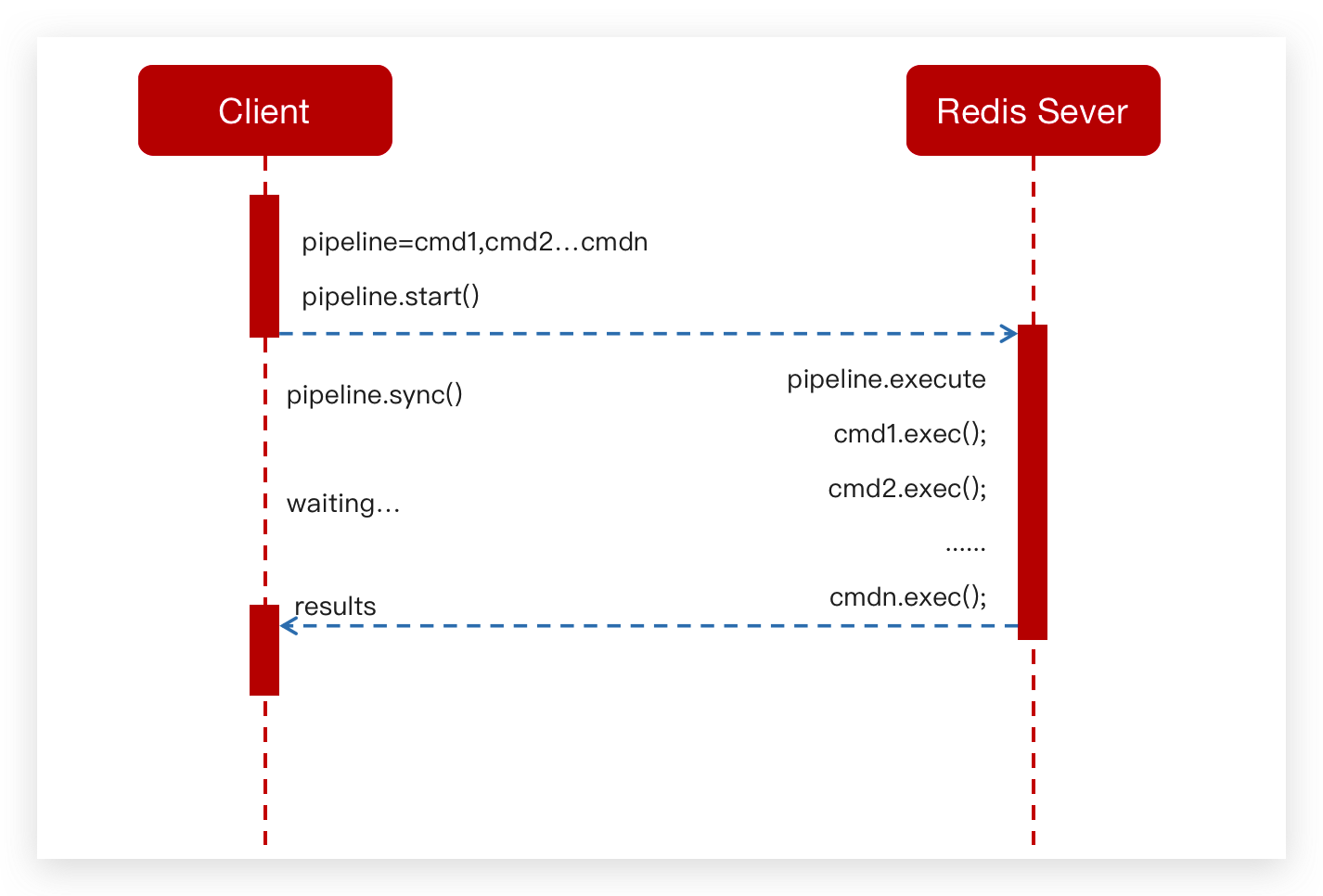
测试案例对比:
//耗时6151
@Test
public void testPiple1(){
long start =System.currentTimeMillis();
for (int i = 0; i <10000 ; i++) {
Task task = new Task();
task.setTaskType(1001);
task.setPriority(1);
task.setExecuteTime(new Date().getTime());
cacheService.lLeftPush("1001_1", JSON.toJSONString(task));
}
System.out.println("耗时"+(System.currentTimeMillis()- start));
}
@Test
public void testPiple2(){
long start = System.currentTimeMillis();
//使用管道技术
List<Object> objectList = cacheService.getstringRedisTemplate().executePipelined(new RedisCallback<Object>() {
@Nullable
@Override
public Object doInRedis(RedisConnection redisConnection) throws DataAccessException {
for (int i = 0; i <10000 ; i++) {
Task task = new Task();
task.setTaskType(1001);
task.setPriority(1);
task.setExecuteTime(new Date().getTime());
redisConnection.lPush("1001_1".getBytes(), JSON.toJSONString(task).getBytes());
}
return null;
}
});
System.out.println("使用管道技术执行10000次自增操作共耗时:"+(System.currentTimeMillis()-start)+"毫秒");
}实现步骤
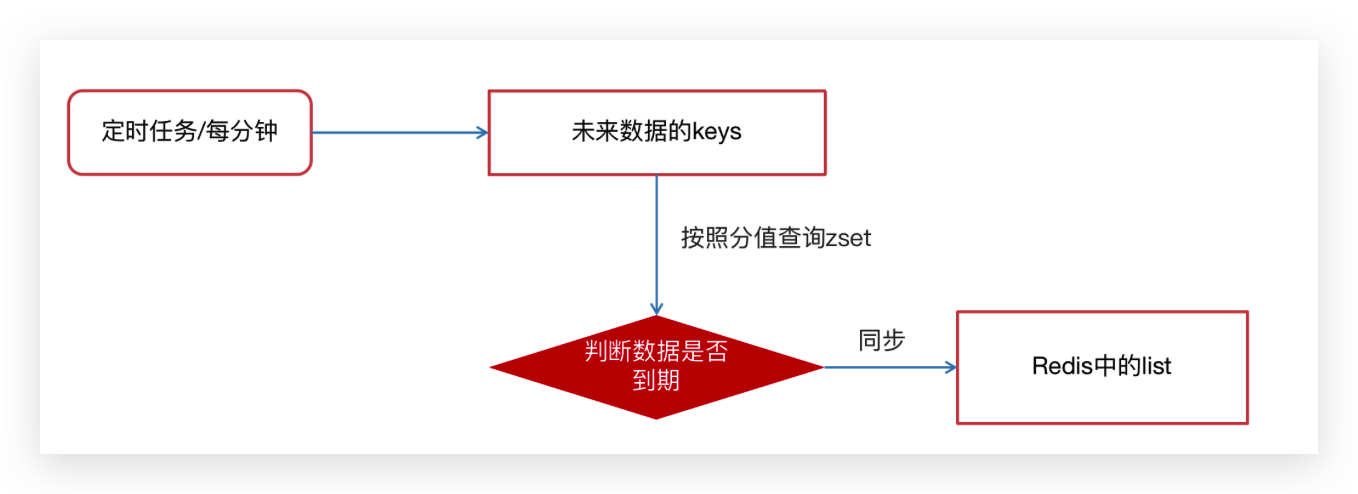
在 TaskServiceImpl 中添加方法
@Scheduled(cron = "0 */1 * * * ?")
public void refresh() {
log.debug( "执行定时任务的时间:{}",System.currentTimeMillis() / 1000);
// 获取所有未来数据集合的key值
Set<String> futureKeys = cacheService.scan(ScheduleConstants.FUTURE + "*");// future_*
for (String futureKey : futureKeys) { // future_250_250
String topicKey = ScheduleConstants.TOPIC + futureKey.split(ScheduleConstants.FUTURE)[1];
//获取该组key下当前需要消费的任务数据
Set<String> tasks = cacheService.zRangeByScore(futureKey, 0, System.currentTimeMillis());
if (!tasks.isEmpty()) {
//将这些任务数据添加到消费者队列中
cacheService.refreshWithPipeline(futureKey, topicKey, tasks);
log.debug("成功的将:{}下的当前需要执行的任务数据刷新到:{}下", futureKey, topicKey);
}
}
}在引导类中添加开启任务调度注解:@EnableScheduling
分布式问题
分布式锁解决集群下的方法抢占执行
问题描述:启动两台
heima-leadnews-schedule服务,每台服务都会去执行refresh定时任务方法
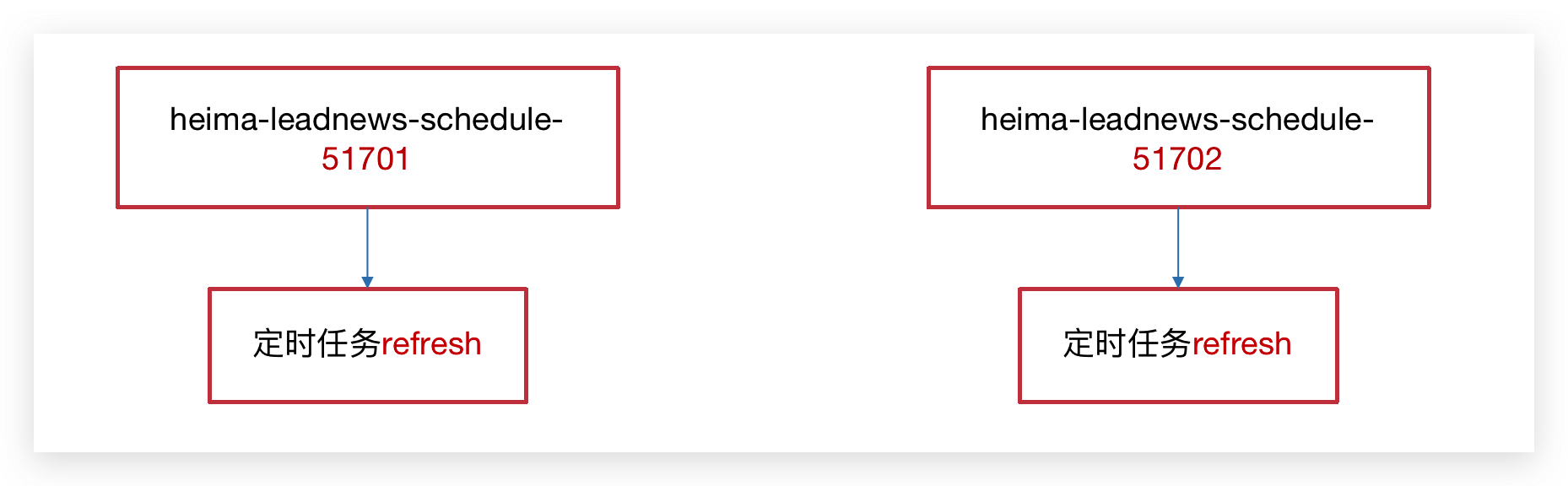
分布式锁
控制分布式系统有序的去对共享资源进行操作,通过互斥来保证数据的一致性。
解决方案:

Redis实现分布式锁
sexnx (SET if Not eXists) 命令在指定的 key 不存在时,为 key 设置指定的值。
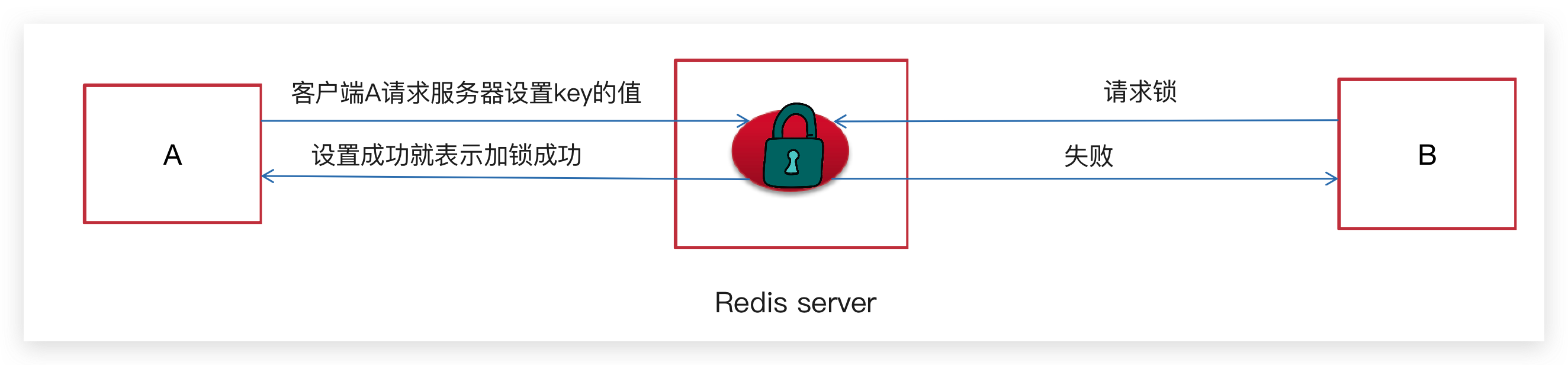
这种加锁的思路是,如果 key 不存在则为 key 设置 value,如果 key 已存在则 SETNX 命令不做任何操作
- 客户端A请求服务器设置key的值,如果设置成功就表示加锁成功
- 客户端B也去请求服务器设置key的值,如果返回失败,那么就代表加锁失败
- 客户端A执行代码完成,删除锁
- 客户端B在等待一段时间后再去请求设置key的值,设置成功
- 客户端B执行代码完成,删除锁
在工具类CacheService中添加方法
/**
* 加锁
*
* @param name
* @param expire
* @return
*/
public String tryLock(String name, long expire) {
name = name + "_lock";
String token = UUID.randomUUID().toString();
RedisConnectionFactory factory = stringRedisTemplate.getConnectionFactory();
RedisConnection conn = factory.getConnection();
try {
//参考redis命令:
//set key value [EX seconds] [PX milliseconds] [NX|XX]
Boolean result = conn.set(
name.getBytes(),
token.getBytes(),
Expiration.from(expire, TimeUnit.MILLISECONDS),
RedisStringCommands.SetOption.SET_IF_ABSENT //NX
);
if (result != null && result)
return token;
} finally {
RedisConnectionUtils.releaseConnection(conn, factory,false);
}
return null;
}修改未来数据定时刷新的方法,如下:
/**
* 将Redis中的ZSET数据定时同步到List中,每分钟执行一次
*/
@Scheduled(cron = "0 */1 * * * ?")
public void refresh() {
// 锁自动释放
String token = cacheService.tryLock("FUTURE_TASK_SYNC", 1000 * 30);
if (StringUtils.isBlank(token)) {
return;
}
log.debug( "执行定时任务的时间:{}",System.currentTimeMillis() / 1000);
// 获取所有未来数据集合的key值
Set<String> futureKeys = cacheService.scan(ScheduleConstants.FUTURE + "*");// future_*
for (String futureKey : futureKeys) { // future_250_250
String topicKey = ScheduleConstants.TOPIC + futureKey.split(ScheduleConstants.FUTURE)[1];
//获取该组key下当前需要消费的任务数据
Set<String> tasks = cacheService.zRangeByScore(futureKey, 0, System.currentTimeMillis());
if (!tasks.isEmpty()) {
//将这些任务数据添加到消费者队列中
cacheService.refreshWithPipeline(futureKey, topicKey, tasks);
log.debug("成功的将:{}下的当前需要执行的任务数据刷新到:{}下", futureKey, topicKey);
}
}
}定时同步
数据库的数据定时同步到Redis
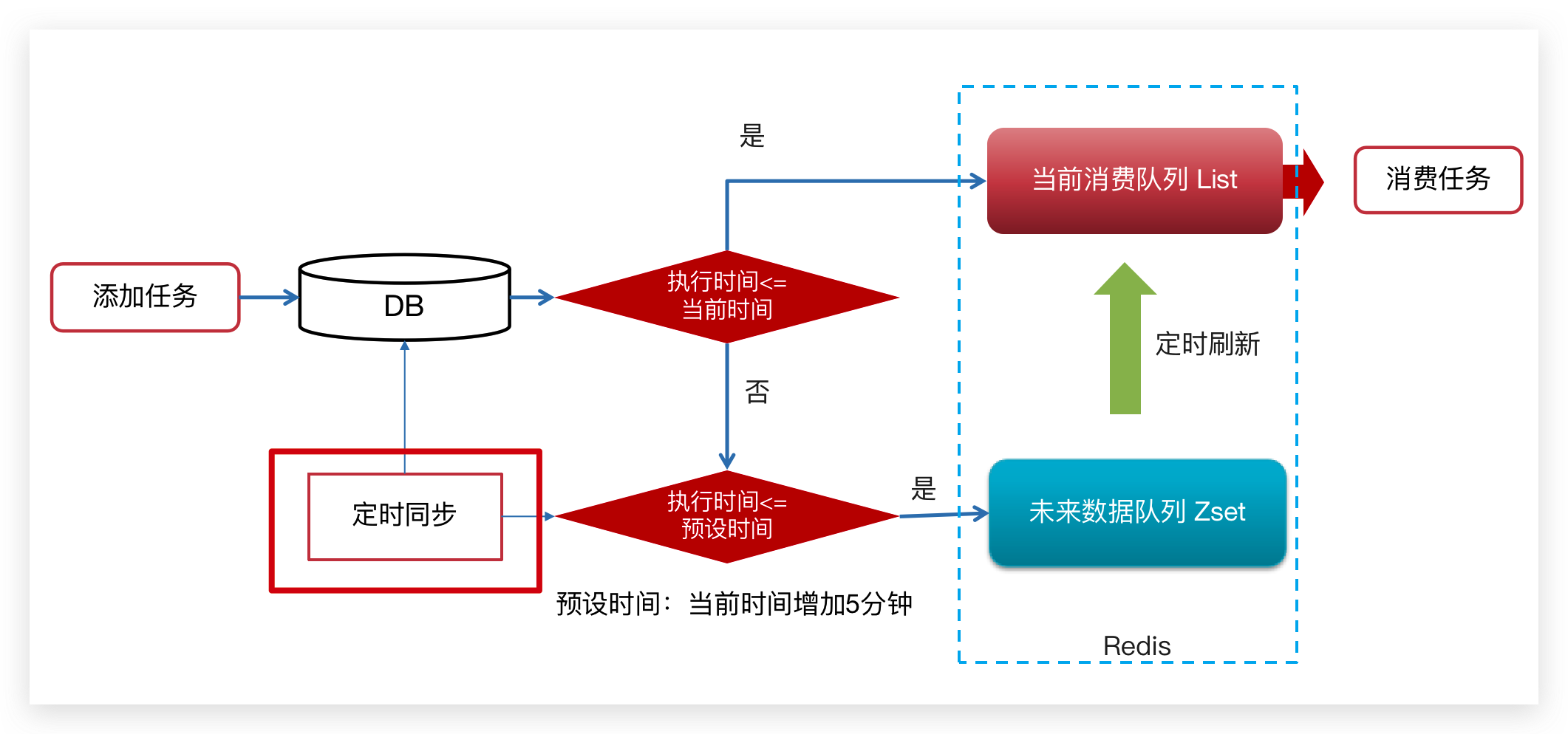
/**
* 定时将数据库的数据同步到缓存中,每五分钟执行一次
*/
@Scheduled(cron = "0 */5 * * * ?")
@PostConstruct
public void reloadData() {
clearCache();
log.info("数据库数据同步到缓存");
Calendar calendar = Calendar.getInstance();
calendar.add(Calendar.MINUTE, 5);
//查看小于未来5分钟的所有任务
List<Taskinfo> allTasks = taskinfoMapper.selectList(Wrappers.<Taskinfo>lambdaQuery()
.lt(Taskinfo::getExecuteTime, calendar.getTime()));
if (allTasks != null && allTasks.size() > 0) {
for (Taskinfo taskinfo : allTasks) {
Taskinfo task = new Taskinfo();
BeanUtils.copyProperties(taskinfo, task);
task.setExecuteTime(taskinfo.getExecuteTime());
addTaskToCache(task);
}
}
}
private void clearCache() {
// 删除缓存中未来数据集合和当前消费者队列的所有key
Set<String> futurekeys = cacheService.scan(ScheduleConstants.FUTURE + "*");// future_
Set<String> topickeys = cacheService.scan(ScheduleConstants.TOPIC + "*");// topic_
cacheService.delete(futurekeys);
cacheService.delete(topickeys);
}TaskinfoServiceImpl 完整类
package com.heima.schedule.service.impl;
import com.alibaba.fastjson.JSON;
import com.baomidou.mybatisplus.core.toolkit.Wrappers;
import com.heima.common.constants.ScheduleConstants;
import com.heima.common.redis.CacheService;
import com.heima.model.schedule.pojos.Taskinfo;
import com.heima.model.schedule.pojos.TaskinfoLogs;
import com.heima.schedule.mapper.TaskinfoLogsMapper;
import com.heima.schedule.mapper.TaskinfoMapper;
import com.heima.schedule.service.ITaskinfoService;
import com.baomidou.mybatisplus.extension.service.impl.ServiceImpl;
import lombok.extern.slf4j.Slf4j;
import org.apache.commons.lang3.StringUtils;
import org.springframework.beans.BeanUtils;
import org.springframework.beans.factory.annotation.Autowired;
import org.springframework.scheduling.annotation.Scheduled;
import org.springframework.stereotype.Service;
import org.springframework.transaction.annotation.Transactional;
import javax.annotation.PostConstruct;
import java.time.LocalDateTime;
import java.time.ZoneOffset;
import java.util.Calendar;
import java.util.Date;
import java.util.List;
import java.util.Set;
/**
* <p>
* 服务实现类
* </p>
*
* @author mousse
* @since 2024-03-07
*/
@Service
@Transactional
@Slf4j
public class TaskinfoServiceImpl extends ServiceImpl<TaskinfoMapper, Taskinfo> implements ITaskinfoService {
/**
* 定时将数据库的数据同步到缓存中,每五分钟执行一次
*/
@Scheduled(cron = "0 */5 * * * ?")
@PostConstruct
public void reloadData() {
clearCache();
log.info("数据库数据同步到缓存");
Calendar calendar = Calendar.getInstance();
calendar.add(Calendar.MINUTE, 5);
//查看小于未来5分钟的所有任务
List<Taskinfo> allTasks = taskinfoMapper.selectList(Wrappers.<Taskinfo>lambdaQuery()
.lt(Taskinfo::getExecuteTime, calendar.getTime()));
if (allTasks != null && allTasks.size() > 0) {
for (Taskinfo taskinfo : allTasks) {
Taskinfo task = new Taskinfo();
BeanUtils.copyProperties(taskinfo, task);
task.setExecuteTime(taskinfo.getExecuteTime());
addTaskToCache(task);
}
}
}
private void clearCache() {
// 删除缓存中未来数据集合和当前消费者队列的所有key
Set<String> futurekeys = cacheService.scan(ScheduleConstants.FUTURE + "*");// future_
Set<String> topickeys = cacheService.scan(ScheduleConstants.TOPIC + "*");// topic_
cacheService.delete(futurekeys);
cacheService.delete(topickeys);
}
/**
* 将Redis中的ZSET数据定时同步到List中
*/
@Scheduled(cron = "0 */1 * * * ?")
public void refresh() {
String token = cacheService.tryLock("FUTURE_TASK_SYNC", 1000 * 30);
if (StringUtils.isBlank(token)) {
return;
}
log.debug("执行定时任务的时间:{}", System.currentTimeMillis() / 1000);
// 获取所有未来数据集合的key值
Set<String> futureKeys = cacheService.scan(ScheduleConstants.FUTURE + "*");// future_*
for (String futureKey : futureKeys) { // future_250_250
String topicKey = ScheduleConstants.TOPIC + futureKey.split(ScheduleConstants.FUTURE)[1];
//获取该组key下当前需要消费的任务数据
Set<String> tasks = cacheService.zRangeByScore(futureKey, 0, System.currentTimeMillis());
if (!tasks.isEmpty()) {
//将这些任务数据添加到消费者队列中
cacheService.refreshWithPipeline(futureKey, topicKey, tasks);
log.debug("成功的将:{}下的当前需要执行的任务数据刷新到:{}下", futureKey, topicKey);
}
}
}
@Override
public long addTask(Taskinfo task) {
//1.添加任务到数据库中
boolean success = addTaskToDB(task);
if (success) {
//2.添加任务到redis
addTaskToCache(task);
}
return task.getTaskId();
}
/**
* 取消任务
*
* @param taskId
* @return
*/
@Override
public boolean cancelTask(long taskId) {
boolean flag = false;
//删除任务,更新日志
Taskinfo task = updateDB(taskId, ScheduleConstants.EXECUTED);
//删除redis的数据
if (task != null) {
removeTaskFromCache(task);
flag = true;
}
return false;
}
/**
* 按照类型和优先级拉取任务
*
* @return
*/
@Override
public Taskinfo poll(int type, int priority) {
Taskinfo task = null;
try {
String key = type + "_" + priority;
String task_json = cacheService.lRightPop(ScheduleConstants.TOPIC + key);
if (StringUtils.isNotBlank(task_json)) {
task = JSON.parseObject(task_json, Taskinfo.class);
//更新数据库信息
updateDB(task.getTaskId(), ScheduleConstants.EXECUTED);
}
} catch (Exception e) {
e.printStackTrace();
log.error("poll task exception");
}
return task;
}
/**
* 删除redis中的任务数据
*
* @param task
*/
private void removeTaskFromCache(Taskinfo task) {
String key = task.getTaskType() + "_" + task.getPriority();
if (task.getExecuteTime().compareTo(LocalDateTime.now()) <= 0) {
cacheService.lRemove(ScheduleConstants.TOPIC + key, 0, JSON.toJSONString(task));
} else {
cacheService.zRemove(ScheduleConstants.FUTURE + key, JSON.toJSONString(task));
}
}
/**
* 删除任务,更新任务日志状态
*
* @param taskId
* @param status
* @return
*/
private Taskinfo updateDB(long taskId, int status) {
Taskinfo task = null;
try {
//删除任务
taskinfoMapper.deleteById(taskId);
TaskinfoLogs taskinfoLogs = taskinfoLogsMapper.selectById(taskId);
taskinfoLogs.setStatus(status);
taskinfoLogsMapper.updateById(taskinfoLogs);
task = new Taskinfo();
BeanUtils.copyProperties(taskinfoLogs, task);
task.setExecuteTime(taskinfoLogs.getExecuteTime());
} catch (Exception e) {
log.error("task cancel exception taskid={}", taskId);
}
return task;
}
@Autowired
private CacheService cacheService;
private void addTaskToCache(Taskinfo task) {
String key = task.getTaskType() + "_" + task.getPriority();
//获取5分钟之后的时间 毫秒值
LocalDateTime now = LocalDateTime.now();
LocalDateTime nextTime = now.plusMinutes(5);
//2.1 如果任务的执行时间小于等于当前时间,存入list
if (task.getExecuteTime().compareTo(now) <= 0) {
cacheService.lLeftPush(ScheduleConstants.TOPIC + key, JSON.toJSONString(task));
} else if (task.getExecuteTime().compareTo(nextTime) <= 0) {
//2.2 如果任务的执行时间大于当前时间 && 小于等于预设时间(未来5分钟) 存入zset中
cacheService.zAdd(ScheduleConstants.FUTURE + key, JSON.toJSONString(task),
task.getExecuteTime().toEpochSecond(ZoneOffset.UTC));
}
}
@Autowired
private TaskinfoMapper taskinfoMapper;
@Autowired
private TaskinfoLogsMapper taskinfoLogsMapper;
/**
* 添加任务到数据库中
*
* @param task
* @return
*/
private boolean addTaskToDB(Taskinfo task) {
boolean flag = false;
try {
//保存任务表
Taskinfo taskinfo = new Taskinfo();
BeanUtils.copyProperties(task, taskinfo);
taskinfo.setExecuteTime(task.getExecuteTime());
taskinfoMapper.insert(taskinfo);
//设置taskID
task.setTaskId(taskinfo.getTaskId());
//保存任务日志数据
TaskinfoLogs taskinfoLogs = new TaskinfoLogs();
BeanUtils.copyProperties(taskinfo, taskinfoLogs);
taskinfoLogs.setVersion(1);
taskinfoLogs.setStatus(ScheduleConstants.SCHEDULED);
taskinfoLogsMapper.insert(taskinfoLogs);
flag = true;
} catch (Exception e) {
e.printStackTrace();
}
return flag;
}
}文章延迟发布
🔖实现步骤
- 将封装的延迟队列服务提供对外接口,供自媒体服务使用
- 自媒体服务的发布文章功能将审核文章功能添加到延迟队列接口中
- 自媒体服务添加定时任务定时执行消费审核文章的接口
延迟队列服务提供对外接口
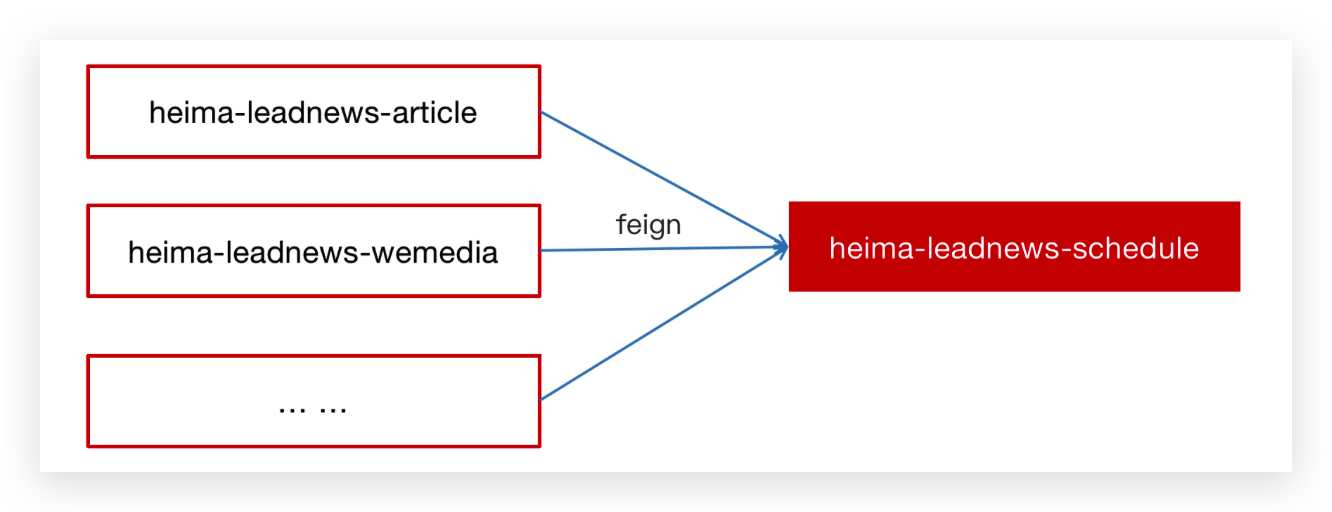
<dependency>
<groupId>org.springframework.cloud</groupId>
<artifactId>spring-cloud-openfeign-core</artifactId>
<version>2.2.7.RELEASE</version>
</dependency>提供远程的feign接口,在heima-leadnews-feign-api 编写类如下:
package com.heima.apis.schedule;
import com.heima.model.common.dtos.ResponseResult;
import com.heima.model.schedule.pojos.Taskinfo;
import org.springframework.cloud.openfeign.FeignClient;
import org.springframework.web.bind.annotation.GetMapping;
import org.springframework.web.bind.annotation.PathVariable;
import org.springframework.web.bind.annotation.PostMapping;
import org.springframework.web.bind.annotation.RequestBody;
@FeignClient("leadnews-schedule")
public interface IScheduleClient {
/**
* 添加任务
* @param task 任务对象
* @return 任务id
*/
@PostMapping("/api/v1/task/add")
public ResponseResult addTask(@RequestBody Taskinfo task);
/**
* 取消任务
* @param taskId 任务id
* @return 取消结果
*/
@GetMapping("/api/v1/task/cancel/{taskId}")
public ResponseResult cancelTask(@PathVariable("taskId") long taskId);
/**
* 按照类型和优先级来拉取任务
* @param type
* @param priority
* @return
*/
@GetMapping("/api/v1/task/poll/{type}/{priority}")
public ResponseResult poll(@PathVariable("type") int type,@PathVariable("priority") int priority);
}在 heima-leadnews-schedule 微服务下提供对应的实现
package com.heima.schedule.client;
import com.heima.apis.schedule.IScheduleClient;
import com.heima.model.common.dtos.ResponseResult;
import com.heima.model.schedule.pojos.Taskinfo;
import com.heima.schedule.service.ITaskinfoService;
import org.springframework.beans.factory.annotation.Autowired;
import org.springframework.web.bind.annotation.*;
@RestController
public class ScheduleClient implements IScheduleClient {
@Autowired
private ITaskinfoService taskService;
/**
* 添加任务
*
* @param task 任务对象
* @return 任务id
*/
@PostMapping("/api/v1/task/add")
@Override
public ResponseResult addTask(@RequestBody Taskinfo task) {
return ResponseResult.okResult(taskService.addTask(task));
}
/**
* 取消任务
*
* @param taskId 任务id
* @return 取消结果
*/
@GetMapping("/api/v1/task/cancel/{taskId}")
@Override
public ResponseResult cancelTask(@PathVariable("taskId") long taskId) {
return ResponseResult.okResult(taskService.cancelTask(taskId));
}
/**
* 按照类型和优先级来拉取任务
*
* @param type
* @param priority
* @return
*/
@GetMapping("/api/v1/task/poll/{type}/{priority}")
@Override
public ResponseResult poll(@PathVariable("type") int type, @PathVariable("priority") int priority) {
return ResponseResult.okResult(taskService.poll(type, priority));
}
}发布文章集成添加延迟队列接口
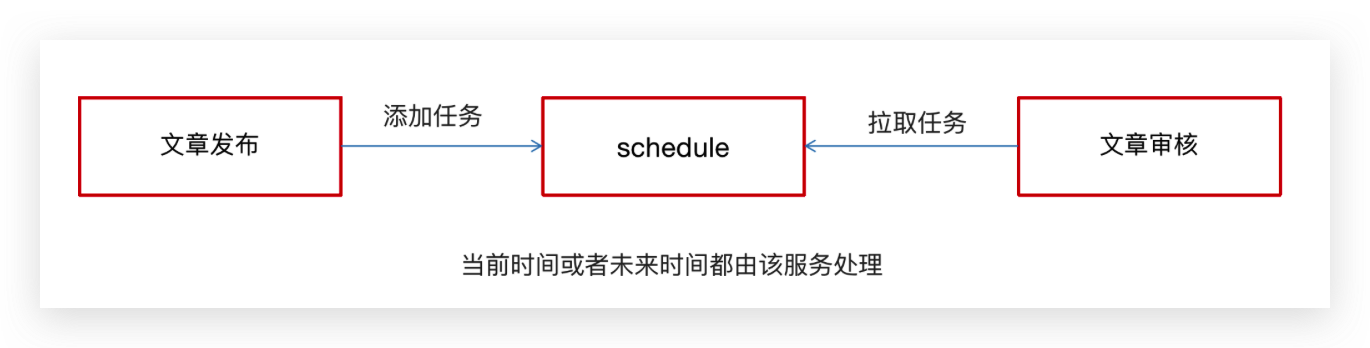
在创建WmNewsTaskService
package com.heima.wemedia.service;
import java.util.Date;
public interface WmNewsTaskService {
/**
* 添加任务到延迟队列中
* @param id 文章的id
* @param publishTime 发布的时间 可以做为任务的执行时间
*/
public void addNewsToTask(Integer id, Date publishTime);
}实现:
package com.heima.wemedia.service.impl;
import com.heima.apis.schedule.IScheduleClient;
import com.heima.common.enums.TaskTypeEnum;
import com.heima.model.schedule.pojos.Taskinfo;
import com.heima.model.wemedia.pojos.WmNews;
import com.heima.utils.common.ProtostuffUtil;
import com.heima.wemedia.service.WmNewsTaskService;
import lombok.extern.slf4j.Slf4j;
import org.springframework.beans.factory.annotation.Autowired;
import org.springframework.scheduling.annotation.Async;
import org.springframework.stereotype.Service;
import java.time.LocalDateTime;
import java.util.Date;
@Service
@Slf4j
public class WmNewsTaskServiceImpl implements WmNewsTaskService {
@Autowired
private IScheduleClient scheduleClient;
/**
* 添加任务到延迟队列中
* @param id 文章的id
* @param publishTime 发布的时间 可以做为任务的执行时间
*/
@Override
@Async
public void addNewsToTask(Integer id, LocalDateTime publishTime) {
log.info("添加任务到延迟服务中----begin");
Taskinfo task = new Taskinfo();
task.setExecuteTime(publishTime);
task.setTaskType(TaskTypeEnum.NEWS_SCAN_TIME.getTaskType());
task.setPriority(TaskTypeEnum.NEWS_SCAN_TIME.getPriority());
WmNews wmNews = new WmNews();
wmNews.setId(id);
task.setParameters(ProtostuffUtil.serialize(wmNews));
scheduleClient.addTask(task);
log.info("添加任务到延迟服务中----end");
}
}枚举类:
package com.heima.model.common.enums;
import lombok.AllArgsConstructor;
import lombok.Getter;
@Getter
@AllArgsConstructor
public enum TaskTypeEnum {
NEWS_SCAN_TIME(1001, 1,"文章定时审核"),
REMOTEERROR(1002, 2,"第三方接口调用失败,重试");
private final int taskType; //对应具体业务
private final int priority; //业务不同级别
private final String desc; //描述信息
}修改 Taskinfo 字段
package com.heima.model.schedule.pojos;
import com.baomidou.mybatisplus.annotation.TableName;
import com.baomidou.mybatisplus.annotation.IdType;
import java.time.LocalDateTime;
import com.baomidou.mybatisplus.annotation.TableId;
import java.sql.Blob;
import java.io.Serializable;
import io.swagger.annotations.ApiModel;
import io.swagger.annotations.ApiModelProperty;
import lombok.Data;
import lombok.EqualsAndHashCode;
import lombok.experimental.Accessors;
/**
* <p>
*
* </p>
*
* @author mousse
* @since 2024-03-07
*/
@Data
@EqualsAndHashCode(callSuper = false)
@Accessors(chain = true)
@TableName("taskinfo")
@ApiModel(value="Taskinfo对象", description="")
public class Taskinfo implements Serializable {
private static final long serialVersionUID = 1L;
@ApiModelProperty(value = "任务id")
@TableId(value = "task_id", type = IdType.ASSIGN_ID)
private Long taskId;
@ApiModelProperty(value = "执行时间")
private LocalDateTime executeTime;
@ApiModelProperty(value = "参数")
private byte[] parameters;
@ApiModelProperty(value = "优先级")
private Integer priority;
@ApiModelProperty(value = "任务类型")
private Integer taskType;
}序列化工具对比
JdkSerialize:Java 内置的序列化能将实现了 Serilazable 接口的对象进行序列化和反序列化, ObjectOutputStream 的 writeObject() 方法可序列化对象生成字节数组
JdkSerialize
javapackage com.heima.utils.common; import java.io.ByteArrayInputStream; import java.io.ByteArrayOutputStream; import java.io.ObjectInputStream; import java.io.ObjectOutputStream; /** * jdk序列化 */ public class JdkSerializeUtil { /** * 序列化 * @param obj * @param <T> * @return */ public static <T> byte[] serialize(T obj) { if (obj == null){ throw new NullPointerException(); } ByteArrayOutputStream bos = new ByteArrayOutputStream(); try { ObjectOutputStream oos = new ObjectOutputStream(bos); oos.writeObject(obj); return bos.toByteArray(); } catch (Exception ex) { ex.printStackTrace(); } return new byte[0]; } /** * 反序列化 * @param data * @param clazz * @param <T> * @return */ public static <T> T deserialize(byte[] data, Class<T> clazz) { ByteArrayInputStream bis = new ByteArrayInputStream(data); try { ObjectInputStream ois = new ObjectInputStream(bis); T obj = (T)ois.readObject(); return obj; } catch (Exception ex) { ex.printStackTrace(); } return null; } }Protostuff:google 开源的 protostuff 采用更为紧凑的二进制数组,表现更加优异,然后使用protostuff 的编译工具生成pojo类
Protostuff
javapackage com.heima.utils.common; import com.heima.model.wemedia.pojos.WmNews; import io.protostuff.LinkedBuffer; import io.protostuff.ProtostuffIOUtil; import io.protostuff.Schema; import io.protostuff.runtime.RuntimeSchema; public class ProtostuffUtil { /** * 序列化 * @param t * @param <T> * @return */ public static <T> byte[] serialize(T t){ Schema schema = RuntimeSchema.getSchema(t.getClass()); return ProtostuffIOUtil.toByteArray(t,schema, LinkedBuffer.allocate(LinkedBuffer.DEFAULT_BUFFER_SIZE)); } /** * 反序列化 * @param bytes * @param c * @param <T> * @return */ public static <T> T deserialize(byte []bytes,Class<T> c) { T t = null; try { t = c.newInstance(); Schema schema = RuntimeSchema.getSchema(t.getClass()); ProtostuffIOUtil.mergeFrom(bytes,t,schema); } catch (InstantiationException e) { e.printStackTrace(); } catch (IllegalAccessException e) { e.printStackTrace(); } return t; } /** * jdk序列化与protostuff序列化对比 * @param args */ public static void main(String[] args) { long start =System.currentTimeMillis(); for (int i = 0; i <1000000 ; i++) { WmNews wmNews =new WmNews(); JdkSerializeUtil.serialize(wmNews); } System.out.println(" jdk 花费 "+(System.currentTimeMillis()-start)); start =System.currentTimeMillis(); for (int i = 0; i <1000000 ; i++) { WmNews wmNews =new WmNews(); ProtostuffUtil.serialize(wmNews); } System.out.println(" protostuff 花费 "+(System.currentTimeMillis()-start)); } }
拷贝资料中的两个类到 heima-leadnews-utils下
Protostuff 需要引导依赖:
<dependency>
<groupId>io.protostuff</groupId>
<artifactId>protostuff-core</artifactId>
<version>1.6.0</version>
</dependency>
<dependency>
<groupId>io.protostuff</groupId>
<artifactId>protostuff-runtime</artifactId>
<version>1.6.0</version>
</dependency>修改发布文章代码:
把之前 WmNewsServiceImpl 的 submitNews方法 异步调用修改为调用延迟任务
@Autowired
private WmNewsTaskService wmNewsTaskService;
/**
* 发布修改文章或保存为草稿
* @param dto
* @return
*/
@Override
@GlobalTransactional
public ResponseResult submitNews(WmNewsDto dto) {
//0.条件判断
if (dto == null || dto.getContent() == null) {
return ResponseResult.errorResult(AppHttpCodeEnum.PARAM_INVALID);
}
//1.保存或修改文章
WmNews wmNews = new WmNews();
//属性拷贝 属性名词和类型相同才能拷贝
BeanUtils.copyProperties(dto, wmNews);
//封面图片 list---> string
if (dto.getImages() != null && dto.getImages().size() > 0) {
//[1dddfsd.jpg,sdlfjldk.jpg]--> 1dddfsd.jpg,sdlfjldk.jpg
String imageStr = StringUtils.join(dto.getImages(), ",");
wmNews.setImages(imageStr);
}
//如果当前封面类型为自动 -1
if (dto.getType().equals(WeMediaConstants.WM_NEWS_TYPE_AUTO)) {
wmNews.setType(null);
}
saveOrUpdateWmNews(wmNews);
//2.判断是否为草稿 如果为草稿结束当前方法
if (dto.getStatus().equals(WmNews.Status.NORMAL.getCode())) {
return ResponseResult.okResult(AppHttpCodeEnum.SUCCESS);
}
//3.不是草稿,保存文章内容图片与素材的关系
//获取到文章内容中的图片信息
List<String> materials = ectractUrlInfo(dto.getContent());
saveRelativeInfoForContent(materials, wmNews.getId());
//4.不是草稿,保存文章封面图片与素材的关系,如果当前布局是自动,需要匹配封面图片
saveRelativeInfoForCover(dto, wmNews, materials);
//5.审核文章
wmNewsAutoScanService.autoScanWmNews(wmNews.getId());
wmNewsTaskService.addNewsToTask(wmNews.getId(),wmNews.getPublishTime());
return ResponseResult.okResult(AppHttpCodeEnum.SUCCESS);
}💡思考:Seata 管理的 @GlobalTransactional 为什么可以注解掉
- 因为文章通过延迟队列接口,将文章的发布功能和文章的审核功能进行了解藕。通过消息队列的方式实现了分布式事务。
消费任务进行审核文章
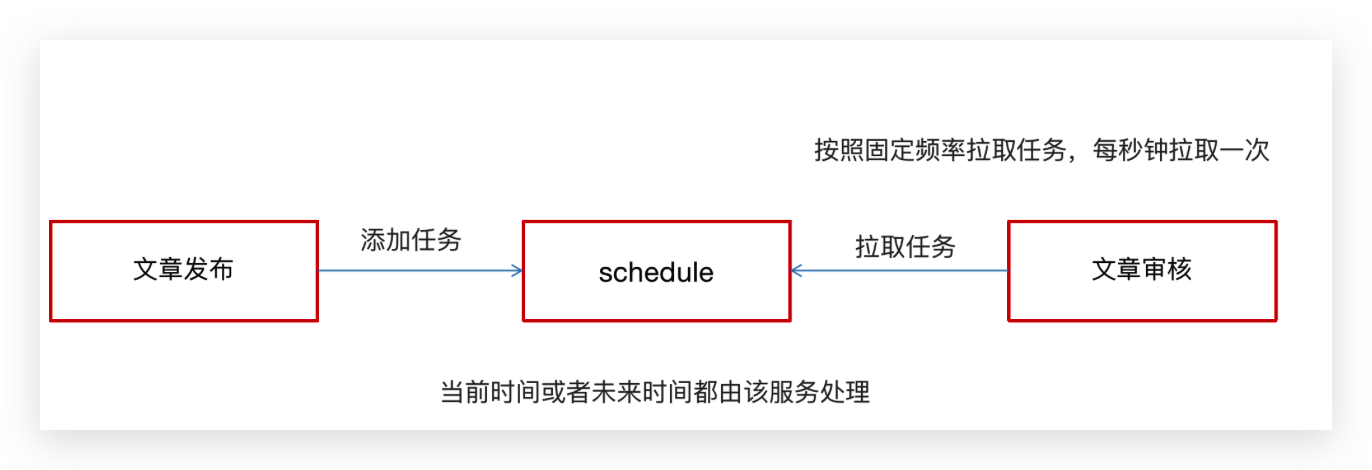
WmNewsTaskService 添加方法
/**
* 通过消费延迟队列执行文章审核
*/
public void scanNewsByTask();WmNewsTaskServiceImpl 实现
/**
* 消费延迟队列数据
*/
@Scheduled(fixedRate = 1000)
@Override
@SneakyThrows
public void scanNewsByTask() {
log.info("文章审核---消费任务执行---begin---");
ResponseResult responseResult = scheduleClient.poll(TaskTypeEnum.NEWS_SCAN_TIME.getTaskType(), TaskTypeEnum.NEWS_SCAN_TIME.getPriority());
if(responseResult.getCode().equals(200) && responseResult.getData() != null){
String json_str = JSON.toJSONString(responseResult.getData());
Taskinfo task = JSON.parseObject(json_str, Taskinfo.class);
byte[] parameters = task.getParameters();
WmNews wmNews = ProtostuffUtil.deserialize(parameters, WmNews.class);
System.out.println(wmNews.getId()+"-----------");
wmNewsAutoScanService.autoScanWmNews(wmNews.getId());
}
log.info("文章审核---消费任务执行---end---");
}在WemediaApplication自媒体的引导类中添加开启任务调度注解@EnableScheduling
package com.heima.wemedia;
import com.baomidou.mybatisplus.annotation.DbType;
import com.baomidou.mybatisplus.extension.plugins.MybatisPlusInterceptor;
import com.baomidou.mybatisplus.extension.plugins.inner.PaginationInnerInterceptor;
import lombok.extern.slf4j.Slf4j;
import org.mybatis.spring.annotation.MapperScan;
import org.springframework.boot.SpringApplication;
import org.springframework.boot.autoconfigure.SpringBootApplication;
import org.springframework.cloud.client.discovery.EnableDiscoveryClient;
import org.springframework.cloud.openfeign.EnableFeignClients;
import org.springframework.context.annotation.Bean;
import org.springframework.scheduling.annotation.EnableScheduling;
@Slf4j
@SpringBootApplication
@EnableDiscoveryClient
@MapperScan("com.heima.wemedia.mapper")
@EnableFeignClients(basePackages = "com.heima.apis")
@EnableScheduling
public class WeMediaApplication {
public static void main(String[] args) {
SpringApplication.run(WeMediaApplication.class, args);
}
@Bean
public MybatisPlusInterceptor mybatisPlusInterceptor() {
MybatisPlusInterceptor interceptor = new MybatisPlusInterceptor();
interceptor.addInnerInterceptor(new PaginationInnerInterceptor(DbType.MYSQL));
return interceptor;
}
}