经过前面的努力,我们已经完成了《我的课程表》相关的功能的基础部分,不过还有功能实现的并不完善。还记得昨天给大家的练习题吗?《查询我正在学习的课程》,在原型图中有这样的一个需求:
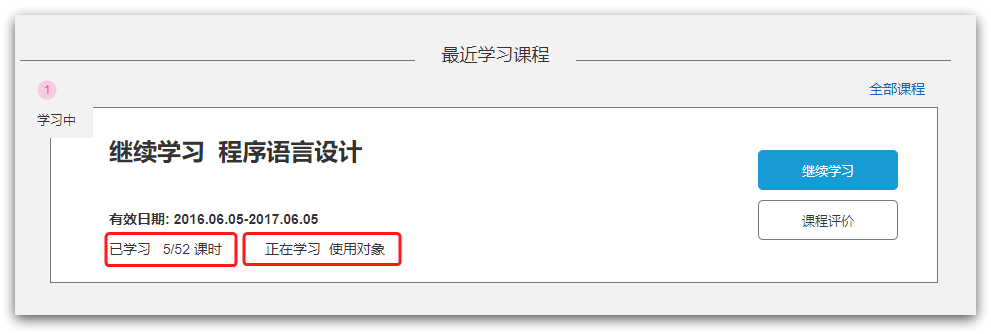
我们需要在查询结果中返回已学习课时数、正在学习的章节名称。虽然我们在learning_lesson表中设计了两个字段:
- learned_sections:已学习章节数
- latest_learn_time:最近学习时间
但是,这几个字段默认都是空或0,我们该如何得知用户到底学习了几节?最近一次学习是什么时候?最近一次学习的是第几章节呢?
以上的问题归纳下来,就是一个学习进度统计问题,这在在线教育、视频播放领域是一个非常常见的问题。因此,学会了解决这套解决方案,你就能游刃有余的应对相关行业的类似问题了。
大家在学习这套解决方案的同时,也可以增强下面的能力:
- 需求分析和表设计能力
- 复杂SQL的编写能力
- 处理高并发写数据库的能力
1.分析产品原型
大部分人的学习自律性是比较差的,属于“买了就算会了”的状态。如果学员学习积极性下降,学习结果也会不尽人意,从而产生挫败感。导致购买课程的欲望也会随之下降,形成恶性循环,不利于我们卖课。
所以,我们推出学习计划的功能,让学员制定一套学习计划,每周要学几节课。系统会做数据统计,每一周计划是否达标,达标后给予奖励,未达标则提醒用户,达到督促用户持续学习的目的。
用户学习效果好了,产生了好的结果,就会有继续学习、购买课程的欲望,形成良性循环。
因此,学习计划、学习进度统计其实是学习辅助中必不可少的环节。
1.1.分析业务流程
我们从两个业务点来分析:
- 学习计划
- 学习进度统计
1.1.1.学习计划
在我的课程页面,可以对有效的课程添加学习计划:

学习计划就是简单设置一下用户每周计划学习几节课:
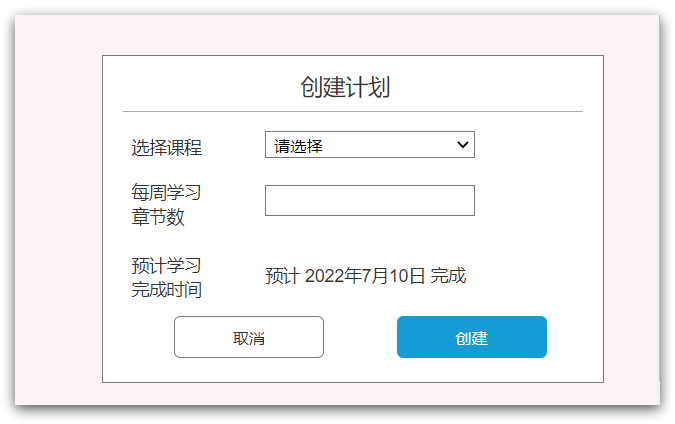
这个在昨天的数据库设计中已经有对应的字段了,只不过功能尚未完成。
有了计划以后,我们就可以在我的课程页面展示用户计划的完成情况,提醒用户尽快学习:
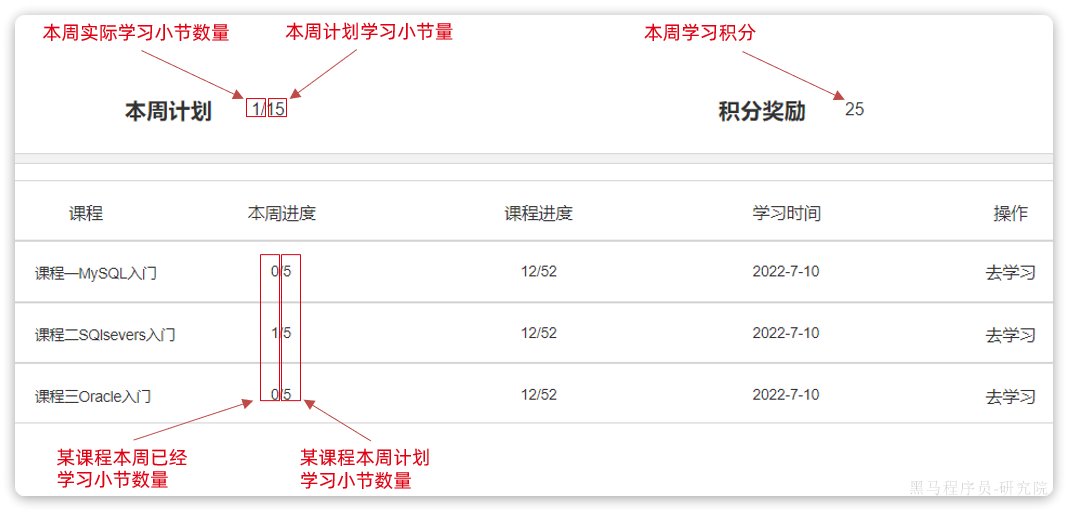
可以看到,在学习计划中是需要统计用户“已经学习的课时数量”的。那么我们该如何统计用户学了多少课时呢?
1.1.2.学习进度统计
要统计学习进度,需要先弄清楚用户学习的方式,学习的内容。在原型图《课程学习页-录播课-课程学习页-目录》中,可以看到学习课程的原型图:
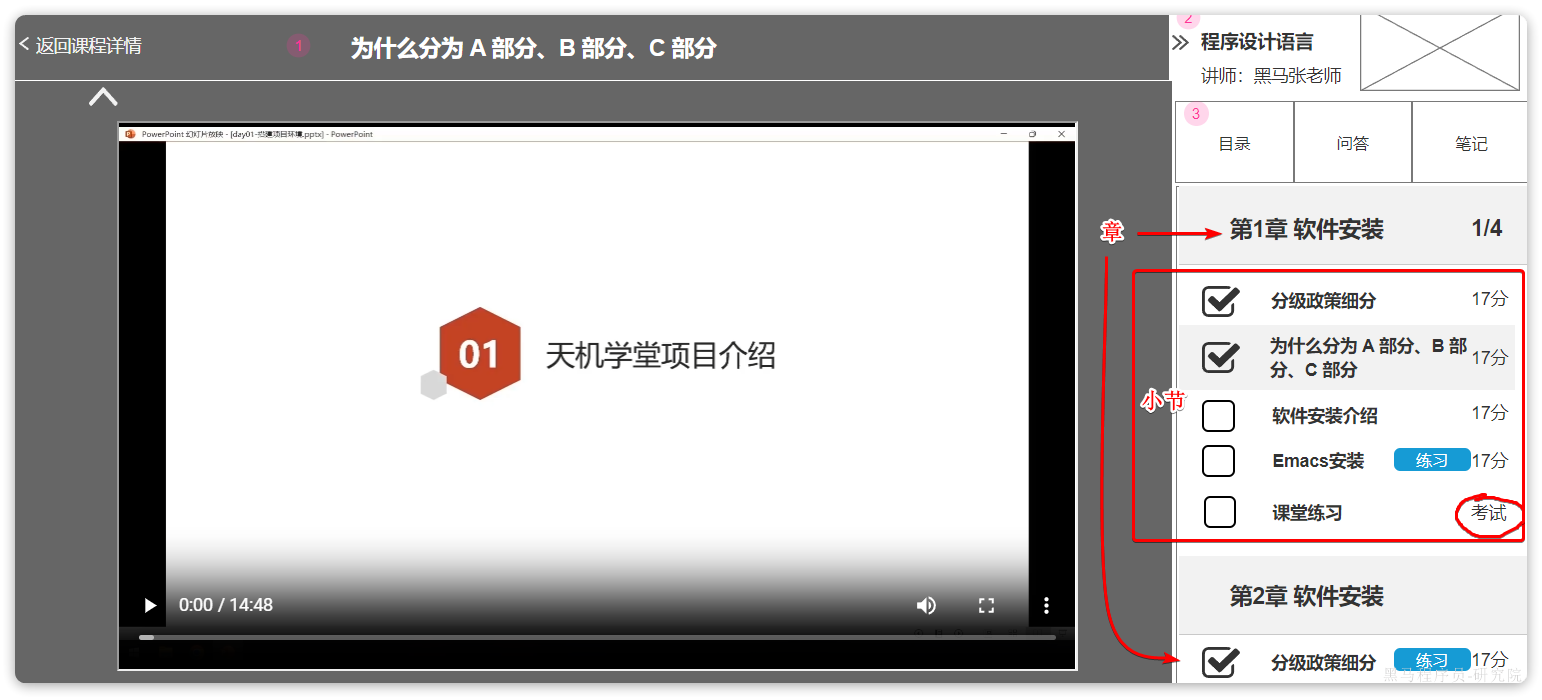
一个课程往往包含很多个章(chapter),每一章下又包含了很多小节(section)。章本身没有课程内容,只是划分课程的一个概念,因此统计学习进度就是看用户学了多少个小节。
小节也分两种,一种是视频;一种是每章最后的阶段考试。用户学完一个视频,或者参加了最终的考试都算学完了一个小节。
考试只要提交了就算学完了,比较容易判断是否学完。但是视频该如何统计呢?达到什么样的标准才算这一小节的视频学完了呢?
这里我们不能要求用户一定要播放进度到100%,太苛刻了。所以,天机学堂的产品是这样设计的:
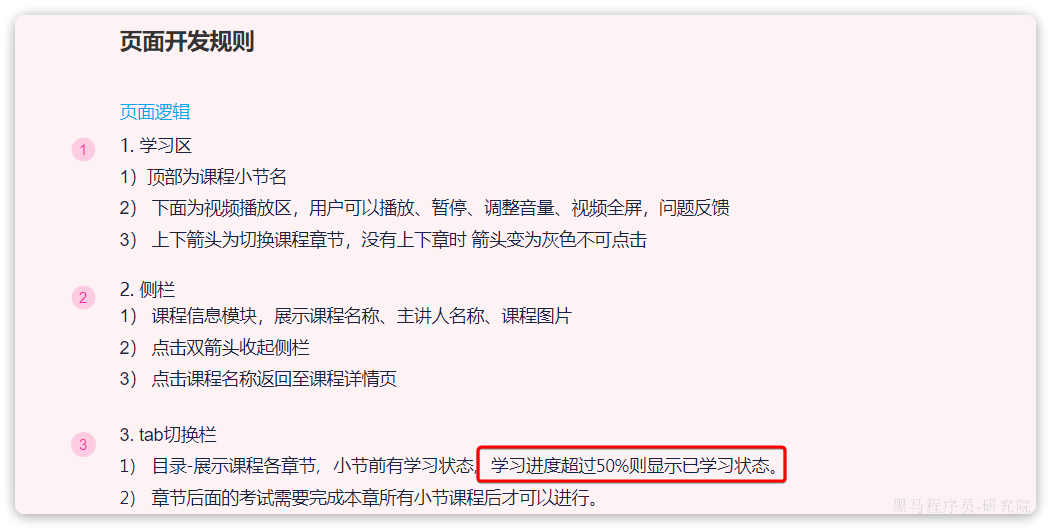
因此,只要视频播放进度达到50%就算是完成本节学习了。所以用户在播放视频的过程中,需要不断提交视频的播放进度,当我们发现视频进度超过50%时就可以标记这一小节为已学完。
当然,我们不能仅仅记录视频是否学完,还应该记录用户具体播放的进度到了第几秒。只有这样在用户关闭视频,再次播放时我们才能实现视频自动续播功能,用户体验会比较好。
也就是说,要记录用户学习进度,需要记录下列核心信息:
- 小节的基础信息(id、关联的课程id等)
- 当前的播放进度(第几秒)
- 当前小节是否已学完(播放进度是否超50%)
用户每学习一个小节,就会新增一条学习记录,当该课程的全部小节学习完毕,则该课程就从学习中进入已学完状态了。整体流程如图:
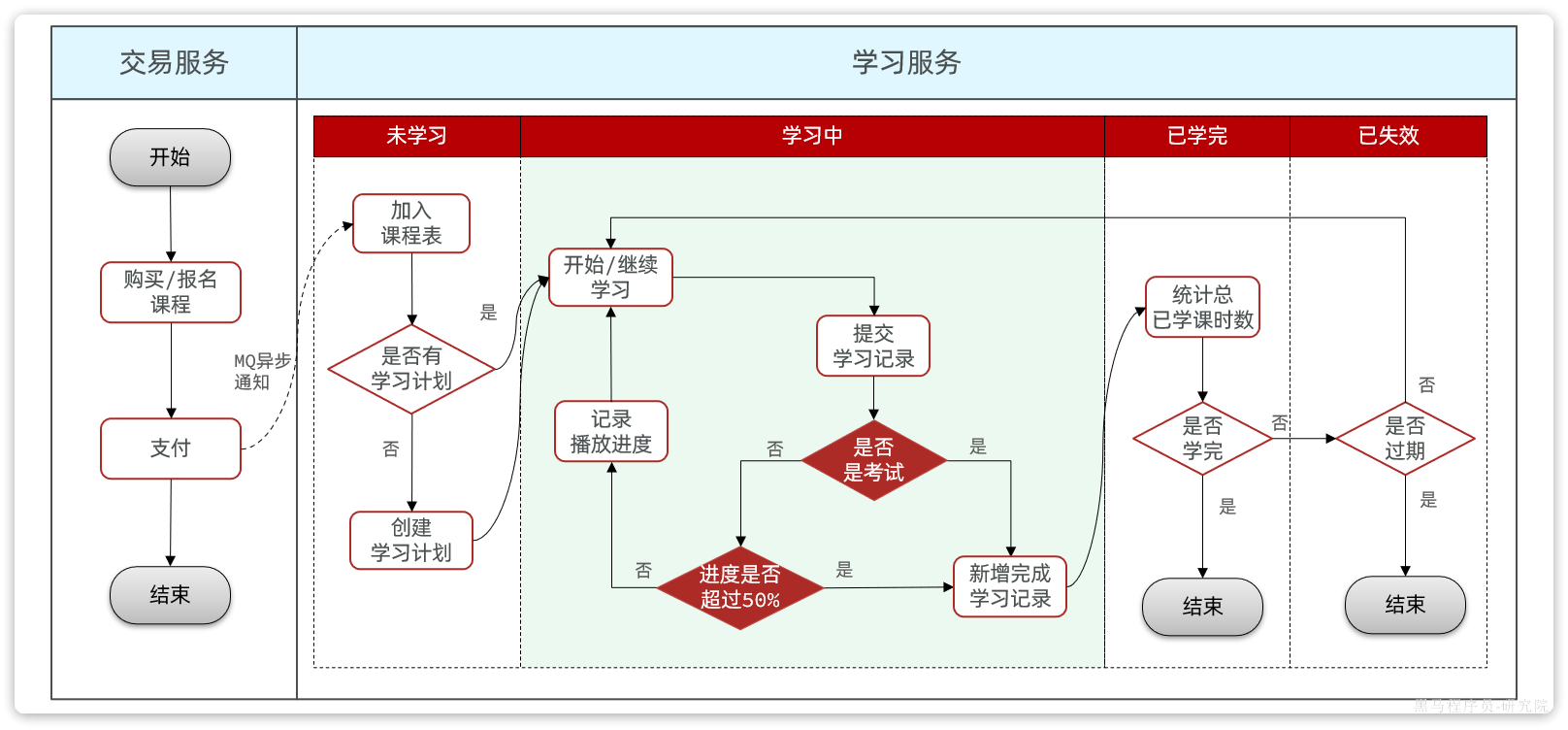
1.2.业务接口统计
接下来我们分析一下这部分功能相关的接口有哪些,按照用户的学习顺序,依次有下面几个接口:
- 创建学习计划
- 查询学习记录
- 提交学习记录
- 查询我的计划
1.2.1.创建学习计划
在个人中心的我的课表列表中,没有学习计划的课程都会有一个创建学习计划的按钮,在原型图就能看到:

创建学习计划,本质就是让用户设定自己每周的学习频率:
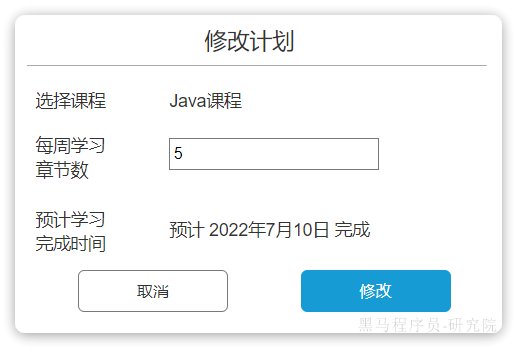
而学习频率我们在设计learning_lesson表的时候已经有两个字段来表示了:
CREATE TABLE `learning_lesson` (
`id` bigint NOT NULL COMMENT '主键',
`user_id` bigint NOT NULL COMMENT '学员id',
`course_id` bigint NOT NULL COMMENT '课程id',
`status` tinyint NULL DEFAULT 0 COMMENT '课程状态,0-未学习,1-学习中,2-已学完,3-已失效',
`week_freq` tinyint NULL DEFAULT NULL COMMENT '每周学习频率,每周3天,每天2节,则频率为6',
`plan_status` tinyint NOT NULL DEFAULT 0 COMMENT '学习计划状态,0-没有计划,1-计划进行中',
`learned_sections` int NOT NULL DEFAULT 0 COMMENT '已学习小节数量',
`latest_section_id` bigint NULL DEFAULT NULL COMMENT '最近一次学习的小节id',
`latest_learn_time` datetime NULL DEFAULT NULL COMMENT '最近一次学习的时间',
`create_time` datetime NOT NULL DEFAULT CURRENT_TIMESTAMP COMMENT '创建时间',
`expire_time` datetime NOT NULL COMMENT '过期时间',
`update_time` datetime NOT NULL DEFAULT CURRENT_TIMESTAMP ON UPDATE CURRENT_TIMESTAMP COMMENT '更新时间',
PRIMARY KEY (`id`) USING BTREE,
UNIQUE INDEX `idx_user_id`(`user_id`, `course_id`) USING BTREE
) ENGINE = InnoDB CHARACTER SET = utf8mb4 COLLATE = utf8mb4_0900_ai_ci COMMENT = '学生课程表' ROW_FORMAT = Dynamic;当我们创建学习计划时,就是更新learning_lesson表,写入week_freq并更新plan_status为计划进行中即可。因此请求参数就是课程的id、每周学习频率。
再按照Restful风格,最终接口如下:
| 参数 | 说明 | ||
|---|---|---|---|
| 请求方式 | POST | ||
| 请求路径 | /lessons/plans | ||
| 请求参数 | 参数名 | 类型 | 说明 |
| courseId | Long | 课程id | |
| weekFreq | Integer | 计划每周学习频率 | |
| 返回值 | 无 |
1.2.2.查询学习记录
用户创建完计划自然要开始学习课程,在用户学习视频的页面,首先要展示课程的一些基础信息。例如课程信息、章节目录以及每个小节的学习进度:
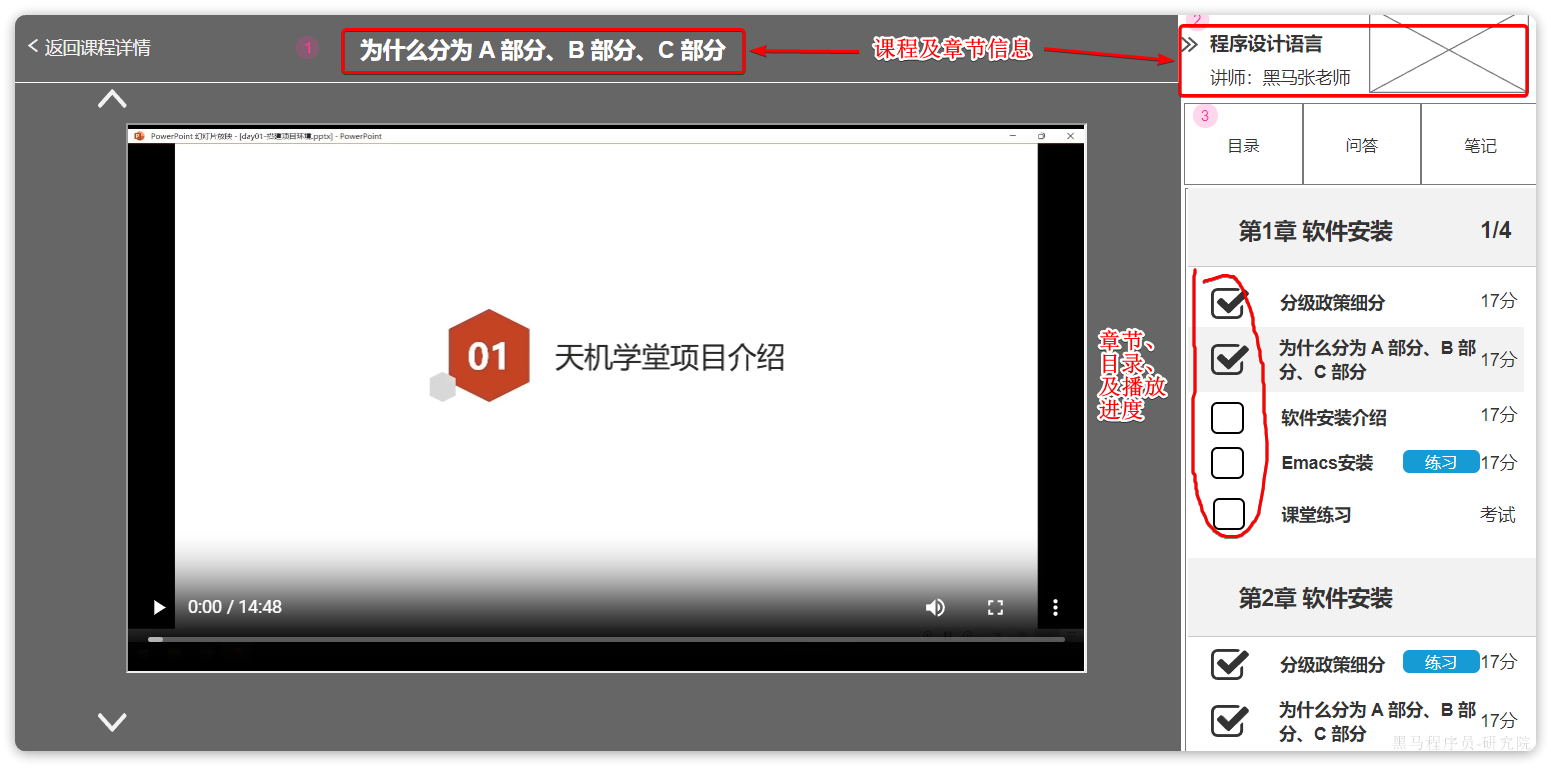
其中,课程、章节、目录信息等数据都在课程微服务,而学习进度肯定是在学习微服务。课程信息是必备的,而学习进度却不一定存在。
因此,查询这个接口的请求肯定是请求到课程微服务,查询课程、章节信息,再由课程微服务向学习微服务查询学习进度,合并后一起返回给前端即可。
所以,学习中心要提供一个查询章节学习进度的Feign接口,事实上这个接口已经在tj-api模块的LearningClient中定义好了:
/**
* 查询当前用户指定课程的学习进度
* @param courseId 课程id
* @return 课表信息、学习记录及进度信息
*/
@GetMapping("/learning-records/course/{courseId}")
LearningLessonDTO queryLearningRecordByCourse(@PathVariable("courseId") Long courseId);对应的DTO也都在tj-api模块定义好了,因此整个接口规范如下:
| 参数 | 说明 | |||
|---|---|---|---|---|
| 请求方式 | GET | |||
| 请求路径 | /learning-records/course/ | |||
| 请求参数 | 路径占位符参数,courseId:课表关联的课程id | |||
| 返回值 | 参数名 | 类型 | 说明 | |
| id | Long | 课表id | ||
| latestSectionid | Long | 最近学习的小节id | ||
| records | array | 参数名 | 类型 | 说明 |
| sectionId | Long | 小节id | ||
| moment | int | 视频播放进度,第几秒 | ||
| finished | boolean | 是否学完 |
1.2.3.提交学习记录
之前分析业务流程的时候已经聊过,学习记录就是用户当前学了哪些小节,以及学习到该小节的进度如何。而小节类型分为考试、视频两种。
- 考试比较简单,只要提交了就说明这一节学完了。
- 视频比较麻烦,需要记录用户的播放进度,进度超过50%才算学完。因此视频播放的过程中需要不断提交播放进度到服务端,而服务端则需要保存学习记录到数据库。
只要记录了用户学过的每一个小节,以及小节对应的学习进度、是否学完。无论是视频续播、还是统计学习计划进度,都可以轻松实现了。
因此,提交学习记录就是提交小节的信息和小节的学习进度信息。考试提交一次即可,视频则是播放中频繁提交。提交的信息包括两大部分:
- 小节的基本信息
- 小节id
- lessonId
- 小节类型:可能是视频,也可能是考试。考试无需提供播放进度信息
- 提交时间
- 播放进度信息
- 视频时长:时长结合播放进度可以判断有没有超过50%
- 视频播放进度:也就是第几秒
综上,提交学习记录的接口信息如下:
| 参数 | 说明 | ||
|---|---|---|---|
| 请求方式 | POST | ||
| 请求路径 | /learning-records | ||
| 请求参数 | 参数名 | 类型 | 说明 |
| lessonId | long | 课表id | |
| sectionId | long | 小节id | |
| sectionType | int | 小节类型:1-视频,2-考试 | |
| commitTime | LocalDateTime | 提交时间 | |
| duration | int | 视频总时长,单位秒 | |
| moment | int | 视频播放进度,单位秒 | |
| 返回值 | 无 | ||
| 接口描述 | 视频播放:当播放进度超过50%则判定为本节学完考试:考试结束时提交记录,直接判定为本节学完 |
1.2.4.查询我的学习计划
在个人中心的我的课程页面,会展示用户的学习计划及本周的学习进度,原型如图:
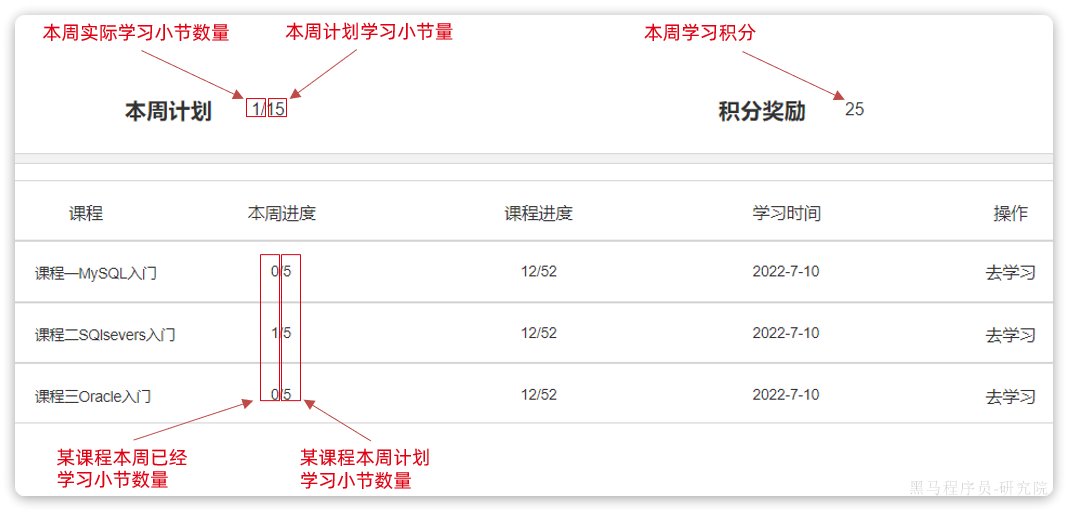
需要注意的是这个查询其实是一个分页查询,因为页面最多展示10行,而学员同时在学的课程可能会超过10个,这个时候就会分页展示,当然这个分页可能是滚动分页,所以没有进度条。另外,查询的是我的学习计划,隐含的查询条件就是当前登录用户,这个无需传递,通过请求头即可获得。
因此查询参数只需要分页参数即可。
查询结果中有很多对于已经学习的小节数量的统计,因此将来我们一定要保存用户对于每一个课程的学习记录,哪些小节已经学习了,哪些已经学完了。只有这样才能统计出学习进度。
查询的结果如页面所示,分上下两部分。:
总的统计信息:
- 本周已完成总章节数:需要对学习记录做统计
- 课程总计划学习数量:累加课程的总计划学习频率即可
- 本周学习积分:积分暂不实现
正在学习的N个课程信息的集合,其中每个课程包含下列字段:
- 该课程本周学了几节:统计学习记录
- 计划学习频率:在learning_lesson表中有对应字段
- 该课程总共学了几节:在learning_lesson表中有对应字段
- 课程总章节数:查询课程微服务
- 该课程最近一次学习时间:在learning_lesson表中有对应字段
综上,查询学习计划进度的接口信息如下:
| 参数 | 说明 | |||
|---|---|---|---|---|
| 请求方式 | GET | |||
| 请求路径 | /lessons/plans | |||
| 请求参数 | 分页参数:PageQuery | |||
| 返回值 | 参数名 | 类型 | 说明 | |
| weekPoints | int | 本周学习积分 | ||
| weekFinished | int | 本周已学完小节数量 | ||
| weekTotalPlan | int | 本周计划学习小节数量 | ||
| list | Array | 参数 | 类型 | 说明 |
| courseId | Long | 课程id | ||
| courseName | String | 课程名称 | ||
| weekLearnedSections | int | 本周学习的小节数量 | ||
| weekFreq | int | 本周计划学习数量 | ||
| learnedSections | int | 总已学习小节数量 | ||
| sections | int | 总小节数量 | ||
| latestLearnTime | LocalDateTime | 最近一次学习时间 |
1.3.设计数据库
数据表的设计要满足学习计划、学习进度的功能需求。学习计划信息在learning_lesson表中已经设计,因此我们关键是设计学习进度记录表即可。
按照之前的分析,用户学习的课程包含多个小节,小节的类型包含两种:
- 视频:视频播放进度超过50%就算当节学完
- 考试:考完就算一节学完
学习进度除了要记录哪些小节学完,还要记录学过的小节、每小节的播放的进度(方便续播)。因此,需要记录的数据就包含以下部分:
- 学过的小节的基础信息
- 小节id
- 小节对应的lessonId
- 用户id:学习课程的人
- 小节的播放进度信息
- 视频播放进度:也就是播放到了第几秒
- 是否已经学完:播放进度有没有超过50%
- 第一次学完的时间:用户可能重复学习,第一次从未学完到学完的时间要记录下来
再加上一些表基础字段,整张表结构就出来了:
CREATE TABLE IF NOT EXISTS `learning_record` (
`id` bigint NOT NULL COMMENT '学习记录的id',
`lesson_id` bigint NOT NULL COMMENT '对应课表的id',
`section_id` bigint NOT NULL COMMENT '对应小节的id',
`user_id` bigint NOT NULL COMMENT '用户id',
`moment` int DEFAULT '0' COMMENT '视频的当前观看时间点,单位秒',
`finished` bit(1) NOT NULL DEFAULT b'0' COMMENT '是否完成学习,默认false',
`create_time` datetime NOT NULL DEFAULT CURRENT_TIMESTAMP COMMENT '第一次观看时间',
`update_time` datetime NOT NULL DEFAULT CURRENT_TIMESTAMP ON UPDATE CURRENT_TIMESTAMP COMMENT '更新时间(最近一次观看时间)',
PRIMARY KEY (`id`) USING BTREE,
KEY `idx_update_time` (`update_time`) USING BTREE,
KEY `idx_user_id` (`user_id`) USING BTREE,
KEY `idx_lesson_id` (`lesson_id`,`section_id`) USING BTREE
) ENGINE=InnoDB DEFAULT CHARSET=utf8mb4 COLLATE=utf8mb4_0900_ai_ci ROW_FORMAT=DYNAMIC COMMENT='学习记录表';课前资料也提供了对应的SQL语句:
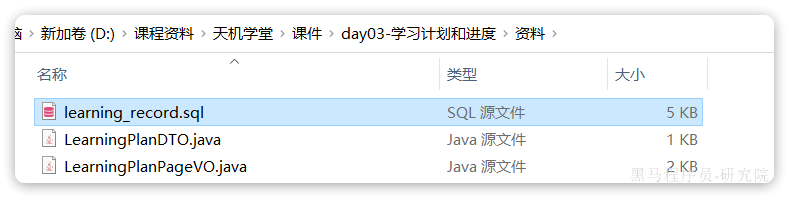
LearningPlanDTO
package com.tianji.learning.domain.dto;
import io.swagger.annotations.ApiModel;
import io.swagger.annotations.ApiModelProperty;
import lombok.Data;
import org.hibernate.validator.constraints.Range;
import javax.validation.constraints.Min;
import javax.validation.constraints.NotNull;
@Data
@ApiModel(description = "学习计划表单实体")
public class LearningPlanDTO {
@NotNull
@ApiModelProperty("课程表id")
@Min(1)
private Long courseId;
@NotNull
@Range(min = 1, max = 50)
@ApiModelProperty("每周学习频率")
private Integer freq;
}LearningPlanPageVO
package com.tianji.learning.domain.vo;
import com.tianji.common.domain.dto.PageDTO;
import io.swagger.annotations.ApiModel;
import io.swagger.annotations.ApiModelProperty;
import lombok.Data;
import lombok.EqualsAndHashCode;
import java.util.List;
@EqualsAndHashCode(callSuper = true)
@Data
@ApiModel(description = "学习计划分页统计结果")
public class LearningPlanPageVO extends PageDTO<LearningPlanVO> {
@ApiModelProperty("本周积分值")
private Integer weekPoints;
@ApiModelProperty("本周完成的计划数量")
private Integer weekFinished;
@ApiModelProperty("总的计划学习数量")
private Integer weekTotalPlan;
public LearningPlanPageVO() {
}
public LearningPlanPageVO pageInfo(Long total, Long pages, List<LearningPlanVO> list) {
this.total = total;
this.pages = pages;
this.list = list;
return this;
}
public LearningPlanPageVO pageInfo(PageDTO<LearningPlanVO> pageDTO) {
this.total = pageDTO.getTotal();
this.pages = pageDTO.getPages();
this.list = pageDTO.getList();
return this;
}
}1.4.生成基础代码
接下来我们就可以生成数据库实体对应的基础代码了。
1.4.1.创建新分支
动手之前,不要忘了开发新功能需要创建新的分支。这里我们依然在DEV分支基础上,创建一个新的feature类型分支:feature-learning-records
我们可以选择用命令:
git checkout -b feature-learning-records也可以选择图形界面方式:
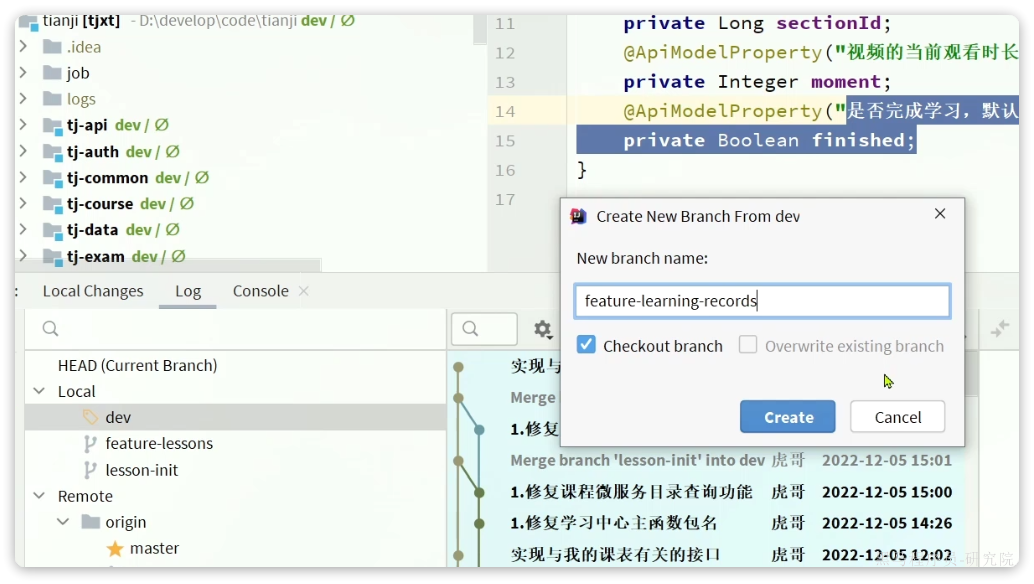
1.4.2.代码生成
同样是使用MybatisPlus插件,这里不再赘述。效果如下:
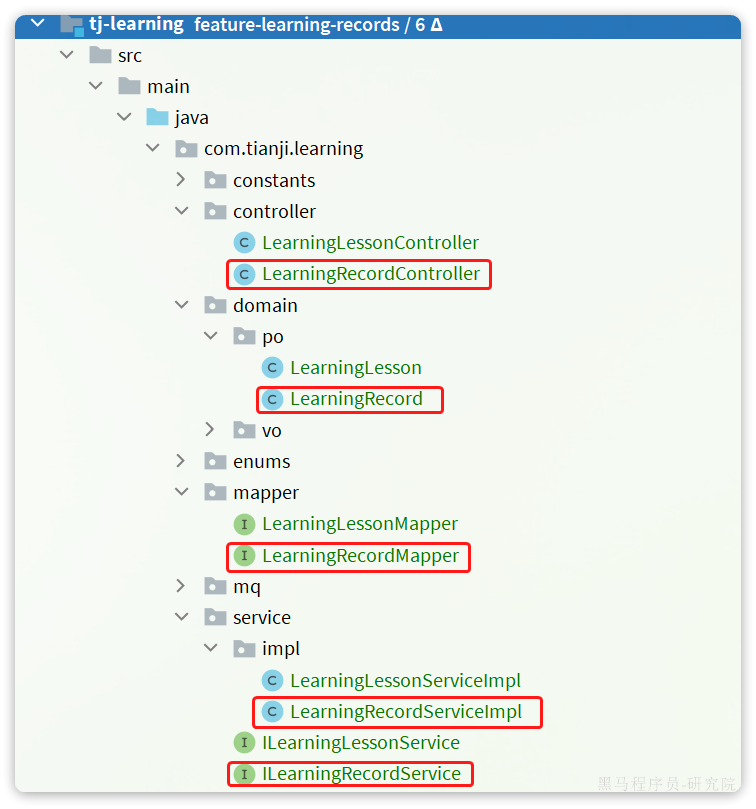
需要注意的是,我们同样需要把生成的实体类的ID策略改成雪花算法:
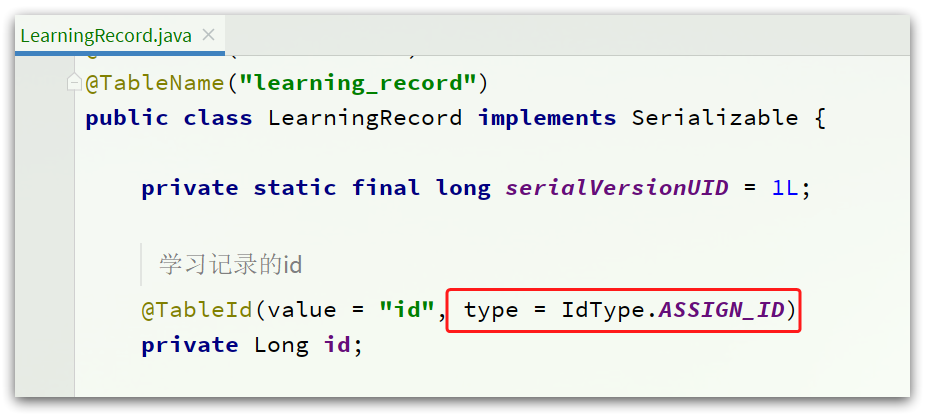
另外,按照Restful风格, 把controller的路径做修改:
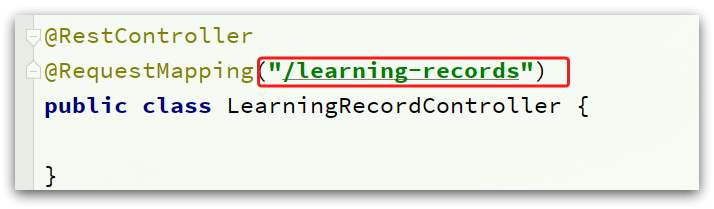
1.4.3.类型枚举
在昨天学习的课表中,有一种状态枚举,就是把课程的状态通过枚举定义出来,避免出现错误。而在学习记录中,有一个section_type字段,代表记录的小节有两种类型:
- 1,视频类型
- 2,考试类型
为了方便我们也定义为枚举,称为类型枚举:
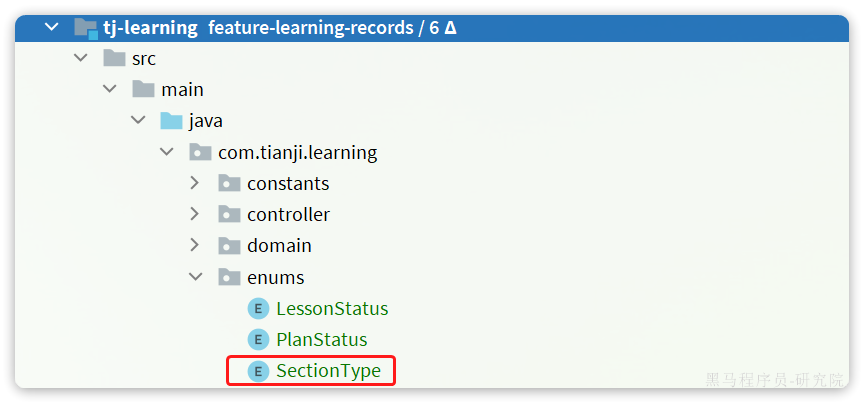
具体代码:
package com.tianji.learning.enums;
import com.baomidou.mybatisplus.annotation.EnumValue;
import com.fasterxml.jackson.annotation.JsonCreator;
import com.fasterxml.jackson.annotation.JsonValue;
import com.tianji.common.enums.BaseEnum;
import lombok.Getter;
@Getter
public enum SectionType implements BaseEnum {
VIDEO(1, "视频"),
EXAM(2, "考试"),
;
@JsonValue
@EnumValue
int value;
String desc;
SectionType(int value, String desc) {
this.value = value;
this.desc = desc;
}
@JsonCreator(mode = JsonCreator.Mode.DELEGATING)
public static SectionType of(Integer value){
if (value == null) {
return null;
}
for (SectionType status : values()) {
if (status.equalsValue(value)) {
return status;
}
}
return null;
}
}2.实现接口
2.1.查询学习记录
首先回顾一下接口基本信息:
| 参数 | 说明 | |||
|---|---|---|---|---|
| 请求方式 | GET | |||
| 请求路径 | /learning-records/course/ | |||
| 请求参数 | 路径占位符参数,courseId:课表关联的课程id | |||
| 返回值 | 参数名 | 类型 | 说明 | |
| id | Long | 课表id | ||
| latestSectionid | Long | 最近学习的小节id | ||
| records | array | 参数名 | 类型 | 说明 |
| sectionId | Long | 小节id | ||
| moment | int | 视频播放进度,第几秒 | ||
| finished | boolean | 是否学完 |
2.1.1.思路分析
做个接口是给课程微服务调用的,因此在tj-api模块的LearningClient中定义好了:
/**
* 查询当前用户指定课程的学习进度
* @param courseId 课程id
* @return 课表信息、学习记录及进度信息
*/
@GetMapping("/learning-records/course/{courseId}")
LearningLessonDTO queryLearningRecordByCourse(@PathVariable("courseId") Long courseId);对应的DTO也都在tj-api模块定义好了。我们直接实现接口即可。
由于请求参数是courseId,而返回值中包含lessonId和latestSectionid都在learning_lesson表中,因此我们需要根据courseId和userId查询出lesson信息。然后再根据lessonId查询学习记录。整体流程如下:
- 获取当前登录用户id
- 根据courseId和userId查询LearningLesson
- 判断是否存在或者是否过期
- 如果不存在或过期直接返回空
- 如果存在并且未过期,则继续
- 查询lesson对应的所有学习记录
2.1.2.代码实现
首先在tj-learning模块下的com.tianji.learning.controller.LearningRecordController下定义接口:
package com.tianji.learning.controller;
import com.tianji.api.dto.leanring.LearningLessonDTO;
import com.tianji.learning.service.ILearningRecordService;
import io.swagger.annotations.Api;
import io.swagger.annotations.ApiOperation;
import io.swagger.annotations.ApiParam;
import lombok.RequiredArgsConstructor;
import org.springframework.web.bind.annotation.*;
/**
* <p>
* 学习记录表 前端控制器
* </p>
*/
@RestController
@RequestMapping("/learning-records")
@Api(tags = "学习记录的相关接口")
@RequiredArgsConstructor
public class LearningRecordController {
private final ILearningRecordService recordService;
@ApiOperation("查询指定课程的学习记录")
@GetMapping("/course/{courseId}")
public LearningLessonDTO queryLearningRecordByCourse(
@ApiParam(value = "课程id", example = "2") @PathVariable("courseId") Long courseId){
return recordService.queryLearningRecordByCourse(courseId);
}
}然后在com.tianji.learning.service.ILearningRecordService中定义方法:
package com.tianji.learning.service;
import com.baomidou.mybatisplus.extension.service.IService;
import com.tianji.api.dto.leanring.LearningLessonDTO;
import com.tianji.learning.domain.po.LearningRecord;
/**
* <p>
* 学习记录表 服务类
* </p>
*/
public interface ILearningRecordService extends IService<LearningRecord> {
LearningLessonDTO queryLearningRecordByCourse(Long courseId);
}最后在com.tianji.learning.service.impl.LearningRecordServiceImpl中定义实现类:
package com.tianji.learning.service.impl;
import com.baomidou.mybatisplus.extension.service.impl.ServiceImpl;
import com.tianji.api.dto.leanring.LearningLessonDTO;
import com.tianji.api.dto.leanring.LearningRecordDTO;
import com.tianji.common.utils.BeanUtils;
import com.tianji.common.utils.UserContext;
import com.tianji.learning.domain.po.LearningLesson;
import com.tianji.learning.domain.po.LearningRecord;
import com.tianji.learning.mapper.LearningRecordMapper;
import com.tianji.learning.service.ILearningLessonService;
import com.tianji.learning.service.ILearningRecordService;
import lombok.RequiredArgsConstructor;
import org.springframework.stereotype.Service;
import java.util.List;
/**
* <p>
* 学习记录表 服务实现类
* </p>
*
* @author 虎哥
* @since 2022-12-10
*/
@Service
@RequiredArgsConstructor
public class LearningRecordServiceImpl extends ServiceImpl<LearningRecordMapper, LearningRecord> implements ILearningRecordService {
private final ILearningLessonService lessonService;
@Override
public LearningLessonDTO queryLearningRecordByCourse(Long courseId) {
// 1.获取登录用户
Long userId = UserContext.getUser();
// 2.查询课表
LearningLesson lesson = lessonService.queryByUserAndCourseId(userId, courseId);
// 3.查询学习记录
// select * from xx where lesson_id = #{lessonId}
List<LearningRecord> records = lambdaQuery()
.eq(LearningRecord::getLessonId, lesson.getId()).list();
// 4.封装结果
LearningLessonDTO dto = new LearningLessonDTO();
dto.setId(lesson.getId());
dto.setLatestSectionId(lesson.getLatestSectionId());
dto.setRecords(BeanUtils.copyList(records, LearningRecordDTO.class));
return dto;
}
}其中查询课表的时候,需要调用ILessonService中的queryByUserAndCourseId()方法,该方法代码如下:
@Override
public LearningLesson queryByUserAndCourseId(Long userId, Long courseId) {
return getOne(buildUserIdAndCourseIdWrapper(userId, courseId));
}
private LambdaQueryWrapper<LearningLesson> buildUserIdAndCourseIdWrapper(Long userId, Long courseId) {
LambdaQueryWrapper<LearningLesson> queryWrapper = new QueryWrapper<LearningLesson>()
.lambda()
.eq(LearningLesson::getUserId, userId)
.eq(LearningLesson::getCourseId, courseId);
return queryWrapper;
}2.2.提交学习记录
回顾一下接口信息:
| 参数 | 说明 | ||
|---|---|---|---|
| 请求方式 | POST | ||
| 请求路径 | /learning-records | ||
| 请求参数 | 参数名 | 类型 | 说明 |
| lessonId | long | 课表id | |
| sectionId | long | 小节id | |
| sectionType | int | 小节类型:1-视频,2-考试 | |
| commitTime | LocalDateTime | 提交时间 | |
| duration | int | 视频总时长,单位秒 | |
| moment | int | 视频播放进度,单位秒 | |
| 返回值 | 无 | ||
| 接口描述 | 视频播放:当播放进度超过50%则判定为本节学完考试:考试结束时提交记录,直接判定为本节学完 |
2.2.1.思路分析
学习记录就是用户当前学了哪些小节,以及学习到该小节的进度如何。而小节类型分为考试、视频两种。
- 考试比较简单,只要提交了就说明这一节学完了。
- 视频比较麻烦,需要记录用户的播放进度,进度超过50%才算学完。因此视频播放的过程中需要不断提交播放进度到服务端,而服务端则需要保存学习记录到数据库。
以上信息都需要保存到learning_record表中。
特别需要注意的是,学习记录learning_record表记录的是每一个小节的学习进度。而在learning_lesson表也需要记录一些学习进度相关字段:
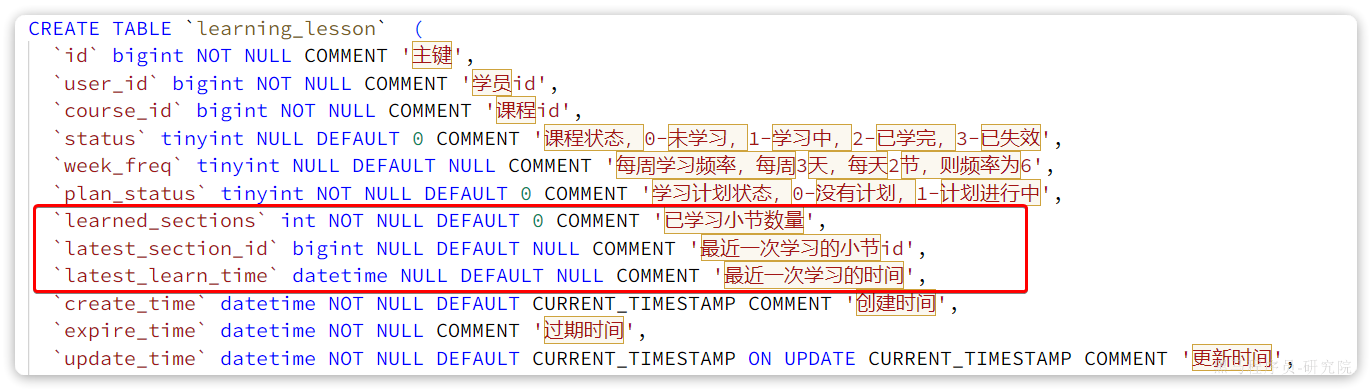
这些字段是整个课程的进度统计:
- learned_sections:已学习小节数量
- latest_section_id:最近一次学习的小节id
- latest_learn_time:最近一次学习时间
每当有一个小节被学习,都应该更新latest_section_id和latest_learn_time;每当有一个小节学习完后,learned_sections都应该累加1。不过这里有一点容易出错的地方:
- 考试只会被参加一次,考试提交则小节学完,
learned_sections累加1 - 视频可以被重复播放,只有在第一次学完一个视频时,
learned_sections才需要累加1
那么问题来了,如何判断视频是否是第一次学完?我认为应该同时满足两个条件:
- 视频播放进度超过50%
- 之前学习记录的状态为未学完
另外,随着learned_sections字段不断累加,最终会到达课程的最大小节数,这就意味着当前课程被全部学完了。那么课程状态需要从“学习中”变更为“已学完”。
综上,最终的提交学习记录处理流程如图:
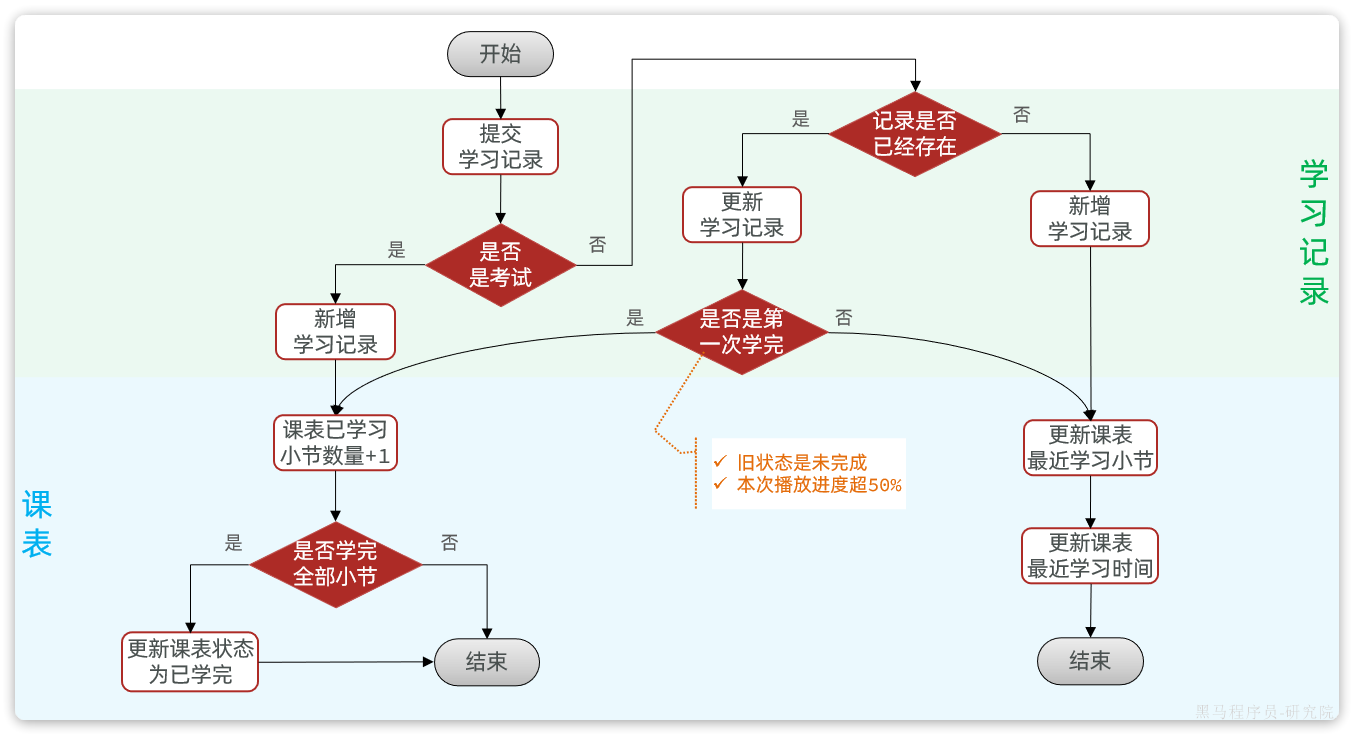
2.2.2.表单实体
请求参数比较多,所以需要定义一个表单DTO实体,这个在课前资料已经提供好了:
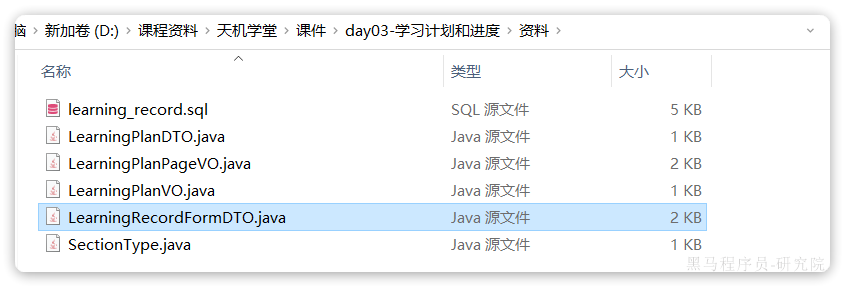
具体代码如下:
package com.tianji.learning.domain.dto;
import com.tianji.common.validate.annotations.EnumValid;
import com.tianji.learning.enums.SectionType;
import io.swagger.annotations.ApiModel;
import io.swagger.annotations.ApiModelProperty;
import lombok.Data;
import javax.validation.constraints.NotNull;
import java.time.LocalDateTime;
@Data
@ApiModel(description = "学习记录")
public class LearningRecordFormDTO {
@ApiModelProperty("小节类型:1-视频,2-考试")
@NotNull(message = "小节类型不能为空")
@EnumValid(enumeration = {1, 2}, message = "小节类型错误,只能是:1-视频,2-考试")
private SectionType sectionType;
@ApiModelProperty("课表id")
@NotNull(message = "课表id不能为空")
private Long lessonId;
@ApiModelProperty("对应节的id")
@NotNull(message = "节的id不能为空")
private Long sectionId;
@ApiModelProperty("视频总时长,单位秒")
private Integer duration;
@ApiModelProperty("视频的当前观看时长,单位秒,第一次提交填0")
private Integer moment;
@ApiModelProperty("提交时间")
private LocalDateTime commitTime;
}2.2.3.代码实现
首先在tj-learning模块下的com.tianji.learning.controller.LearningRecordController下定义接口:
package com.tianji.learning.controller;
import com.tianji.api.dto.leanring.LearningLessonDTO;
import com.tianji.learning.domain.dto.LearningRecordFormDTO;
import com.tianji.learning.service.ILearningRecordService;
import io.swagger.annotations.Api;
import io.swagger.annotations.ApiOperation;
import io.swagger.annotations.ApiParam;
import lombok.RequiredArgsConstructor;
import org.springframework.web.bind.annotation.*;
/**
* <p>
* 学习记录表 前端控制器
* </p>
*
* @author 虎哥
* @since 2022-12-10
*/
@RestController
@RequestMapping("/learning-records")
@Api(tags = "学习记录的相关接口")
@RequiredArgsConstructor
public class LearningRecordController {
private final ILearningRecordService recordService;
@ApiOperation("查询指定课程的学习记录")
@GetMapping("/course/{courseId}")
public LearningLessonDTO queryLearningRecordByCourse(
@ApiParam(value = "课程id", example = "2") @PathVariable("courseId") Long courseId){
return recordService.queryLearningRecordByCourse(courseId);
}
@ApiOperation("提交学习记录")
@PostMapping
public void addLearningRecord(@RequestBody LearningRecordFormDTO formDTO){
recordService.addLearningRecord(formDTO);
}
}然后在com.tianji.learning.service.ILearningRecordService中定义方法:
package com.tianji.learning.service;
import com.baomidou.mybatisplus.extension.service.IService;
import com.tianji.api.dto.leanring.LearningLessonDTO;
import com.tianji.learning.domain.dto.LearningRecordFormDTO;
import com.tianji.learning.domain.po.LearningRecord;
/**
* <p>
* 学习记录表 服务类
* </p>
*
* @author 虎哥
* @since 2022-12-10
*/
public interface ILearningRecordService extends IService<LearningRecord> {
LearningLessonDTO queryLearningRecordByCourse(Long courseId);
void addLearningRecord(LearningRecordFormDTO formDTO);
}最后在com.tianji.learning.service.impl.LearningRecordServiceImpl中定义实现类:
package com.tianji.learning.service.impl;
import com.baomidou.mybatisplus.extension.service.impl.ServiceImpl;
import com.tianji.api.client.course.CourseClient;
import com.tianji.api.dto.course.CourseFullInfoDTO;
import com.tianji.api.dto.leanring.LearningLessonDTO;
import com.tianji.api.dto.leanring.LearningRecordDTO;
import com.tianji.common.exceptions.BizIllegalException;
import com.tianji.common.exceptions.DbException;
import com.tianji.common.utils.BeanUtils;
import com.tianji.common.utils.UserContext;
import com.tianji.learning.domain.dto.LearningRecordFormDTO;
import com.tianji.learning.domain.po.LearningLesson;
import com.tianji.learning.domain.po.LearningRecord;
import com.tianji.learning.enums.LessonStatus;
import com.tianji.learning.enums.SectionType;
import com.tianji.learning.mapper.LearningRecordMapper;
import com.tianji.learning.service.ILearningLessonService;
import com.tianji.learning.service.ILearningRecordService;
import lombok.RequiredArgsConstructor;
import org.springframework.stereotype.Service;
import org.springframework.transaction.annotation.Transactional;
import java.util.List;
/**
* <p>
* 学习记录表 服务实现类
* </p>
*/
@Service
@RequiredArgsConstructor
public class LearningRecordServiceImpl extends ServiceImpl<LearningRecordMapper, LearningRecord> implements ILearningRecordService {
private final ILearningLessonService lessonService;
private final CourseClient courseClient;
// 。。。略
@Override
@Transactional
public void addLearningRecord(LearningRecordFormDTO recordDTO) {
// 1.获取登录用户
Long userId = UserContext.getUser();
// 2.处理学习记录
boolean finished = false;
if (recordDTO.getSectionType() == SectionType.VIDEO) {
// 2.1.处理视频
finished = handleVideoRecord(userId, recordDTO);
}else{
// 2.2.处理考试
finished = handleExamRecord(userId, recordDTO);
}
// 3.处理课表数据
handleLearningLessonsChanges(recordDTO, finished);
}
private void handleLearningLessonsChanges(LearningRecordFormDTO recordDTO, boolean finished) {
// 1.查询课表
LearningLesson lesson = lessonService.getById(recordDTO.getLessonId());
if (lesson == null) {
throw new BizIllegalException("课程不存在,无法更新数据!");
}
// 2.判断是否有新的完成小节
boolean allLearned = false;
if(finished){
// 3.如果有新完成的小节,则需要查询课程数据
CourseFullInfoDTO cInfo = courseClient.getCourseInfoById(lesson.getCourseId(), false, false);
if (cInfo == null) {
throw new BizIllegalException("课程不存在,无法更新数据!");
}
// 4.比较课程是否全部学完:已学习小节 >= 课程总小节
allLearned = lesson.getLearnedSections() + 1 >= cInfo.getSectionNum();
}
// 5.更新课表
lessonService.lambdaUpdate()
.set(lesson.getLearnedSections() == 0, LearningLesson::getStatus, LessonStatus.LEARNING.getValue())
.set(allLearned, LearningLesson::getStatus, LessonStatus.FINISHED.getValue())
.set(!finished, LearningLesson::getLatestSectionId, recordDTO.getSectionId())
.set(!finished, LearningLesson::getLatestLearnTime, recordDTO.getCommitTime())
.setSql(finished, "learned_sections = learned_sections + 1")
.eq(LearningLesson::getId, lesson.getId())
.update();
}
private boolean handleVideoRecord(Long userId, LearningRecordFormDTO recordDTO) {
// 1.查询旧的学习记录
LearningRecord old = queryOldRecord(recordDTO.getLessonId(), recordDTO.getSectionId());
// 2.判断是否存在
if (old == null) {
// 3.不存在,则新增
// 3.1.转换PO
LearningRecord record = BeanUtils.copyBean(recordDTO, LearningRecord.class);
// 3.2.填充数据
record.setUserId(userId);
// 3.3.写入数据库
boolean success = save(record);
if (!success) {
throw new DbException("新增学习记录失败!");
}
return false;
}
// 4.存在,则更新
// 4.1.判断是否是第一次完成
boolean finished = !old.getFinished() && recordDTO.getMoment() * 2 >= recordDTO.getDuration();
// 4.2.更新数据
boolean success = lambdaUpdate()
.set(LearningRecord::getMoment, recordDTO.getMoment())
.set(finished, LearningRecord::getFinished, true)
.set(finished, LearningRecord::getFinishTime, recordDTO.getCommitTime())
.eq(LearningRecord::getId, old.getId())
.update();
if(!success){
throw new DbException("更新学习记录失败!");
}
return finished ;
}
private LearningRecord queryOldRecord(Long lessonId, Long sectionId) {
return lambdaQuery()
.eq(LearningRecord::getLessonId, lessonId)
.eq(LearningRecord::getSectionId, sectionId)
.one();
}
private boolean handleExamRecord(Long userId, LearningRecordFormDTO recordDTO) {
// 1.转换DTO为PO
LearningRecord record = BeanUtils.copyBean(recordDTO, LearningRecord.class);
// 2.填充数据
record.setUserId(userId);
record.setFinished(true);
record.setFinishTime(recordDTO.getCommitTime());
// 3.写入数据库
boolean success = save(record);
if (!success) {
throw new DbException("新增考试记录失败!");
}
return true;
}
}2.3.创建学习计划
回顾下接口信息:
| 参数 | 说明 | ||
|---|---|---|---|
| 请求方式 | POST | ||
| 请求路径 | /lessons/plans | ||
| 请求参数 | 参数名 | 类型 | 说明 |
| courseId | Long | 课程id | |
| weekFreq | Integer | 计划每周学习频率 | |
| 返回值 | 无 |
2.3.1.思路分析
创建学习计划,本质就是让用户设定自己每周的学习频率:
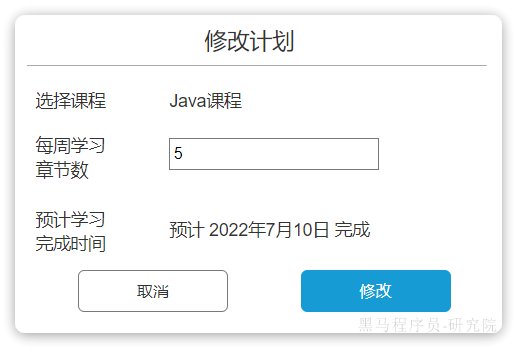
虽说接口是创建学习计划,但本质这是一个更新的接口。因为学习计划字段都保存在learning_lesson表中。
CREATE TABLE `learning_lesson` (
`id` bigint NOT NULL COMMENT '主键',
`user_id` bigint NOT NULL COMMENT '学员id',
`course_id` bigint NOT NULL COMMENT '课程id',
`status` tinyint NULL DEFAULT 0 COMMENT '课程状态,0-未学习,1-学习中,2-已学完,3-已失效',
`week_freq` tinyint NULL DEFAULT NULL COMMENT '每周学习频率,每周3天,每天2节,则频率为6',
`plan_status` tinyint NOT NULL DEFAULT 0 COMMENT '学习计划状态,0-没有计划,1-计划进行中',
`learned_sections` int NOT NULL DEFAULT 0 COMMENT '已学习小节数量',
`latest_section_id` bigint NULL DEFAULT NULL COMMENT '最近一次学习的小节id',
`latest_learn_time` datetime NULL DEFAULT NULL COMMENT '最近一次学习的时间',
`create_time` datetime NOT NULL DEFAULT CURRENT_TIMESTAMP COMMENT '创建时间',
`expire_time` datetime NOT NULL COMMENT '过期时间',
`update_time` datetime NOT NULL DEFAULT CURRENT_TIMESTAMP ON UPDATE CURRENT_TIMESTAMP COMMENT '更新时间',
PRIMARY KEY (`id`) USING BTREE,
UNIQUE INDEX `idx_user_id`(`user_id`, `course_id`) USING BTREE
) ENGINE = InnoDB CHARACTER SET = utf8mb4 COLLATE = utf8mb4_0900_ai_ci COMMENT = '学生课程表' ROW_FORMAT = Dynamic;当我们创建学习计划时,就是更新learning_lesson表,写入week_freq并更新plan_status为计划进行中即可。
2.3.2.表单实体
表单包含两个字段:
- courseId
- weekFreq
前端是以JSON方式提交,我们需要定义一个表单DTO实体。在课前资料中已经提供给大家了:
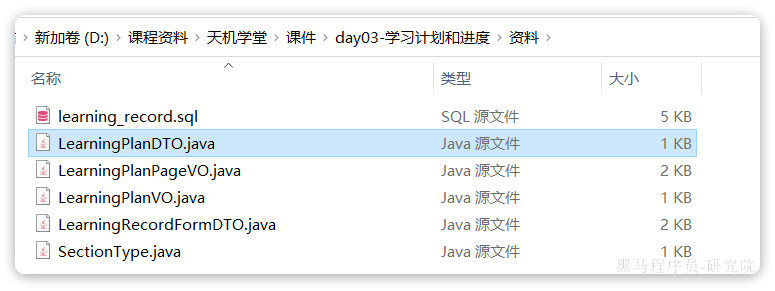
具体代码:
package com.tianji.learning.domain.dto;
import io.swagger.annotations.ApiModel;
import io.swagger.annotations.ApiModelProperty;
import lombok.Data;
import org.hibernate.validator.constraints.Range;
import javax.validation.constraints.Min;
import javax.validation.constraints.NotNull;
@Data
@ApiModel(description = "学习计划表单实体")
public class LearningPlanDTO {
@NotNull
@ApiModelProperty("课程表id")
@Min(1)
private Long courseId;
@NotNull
@Range(min = 1, max = 50)
@ApiModelProperty("每周学习频率")
private Integer freq;
}2.3.3.代码实现
首先,在com.tianji.learning.controller.LearningLessonController中添加一个接口:
package com.tianji.learning.controller;
import com.tianji.learning.domain.dto.LearningPlanDTO;
import com.tianji.learning.service.ILearningLessonService;
import io.swagger.annotations.Api;
import io.swagger.annotations.ApiOperation;
import io.swagger.annotations.ApiParam;
import lombok.RequiredArgsConstructor;
import org.springframework.web.bind.annotation.*;
import javax.validation.Valid;
/**
* <p>
* 学生课程表 前端控制器
* </p>
*
* @author 虎哥
* @since 2022-12-02
*/
@RestController
@RequestMapping("/lessons")
@Api(tags = "我的课表相关接口")
@RequiredArgsConstructor
public class LearningLessonController {
private final ILearningLessonService lessonService;
// 略。。。
@ApiOperation("创建学习计划")
@PostMapping("/plans")
public void createLearningPlans(@Valid @RequestBody LearningPlanDTO planDTO){
lessonService.createLearningPlan(planDTO.getCourseId(), planDTO.getFreq());
}
}然后,在com.tianji.learning.service.ILearningLessonService中定义service方法:
package com.tianji.learning.service;
import com.baomidou.mybatisplus.extension.service.IService;
import com.tianji.learning.domain.po.LearningLesson;
import java.util.List;
/**
* <p>
* 学生课程表 服务类
* </p>
*/
public interface ILearningLessonService extends IService<LearningLesson> {
// ... 略
void createLearningPlan(Long courseId, Integer freq);
}最后,在com.tianji.learning.service.impl.LearningLessonServiceImpl中实现方法:
// ... 略
@Override
public void createLearningPlan(Long courseId, Integer freq) {
// 1.获取当前登录的用户
Long userId = UserContext.getUser();
// 2.查询课表中的指定课程有关的数据
LearningLesson lesson = queryByUserAndCourseId(userId, courseId);
AssertUtils.isNotNull(lesson, "课程信息不存在!");
// 3.修改数据
LearningLesson l = new LearningLesson();
l.setId(lesson.getId());
l.setWeekFreq(freq);
if(lesson.getPlanStatus() == PlanStatus.NO_PLAN) {
l.setPlanStatus(PlanStatus.PLAN_RUNNING);
}
updateById(l);
}
// ... 略2.4.查询学习计划进度
页面原型如图:
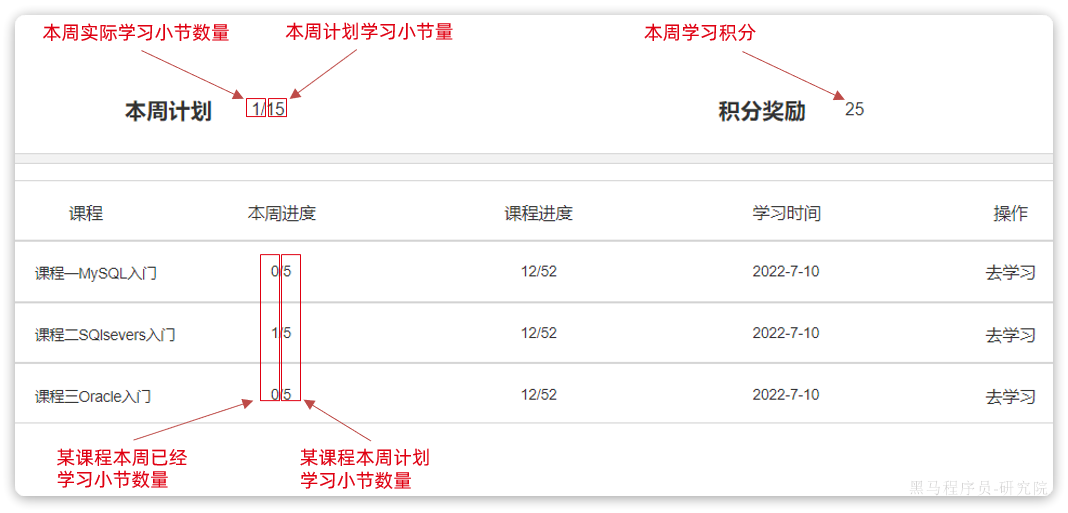
接口回顾:
| 参数 | 说明 | |||
|---|---|---|---|---|
| 请求方式 | GET | |||
| 请求路径 | /lessons/plans | |||
| 请求参数 | 分页参数:PageQuery | |||
| 返回值 | 参数名 | 类型 | 说明 | |
| weekPoints | int | 本周学习积分 | ||
| weekFinished | int | 本周已学完小节数量 | ||
| weekTotalPlan | int | 本周计划学习小节数量 | ||
| list | Array | 参数 | 类型 | 说明 |
| courseId | Long | 课程id | ||
| courseName | String | 课程名称 | ||
| weekLearnedSections | int | 本周学习的小节数量 | ||
| weekFreq | int | 本周计划学习数量 | ||
| learnedSections | int | 总已学习小节数量 | ||
| sections | int | 总小节数量 | ||
| latestLearnTime | LocalDateTime | 最近一次学习时间 |
2.4.1.思路分析
要查询的数据分为两部分:
- 本周计划学习的每个课程的学习进度
- 本周计划学习的课程总的学习进度
对于**本周计划学习的每个课程的学习进度,**首先需要查询出学习中的LearningLesson的信息,查询条件包括:
- 属于当前登录用户
- 学习计划进行中
查询到的LearningLesson可能有多个,而且查询到的PO数据跟最终的VO相比还有差距:
PO:
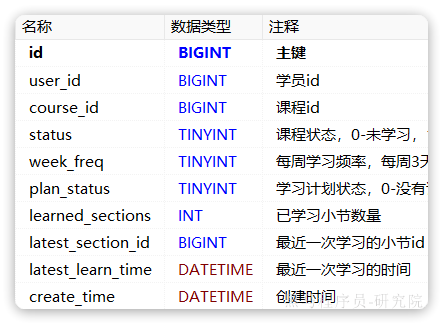
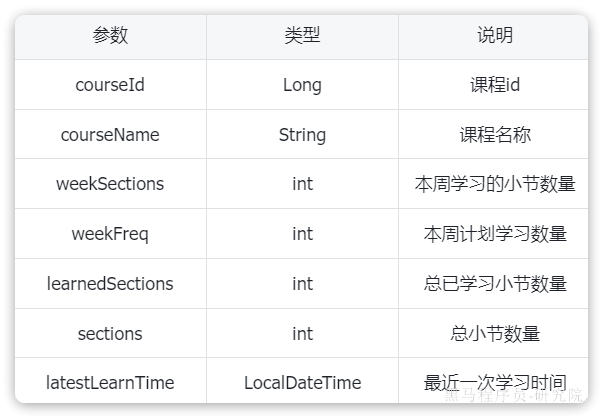
VO:
具体来说,PO中缺少了courseName和weekSections两个字段。其中courseName可以通过courseId去课程微服务查询。weekSections只能对学习记录做统计得到。
因此,我们需要搜集查询到的课表中的courseId,查询出对应的课程信息;还需要搜集查询到的课表的id,去learning_record中统计每个课表本周已学习的小节数量。
最终遍历处理每个PO,转换为VO格式。
除了本周每个课程的学习进度以外,我们还要统计本周计划学习的课程总的学习进度。其中的积分数据暂时不管,剩下的两个需要分别对两张表统计:
- weekTotalPlan:对learning_lesson表统计,查询计划学习的课程的weekFreq字段做累加即可
- weekFinished:对learning_record表,对已学完的小节记录做count即可
注意:
虽然这里是分页查询,但是每个用户购买的课程其实是有限的,为了便于数据统计,建议采用查询全部数据,然后手动逻辑分页的方式。这样在统计全部课程学习进度的时候会方便很多。
2.4.2.实体
VO实体已经在课前资料中给出:
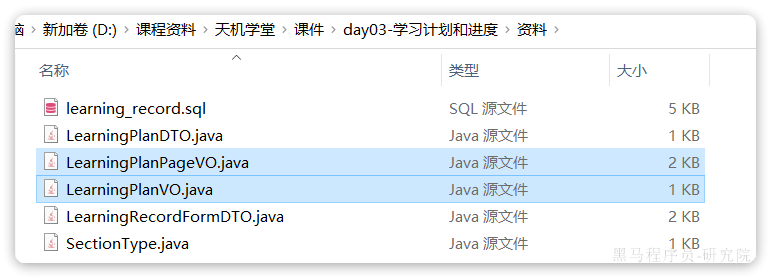
LearningPlanPageVO
package com.tianji.learning.domain.vo;
import com.tianji.common.domain.dto.PageDTO;
import io.swagger.annotations.ApiModel;
import io.swagger.annotations.ApiModelProperty;
import lombok.Data;
import lombok.EqualsAndHashCode;
import java.util.List;
@EqualsAndHashCode(callSuper = true)
@Data
@ApiModel(description = "学习计划分页统计结果")
public class LearningPlanPageVO extends PageDTO<LearningPlanVO> {
@ApiModelProperty("本周积分值")
private Integer weekPoints;
@ApiModelProperty("本周完成的计划数量")
private Integer weekFinished;
@ApiModelProperty("总的计划学习数量")
private Integer weekTotalPlan;
public LearningPlanPageVO() {
}
public LearningPlanPageVO pageInfo(Long total, Long pages, List<LearningPlanVO> list) {
this.total = total;
this.pages = pages;
this.list = list;
return this;
}
public LearningPlanPageVO pageInfo(PageDTO<LearningPlanVO> pageDTO) {
this.total = pageDTO.getTotal();
this.pages = pageDTO.getPages();
this.list = pageDTO.getList();
return this;
}
}LearningPlanVO
package com.tianji.learning.domain.vo;
import io.swagger.annotations.ApiModel;
import io.swagger.annotations.ApiModelProperty;
import lombok.Data;
import java.time.LocalDateTime;
@Data
@ApiModel(description = "课程计划信息")
public class LearningPlanVO {
@ApiModelProperty("主键lessonId")
private Long id;
@ApiModelProperty("课程id")
private Long courseId;
@ApiModelProperty("课程名称")
private String courseName;
@ApiModelProperty("每周计划学习章节数")
private Integer weekFreq;
@ApiModelProperty("课程章节数量")
private Integer sections;
@ApiModelProperty("本周已学习章节数")
private Integer weekLearnedSections;
@ApiModelProperty("总已学习章节数")
private Integer learnedSections;
@ApiModelProperty("最近一次学习时间")
private LocalDateTime latestLearnTime;
}2.4.3.代码实现
首先在tj-learning模块的com.tianji.learning.controller.LearningLessonController中定义controller接口:
@ApiOperation("查询我的学习计划")
@GetMapping("/plans")
public LearningPlanPageVO queryMyPlans(PageQuery query){
return lessonService.queryMyPlans(query);
}然后在com.tianji.learning.service.ILearningLessonService中定义service方法:
LearningPlanPageVO queryMyPlans(PageQuery query);最后在com.tianji.learning.service.impl.LearningLessonServiceImpl中实现该方法:
版本1:物理分页,分别统计,效率较低
@Override
public LearningPlanPageVO queryMyPlans(PageQuery query) {
LearningPlanPageVO result = new LearningPlanPageVO();
// 1.获取当前登录用户
Long userId = UserContext.getUser();
// 2.获取本周起始时间
LocalDate now = LocalDate.now();
LocalDateTime begin = DateUtils.getWeekBeginTime(now);
LocalDateTime end = DateUtils.getWeekEndTime(now);
// 3.查询总的统计数据
// 3.1.本周总的已学习小节数量
Integer weekFinished = recordMapper.selectCount(new LambdaQueryWrapper<LearningRecord>()
.eq(LearningRecord::getUserId, userId)
.eq(LearningRecord::getFinished, true)
.gt(LearningRecord::getFinishTime, begin)
.lt(LearningRecord::getFinishTime, end)
);
result.setWeekFinished(weekFinished);
// 3.2.本周总的计划学习小节数量
Integer weekTotalPlan = getBaseMapper().queryTotalPlan(userId);
result.setWeekTotalPlan(weekTotalPlan);
// TODO 3.3.本周学习积分
// 4.查询分页数据
// 4.1.分页查询课表信息以及学习计划信息
Page<LearningLesson> p = lambdaQuery()
.eq(LearningLesson::getUserId, userId)
.eq(LearningLesson::getPlanStatus, PlanStatus.PLAN_RUNNING)
.in(LearningLesson::getStatus, LessonStatus.NOT_BEGIN, LessonStatus.LEARNING)
.page(query.toMpPage("latest_learn_time", false));
List<LearningLesson> records = p.getRecords();
if (CollUtils.isEmpty(records)) {
return result.emptyPage(p);
}
// 4.2.查询课表对应的课程信息
Map<Long, CourseSimpleInfoDTO> cMap = queryCourseSimpleInfoList(records);
// 4.3.统计每一个课程本周已学习小节数量
List<IdAndNumDTO> list = recordMapper.countLearnedSections(userId, begin, end);
Map<Long, Integer> countMap = IdAndNumDTO.toMap(list);
// 4.4.组装数据VO
List<LearningPlanVO> voList = new ArrayList<>(records.size());
for (LearningLesson r : records) {
// 4.4.1.拷贝基础属性到vo
LearningPlanVO vo = BeanUtils.copyBean(r, LearningPlanVO.class);
// 4.4.2.填充课程详细信息
CourseSimpleInfoDTO cInfo = cMap.get(r.getCourseId());
if (cInfo != null) {
vo.setCourseName(cInfo.getName());
vo.setSections(cInfo.getSectionNum());
}
// 4.4.3.每个课程的本周已学习小节数量
vo.setWeekLearnedSections(countMap.getOrDefault(r.getId(), 0));
voList.add(vo);
}
return result.pageInfo(p.getTotal(), p.getPages(), voList);
}版本2:逻辑分页,统一统计,效率较高
@Override
public LearningPlanPageVO queryMyPlans(PageQuery query) {
LearningPlanPageVO result = new LearningPlanPageVO();
// 1.获取当前登录用户
Long userId = UserContext.getUser();
// 2.获取本周起始时间
LocalDate now = LocalDate.now();
LocalDateTime begin = DateUtils.getWeekBeginTime(now);
LocalDateTime end = DateUtils.getWeekEndTime(now);
// 3.查询本周计划学习的所有课程,满足三个条件:属于当前用户、有学习计划、学习中
List<LearningLesson> lessons = lambdaQuery()
.eq(LearningLesson::getUserId, userId)
.eq(LearningLesson::getPlanStatus, PlanStatus.PLAN_RUNNING)
.in(LearningLesson::getStatus, LessonStatus.NOT_BEGIN, LessonStatus.LEARNING)
.list();
if (CollUtils.isEmpty(lessons)) {
return null;
}
// 4.统计当前用户每个课程的已学习小节数量
List<IdAndNumDTO> list = recordMapper.countLearnedSections(userId, begin, end);
Map<Long, Integer> countMap = IdAndNumDTO.toMap(list);
// 5.查询总的统计数据
// 5.1.本周总的已学习小节数量
int weekFinished = lessons.stream()
.map(LearningLesson::getId)
.mapToInt(id -> countMap.getOrDefault(id, 0))
.sum();
result.setWeekFinished(weekFinished);
// 5.2.本周总的计划学习小节数量
int weekTotalPlan = lessons.stream().mapToInt(LearningLesson::getWeekFreq).sum();
result.setWeekTotalPlan(weekTotalPlan);
// TODO 5.3.本周学习积分
// 6.处理分页数据
// 6.1.分页查询课表信息以及学习计划信息
Page<LearningLesson> p = new Page<>(query.getPageNo(), query.getPageSize(), lessons.size());
List<LearningLesson> records = CollUtils.sub(lessons, query.from(), query.from() + query.getPageSize());
if (CollUtils.isEmpty(records)) {
return result.emptyPage(p);
}
// 6.2.查询课表对应的课程信息
Map<Long, CourseSimpleInfoDTO> cMap = queryCourseSimpleInfoList(records);
// 6.3.组装数据VO
List<LearningPlanVO> voList = new ArrayList<>(records.size());
for (LearningLesson r : records) {
// 6.4.1.拷贝基础属性到vo
LearningPlanVO vo = BeanUtils.copyBean(r, LearningPlanVO.class);
// 6.4.2.填充课程详细信息
CourseSimpleInfoDTO cInfo = cMap.get(r.getCourseId());
if (cInfo != null) {
vo.setCourseName(cInfo.getName());
vo.setSections(cInfo.getSectionNum());
}
// 6.4.3.每个课程的本周已学习小节数量
vo.setWeekLearnedSections(countMap.getOrDefault(r.getId(), 0));
voList.add(vo);
}
return result.pageInfo(p.getTotal(), p.getPages(), voList);
}3.练习
3.1.课程过期
编写一个SpringTask定时任务,定期检查learning_lesson表中的课程是否过期,如果过期则将课程状态修改为已过期。
3.2.方案思考
思考题:思考一下目前提交学习记录功能可能存在哪些问题?有哪些可以改进的方向?
4.面试题
面试官:你在开发中参与了哪些功能开发让你觉得比较有挑战性?
答:我参与了整个学习中心的功能开发,其中有很多的学习辅助功能都很有特色。比如视频播放的进度记录。我们网站的课程是以录播视频为主,为了提高用户的学习体验,需要实现视频续播功能。这个功能本身并不复杂,只不过我们产品提出的要求比较高:
- 首先续播时间误差要控制在30秒以内。
- 而且要做到用户突然断开,甚至切换设备后,都可以继续上一次播放
要达成这个目的,使用传统的手段显然是不行的。
首先,要做到切换设备后还能续播,用户的播放进度必须保存在服务端,而不是客户端。
其次,用户突然断开或者切换设备,续播的时间误差不能超过30秒,那播放进度的记录频率就需要比较高。我们会在前端每隔15秒就发起一次心跳请求,提交最新的播放进度,记录到服务端。这样用户下一次续播时直接读取服务端的播放进度,就可以将时间误差控制在15秒左右。
注:此时面试官会追问:播放进度写到服务端保存在哪里?如果写在数据库,那写数据库的压力是不是太大了?等一系列问题,这个会在下一节内容中讲解。